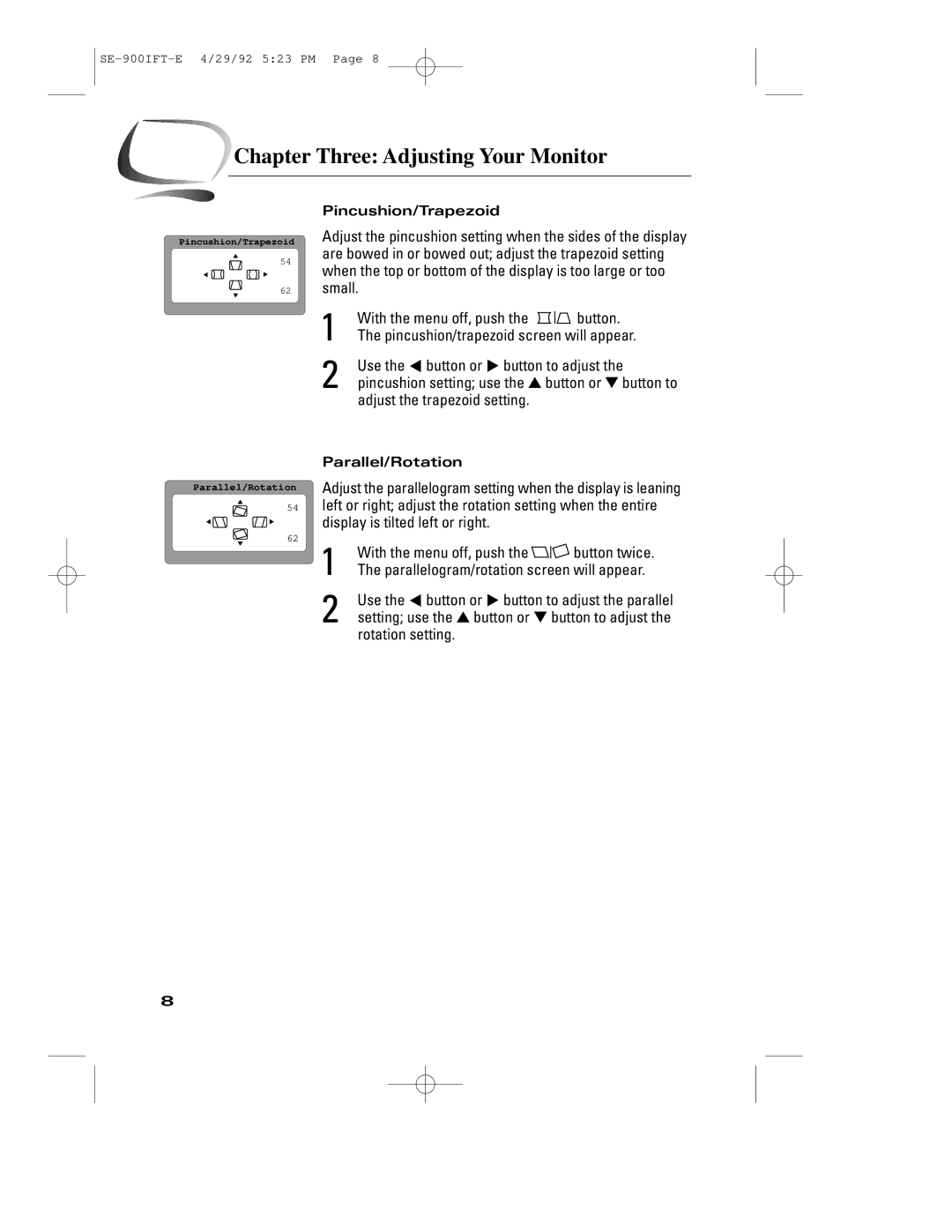Chapter Three: Adjusting Your Monitor
|
| Pincushion/Trapezoid |
|
| |
Pincushion/Trapezoid | Adjust the pincushion setting when the sides of the display | ||||
▲ | 54 | are bowed in or bowed out; adjust the trapezoid setting | |||
| when the top or bottom of the display is too large or too | ||||
▲ | ▲ | ||||
▼ | 62 | small. |
|
| |
|
| 1 | With the menu off, push the |
| button. |
|
|
| |||
|
| The pincushion/trapezoid screen will appear. | |||
|
| 2 | Use the $ button or % button to adjust the | ||
|
| pincushion setting; use the ▲ button or ▼ button to | |||
|
|
| adjust the trapezoid setting. |
|
|
|
| Parallel/Rotation |
|
| |
Parallel/Rotation | Adjust the parallelogram setting when the display is leaning | ||||
▲54 left or right; adjust the rotation setting when the entire
▲ |
| ▲ | display is tilted left or right. |
|
| |
| ▼ |
| 62 |
|
|
|
|
| 1 | With the menu off, push the |
| button twice. | |
|
|
|
| |||
|
|
| The parallelogram/rotation screen will appear. | |||
|
|
| 2 | Use the $ button or % button to adjust the parallel | ||
|
|
| setting; use the ▲ button or ▼ button to adjust the | |||
rotation setting.
8