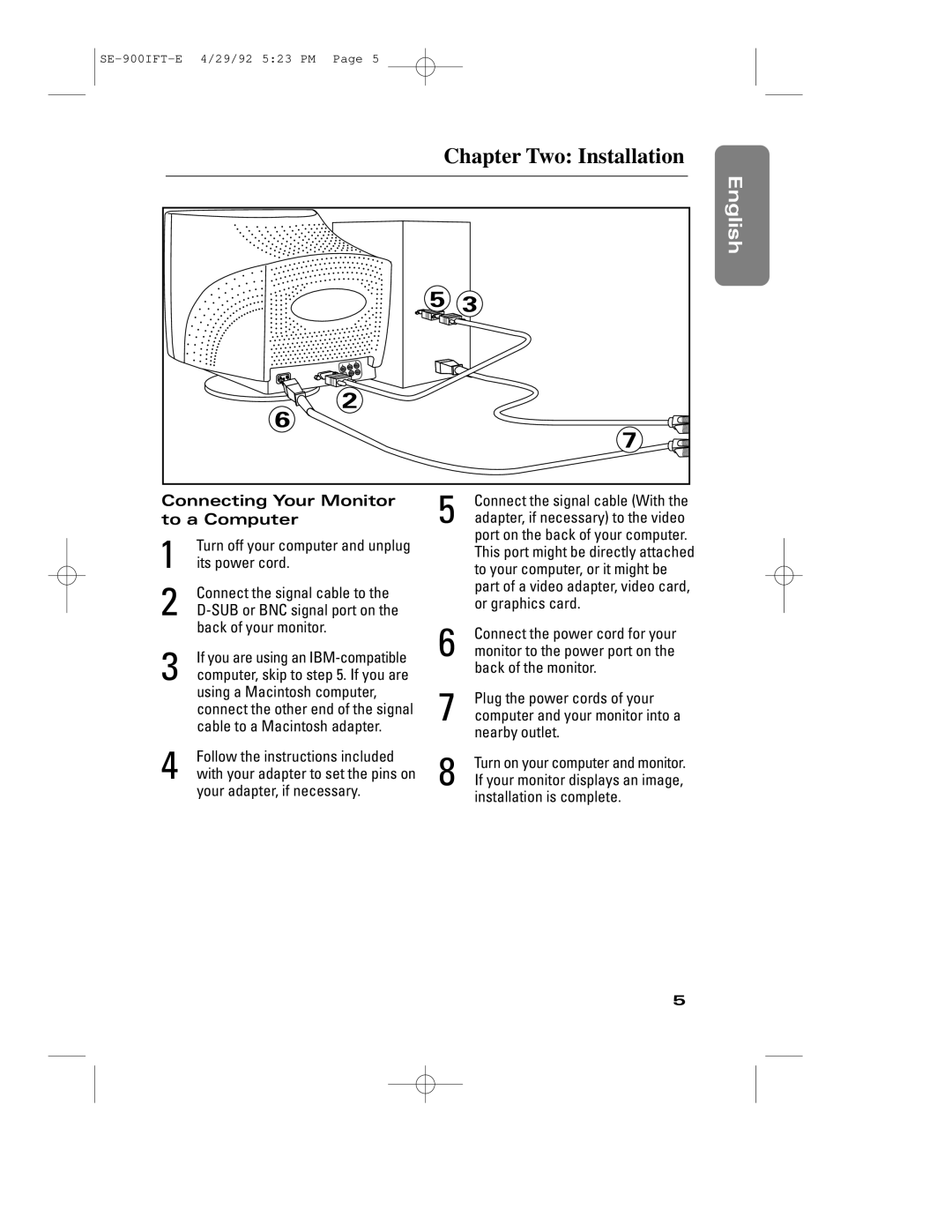Chapter Two: Installation
|
|
|
| English | |
|
| 5 | 3 | EnglishFrançais | |
| B |
|
| ||
| G |
|
| ||
| R |
|
| ||
| 2 |
|
| ||
|
|
|
| ||
| 6 |
| 7 |
| |
|
|
| Español | ||
Connecting Your Monitor | 5 | Connect the signal cable (With the | |||
to a Computer | adapter, if necessary) to the video | ||||
1 | Turn off your computer and unplug |
| port on the back of your computer. | ||
| This port might be directly attached |
| |||
its power cord. |
|
| |||
| to your computer, or it might be |
| |||
2 | Connect the signal cable to the |
| part of a video adapter, video card, | Deutsch | |
| or graphics card. | ||||
6 | |||||
| back of your monitor. | Connect the power cord for your | |||
|
| ||||
3 | If you are using an | monitor to the power port on the | |||
computer, skip to step 5. If you are | 7 | back of the monitor. | |||
| using a Macintosh computer, | Plug the power cords of your |
| ||
| connect the other end of the signal |
| |||
| computer and your monitor into a |
| |||
| cable to a Macintosh adapter. |
| nearby outlet. | Português | |
|
|
| |||
| Follow the instructions included |
| Turn on your computer and monitor. | ||
4 with your adapter to set the pins on | 8 | ||||
If your monitor displays an image, | |||||
| your adapter, if necessary. |
| installation is complete. | ||
|
|
| |||
|
|
|
| ||
|
|
|
| Italiano | |
|
|
| 5 |
| |