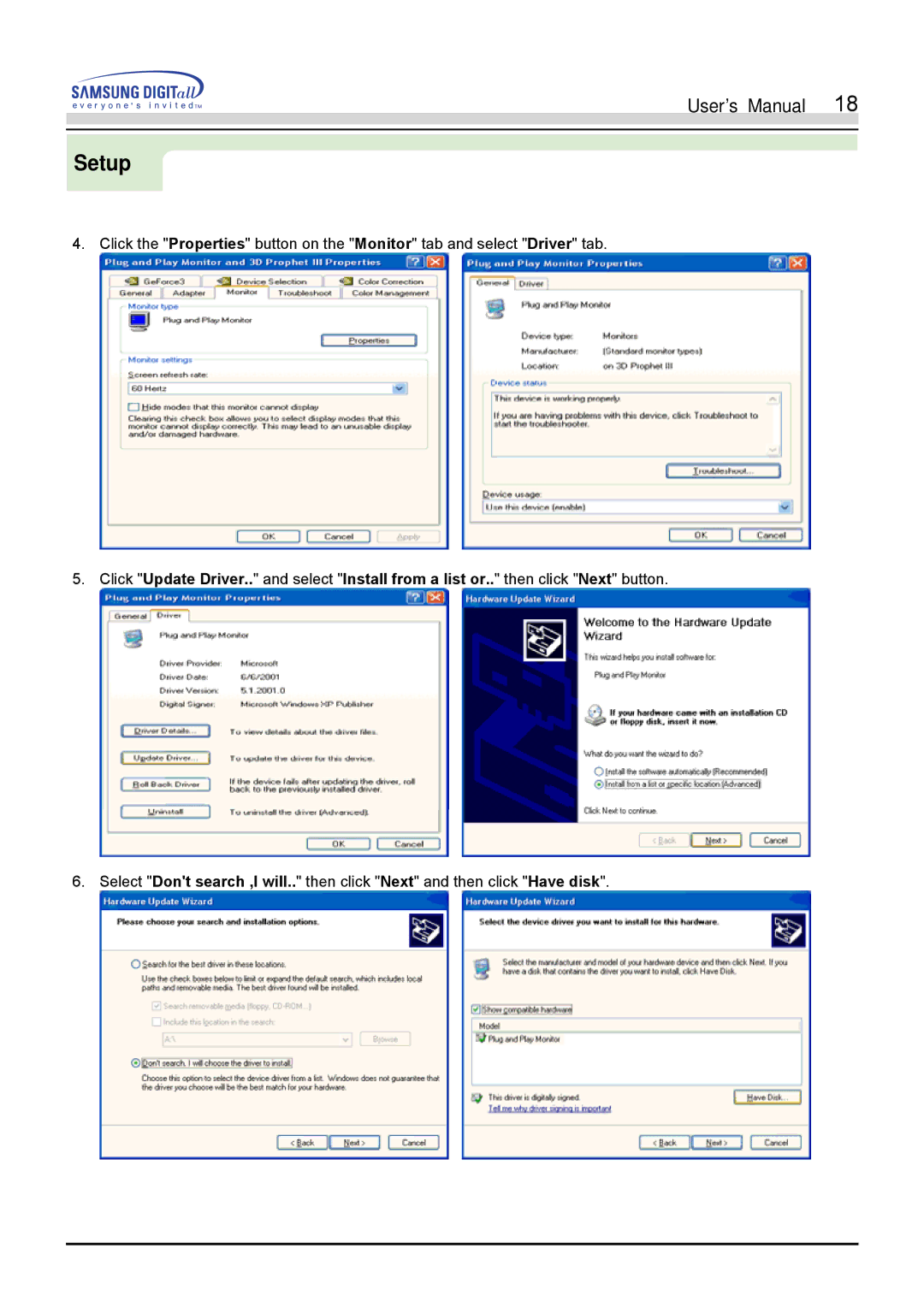User’s Manual 18
Setup
4. Click the "Properties" button on the "Monitor" tab and select "Driver" tab.
5.Click "Update Driver.." and select "Install from a list or.." then click "Next" button.
6. Select "Don't search ,I will.." then click "Next" and then click "Have disk".