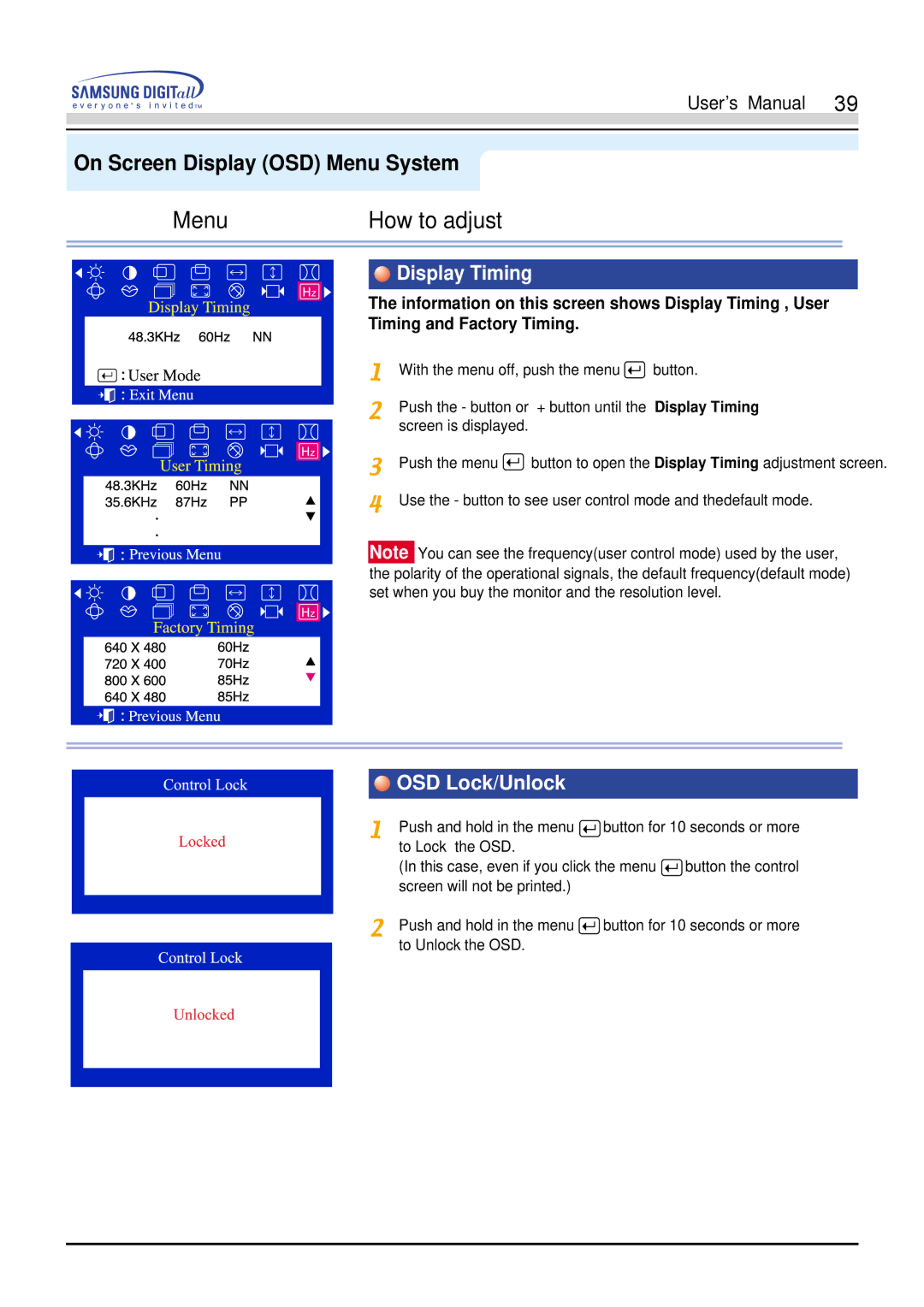User’s Manual 39
On Screen Display (OSD) Menu System
Menu | How to adjust |
 Display Timing
Display Timing
The information on this screen shows Display Timing , User
Timing and Factory Timing.
With the menu off, push the menu ![]() button.
button.
Push the - button or + button until the Display Timing screen is displayed.
Push the menu ![]() button to open the Display Timing adjustment screen.
button to open the Display Timing adjustment screen.
Use the - button to see user control mode and thedefault mode.
Note You can see the frequency(user control mode) used by the user, the polarity of the operational signals, the default frequency(default mode) set when you buy the monitor and the resolution level.
 OSD Lock/Unlock
OSD Lock/Unlock
Push and hold in the menu | button for 10 seconds or more | |
to Lock the OSD. |
|
|
(In this case, even if you click the menu | button the control | |
screen will not be printed.) |
|
|
Push and hold in the menu ![]() button for 10 seconds or more to Unlock the OSD.
button for 10 seconds or more to Unlock the OSD.