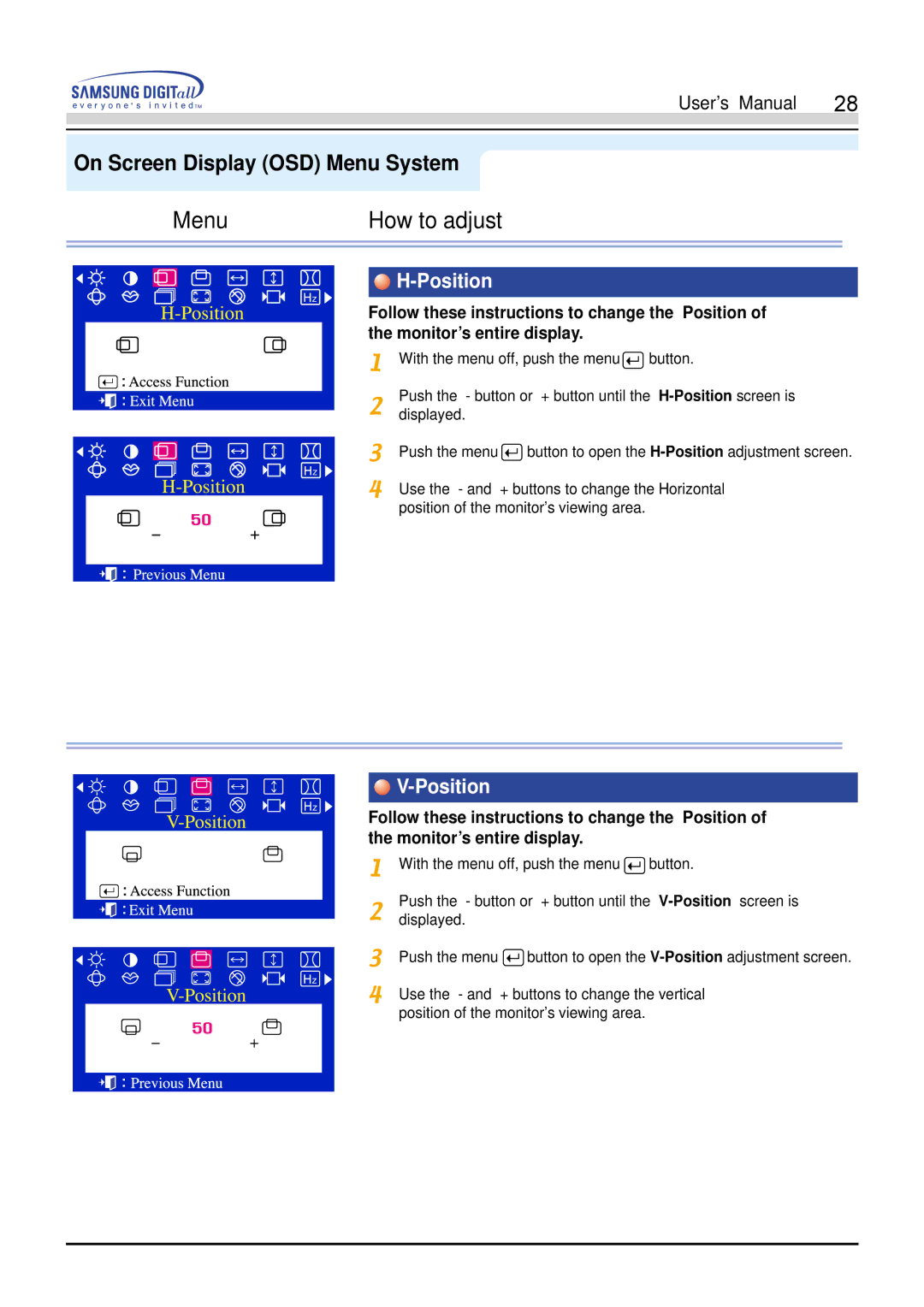|
|
|
|
|
|
| User’s Manual | 28 |
|
|
|
|
|
| |||
|
|
|
|
|
|
|
|
|
|
|
|
|
|
|
|
|
|
On Screen Display (OSD) Menu System
Menu | How to adjust |

H-Position
Follow these instructions to change the Position of the monitor’s entire display.
With the menu off, push the menu![]() button.
button.
Push the - button or + button until the
Push the menu ![]() button to open the
button to open the
Use the - and + buttons to change the Horizontal position of the monitor’s viewing area.

V-Position
Follow these instructions to change the Position of the monitor’s entire display.
With the menu off, push the menu ![]() button.
button.
Push the - button or + button until the
Push the menu ![]() button to open the
button to open the
Use the - and + buttons to change the vertical position of the monitor’s viewing area.