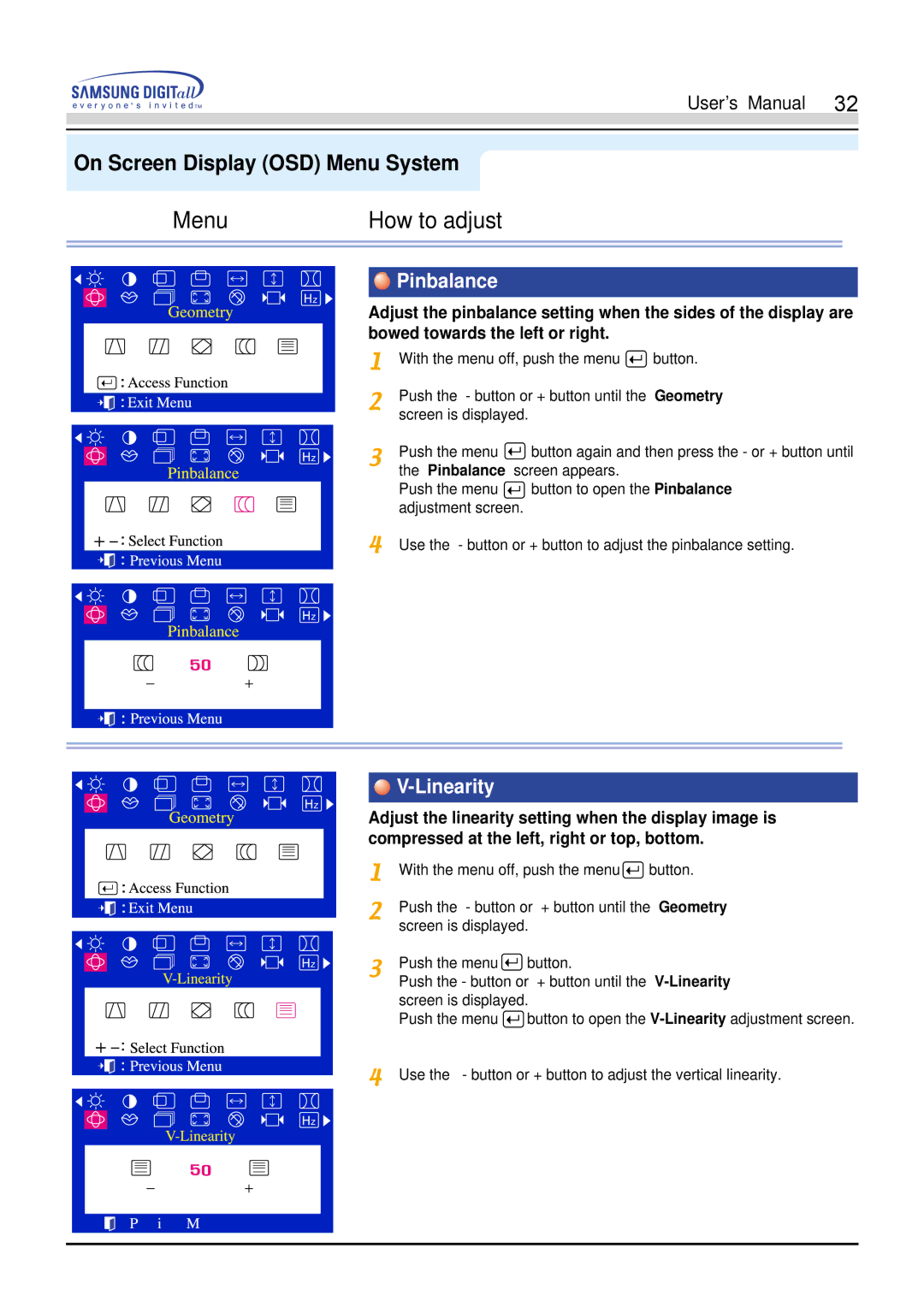User’s Manual 32
On Screen Display (OSD) Menu System
Menu | How to adjust |
 Pinbalance
Pinbalance
Adjust the pinbalance setting when the sides of the display are bowed towards the left or right.
With the menu off, push the menu | button. | |
Push the - button or + button until the | Geometry | |
screen is displayed. |
|
|
Push the menu | button again and then press the - or + button until | |
the Pinbalance screen appears. |
| |
Push the menu | button to open the Pinbalance | |
adjustment screen. |
|
|
Use the - button or + button to adjust the pinbalance setting.

V-Linearity
Adjust the linearity setting when the display image is compressed at the left, right or top, bottom.
With the menu off, push the menu![]() button.
button.
Push the - button or + button until the Geometry screen is displayed.
Push the menu ![]() button.
button.
Push the - button or + button until the
Push the menu ![]() button to open the
button to open the
Use the - button or + button to adjust the vertical linearity.