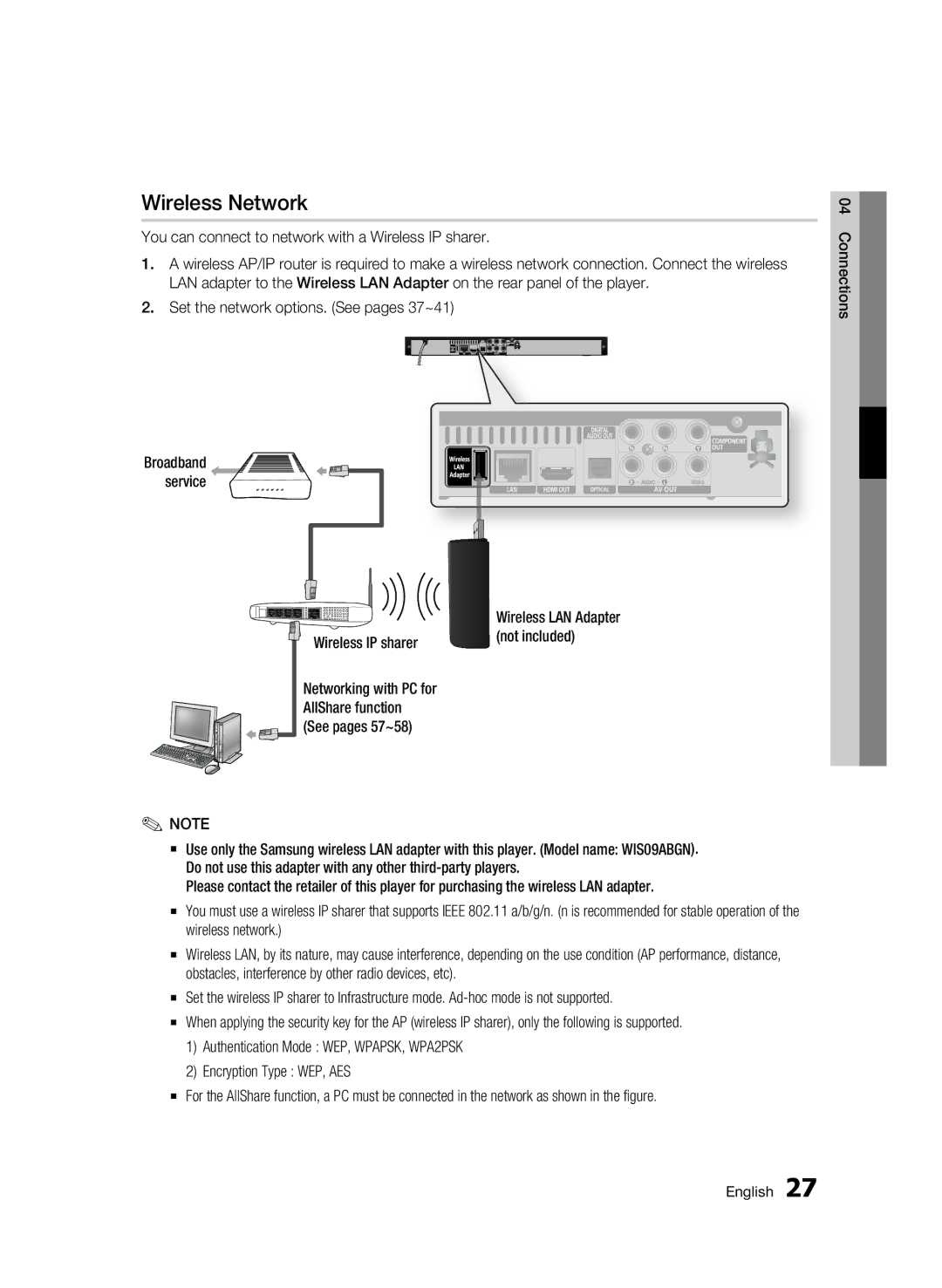Wireless Network
You can connect to network with a Wireless IP sharer.
1.A wireless AP/IP router is required to make a wireless network connection. Connect the wireless LAN adapter to the Wireless LAN Adapter on the rear panel of the player.
2.Set the network options. (See pages 37~41)
Broadband service
Wireless IP sharer | Wireless LAN Adapter |
(not included) |
Networking with PC for AllShare function (See pages 57~58)
✎NOTE
▪Use only the Samsung wireless LAN adapter with this player. (Model name: WIS09ABGN). Do not use this adapter with any other
Please contact the retailer of this player for purchasing the wireless LAN adapter.
▪You must use a wireless IP sharer that supports IEEE 802.11 a/b/g/n. (n is recommended for stable operation of the wireless network.)
▪Wireless LAN, by its nature, may cause interference, depending on the use condition (AP performance, distance, obstacles, interference by other radio devices, etc).
▪Set the wireless IP sharer to Infrastructure mode.
▪When applying the security key for the AP (wireless IP sharer), only the following is supported.
1)Authentication Mode : WEP, WPAPSK, WPA2PSK
2)Encryption Type : WEP, AES
▪For the AllShare function, a PC must be connected in the network as shown in the figure.
04 Connections
English 27