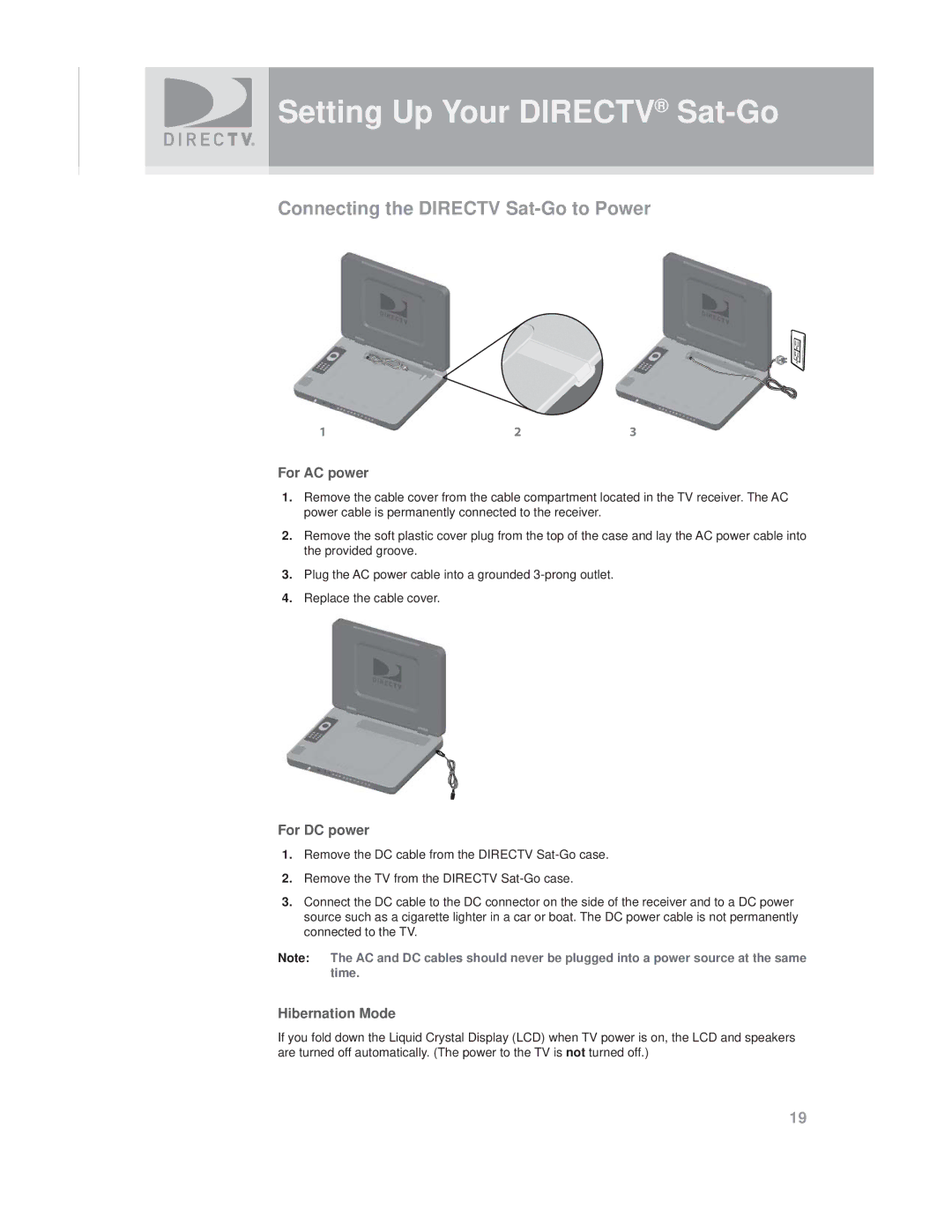Setting Up Your DIRECTV® Sat-Go
Connecting the DIRECTV Sat-Go to Power
1 | 2 | 3 |
For AC power
1.Remove the cable cover from the cable compartment located in the TV receiver. The AC power cable is permanently connected to the receiver.
2.Remove the soft plastic cover plug from the top of the case and lay the AC power cable into the provided groove.
3.Plug the AC power cable into a grounded
4.Replace the cable cover.
For DC power
1.Remove the DC cable from the DIRECTV
2.Remove the TV from the DIRECTV
3.Connect the DC cable to the DC connector on the side of the receiver and to a DC power source such as a cigarette lighter in a car or boat. The DC power cable is not permanently connected to the TV.
Note: The AC and DC cables should never be plugged into a power source at the same time.
Hibernation Mode
If you fold down the Liquid Crystal Display (LCD) when TV power is on, the LCD and speakers are turned off automatically. (The power to the TV is not turned off.)
19