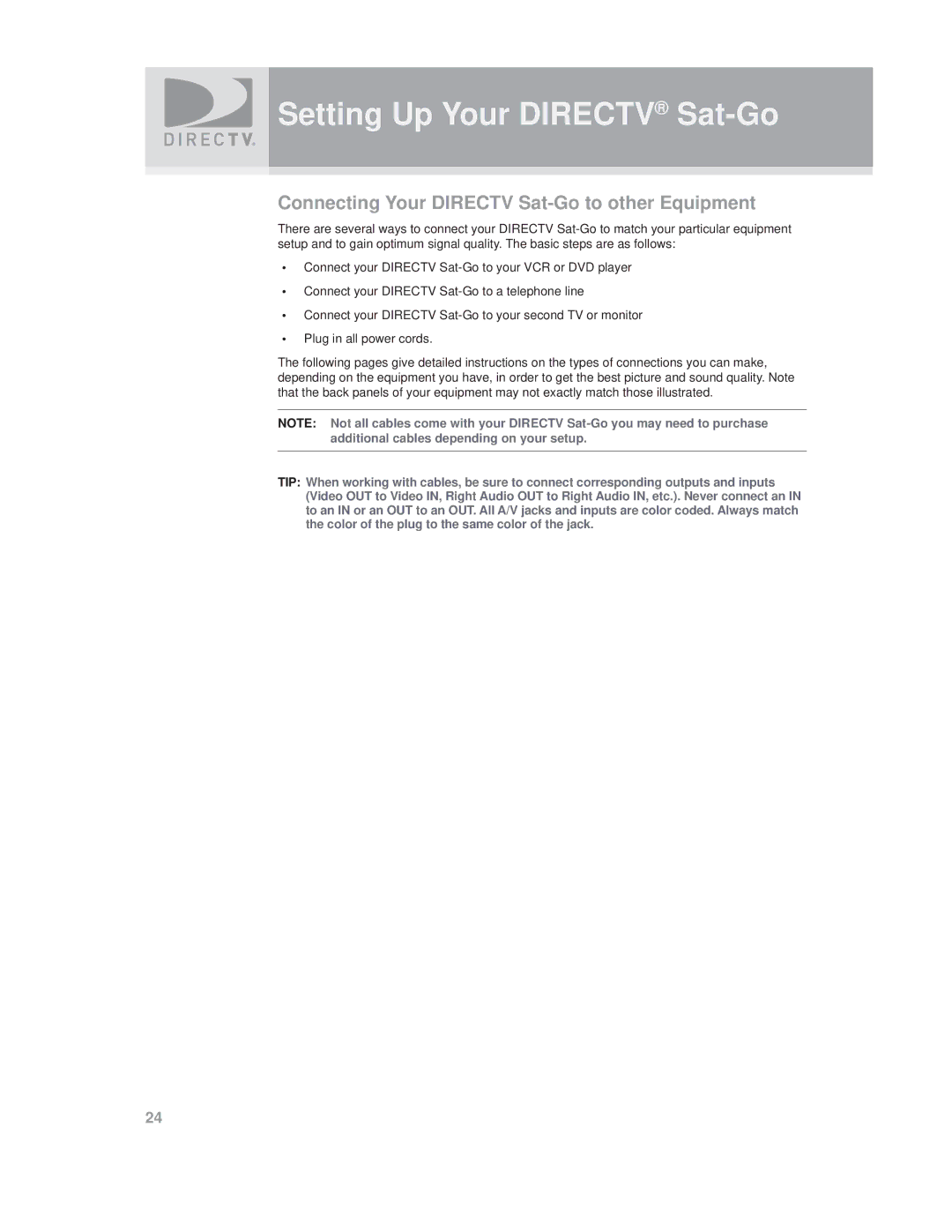Setting Up Your DIRECTV® Sat-Go
Connecting Your DIRECTV Sat-Go to other Equipment
There are several ways to connect your DIRECTV
•Connect your DIRECTV
•Connect your DIRECTV
•Connect your DIRECTV
•Plug in all power cords.
The following pages give detailed instructions on the types of connections you can make, depending on the equipment you have, in order to get the best picture and sound quality. Note that the back panels of your equipment may not exactly match those illustrated.
NOTE: Not all cables come with your DIRECTV
TIP: When working with cables, be sure to connect corresponding outputs and inputs (Video OUT to Video IN, Right Audio OUT to Right Audio IN, etc.). Never connect an IN to an IN or an OUT to an OUT. All A/V jacks and inputs are color coded. Always match the color of the plug to the same color of the jack.
24