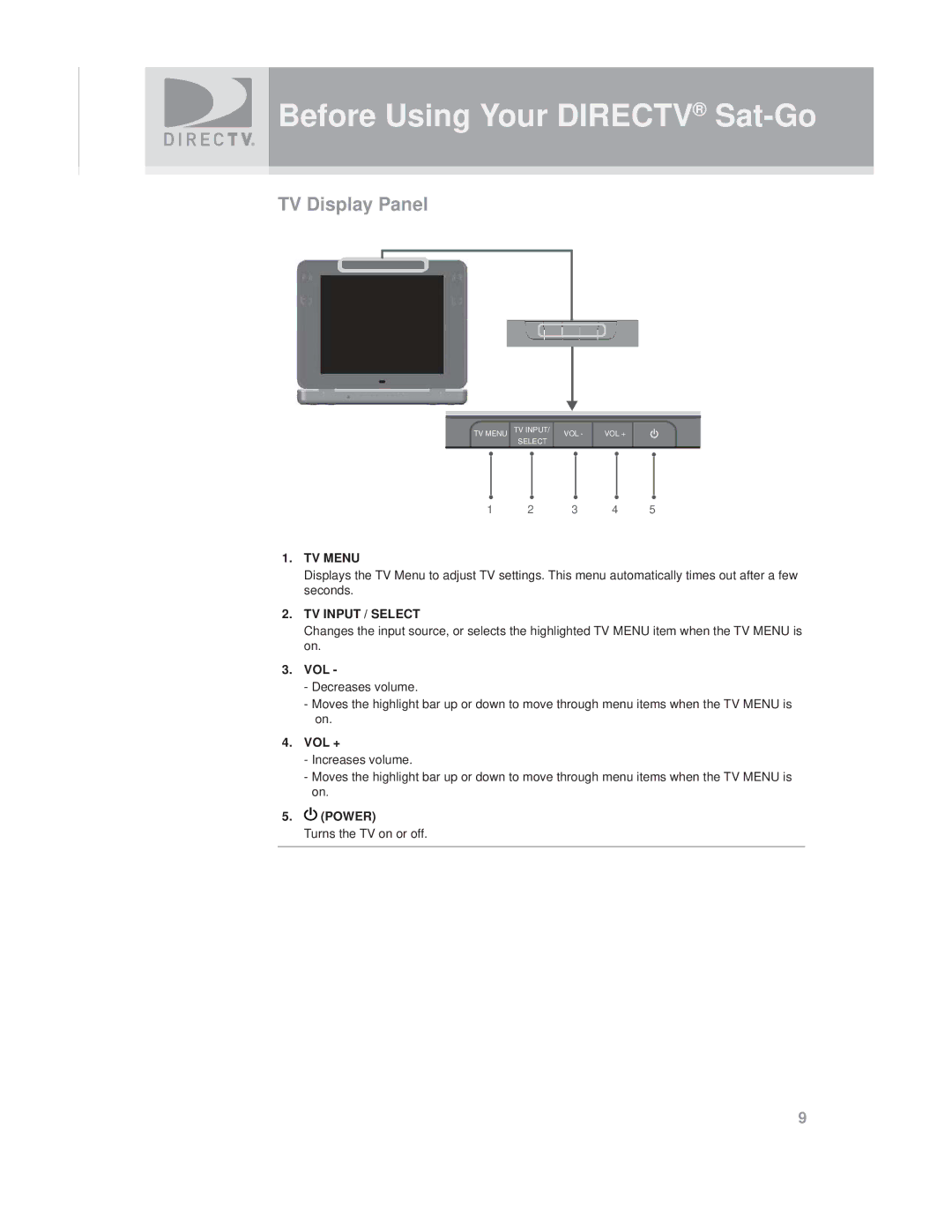Before Using Your DIRECTV® Sat-Go
TV Display Panel
TV MENU
TV INPUT/ SELECT
VOL -
VOL +
1 2 3 4 5
1.TV MENU
Displays the TV Menu to adjust TV settings. This menu automatically times out after a few seconds.
2.TV INPUT / SELECT
Changes the input source, or selects the highlighted TV MENU item when the TV MENU is on.
3.VOL -
-Decreases volume.
-Moves the highlight bar up or down to move through menu items when the TV MENU is on.
4.VOL +
-Increases volume.
-Moves the highlight bar up or down to move through menu items when the TV MENU is on.
5. (POWER)
(POWER)
Turns the TV on or off.
9