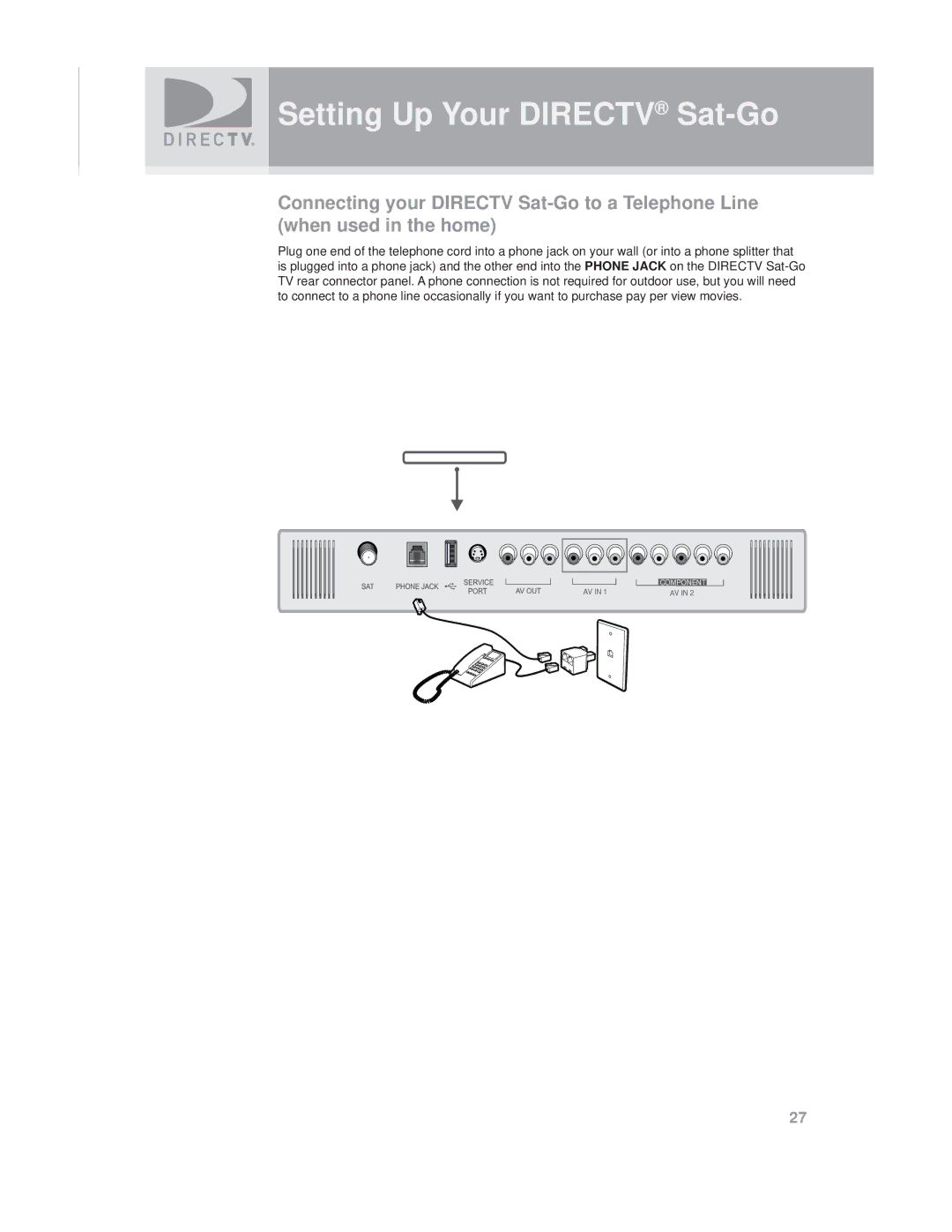Setting Up Your DIRECTV® Sat-Go
Connecting your DIRECTV
Plug one end of the telephone cord into a phone jack on your wall (or into a phone splitter that is plugged into a phone jack) and the other end into the PHONE JACK on the DIRECTV
|
|
| COMPONENT |
| |
AV IN 1 | |||||
|
| AV IN 2 | |||
27