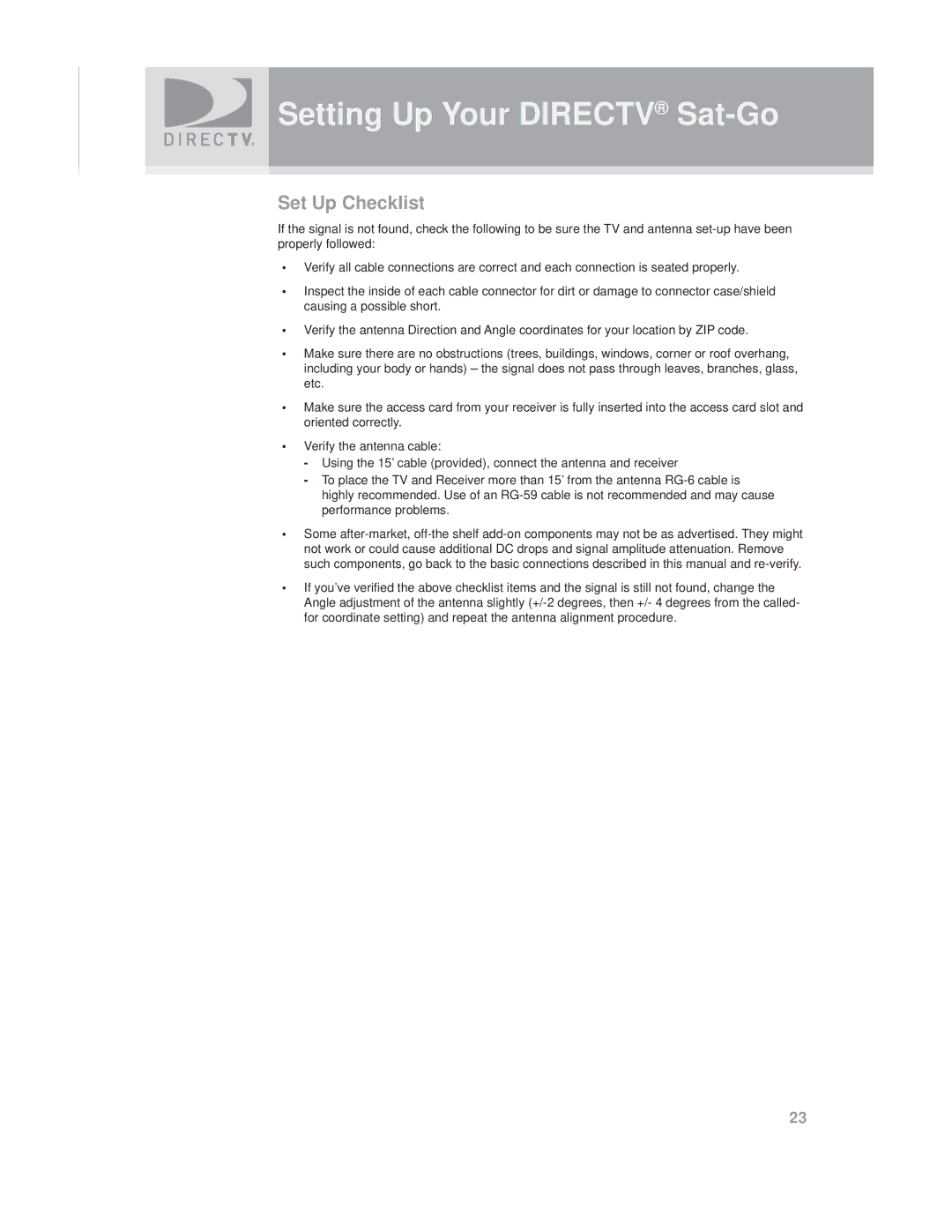Setting Up Your DIRECTV® Sat-Go
Set Up Checklist
If the signal is not found, check the following to be sure the TV and antenna
•Verify all cable connections are correct and each connection is seated properly.
•Inspect the inside of each cable connector for dirt or damage to connector case/shield causing a possible short.
•Verify the antenna Direction and Angle coordinates for your location by ZIP code.
•Make sure there are no obstructions (trees, buildings, windows, corner or roof overhang, including your body or hands) – the signal does not pass through leaves, branches, glass, etc.
•Make sure the access card from your receiver is fully inserted into the access card slot and oriented correctly.
•Verify the antenna cable:
-Using the 15’ cable (provided), connect the antenna and receiver
-To place the TV and Receiver more than 15’ from the antenna
•Some
•If you’ve verified the above checklist items and the signal is still not found, change the Angle adjustment of the antenna slightly
23