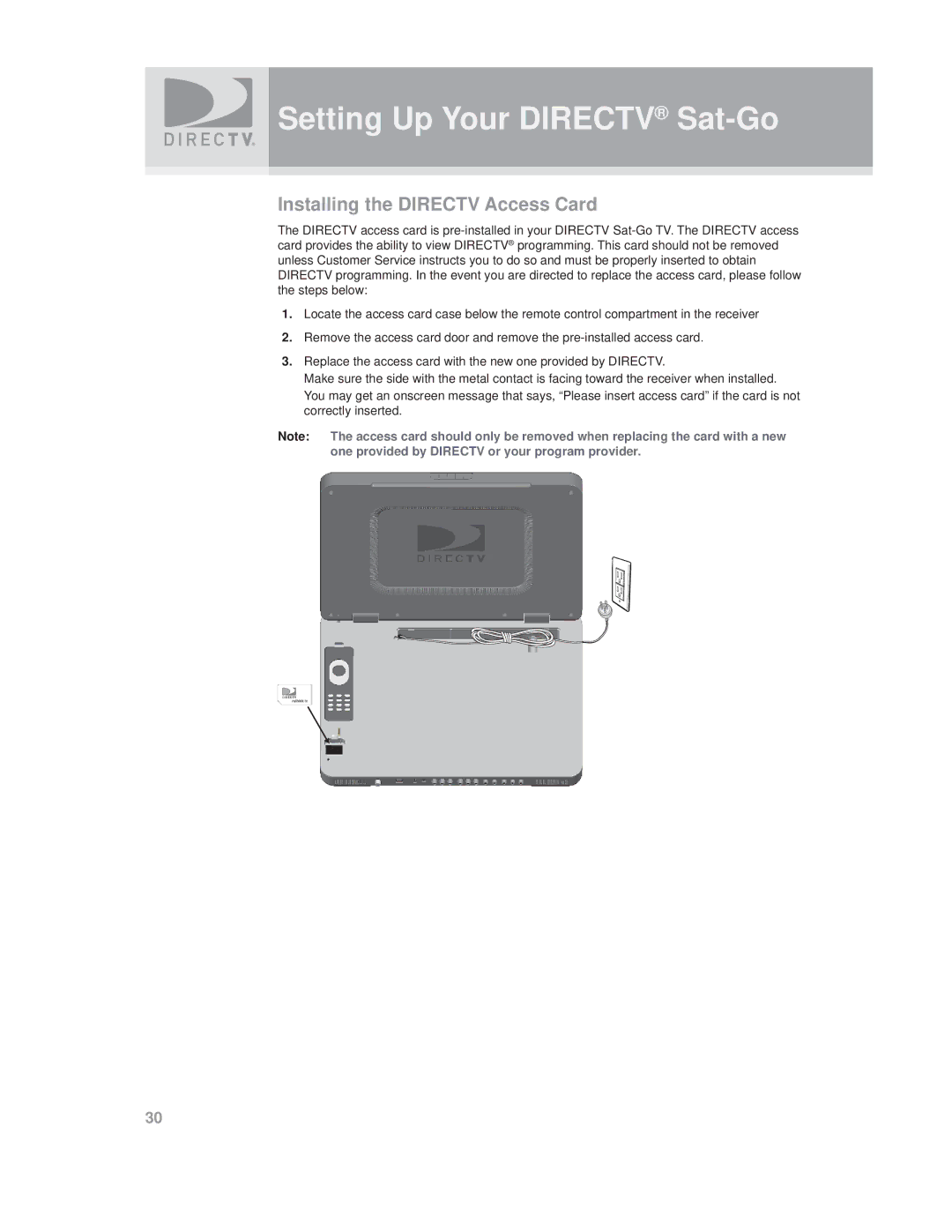Setting Up Your DIRECTV® Sat-Go
Installing the DIRECTV Access Card
The DIRECTV access card is
1.Locate the access card case below the remote control compartment in the receiver
2.Remove the access card door and remove the
3.Replace the access card with the new one provided by DIRECTV.
Make sure the side with the metal contact is facing toward the receiver when installed.
You may get an onscreen message that says, “Please insert access card” if the card is not correctly inserted.
Note: The access card should only be removed when replacing the card with a new one provided by DIRECTV or your program provider.
30