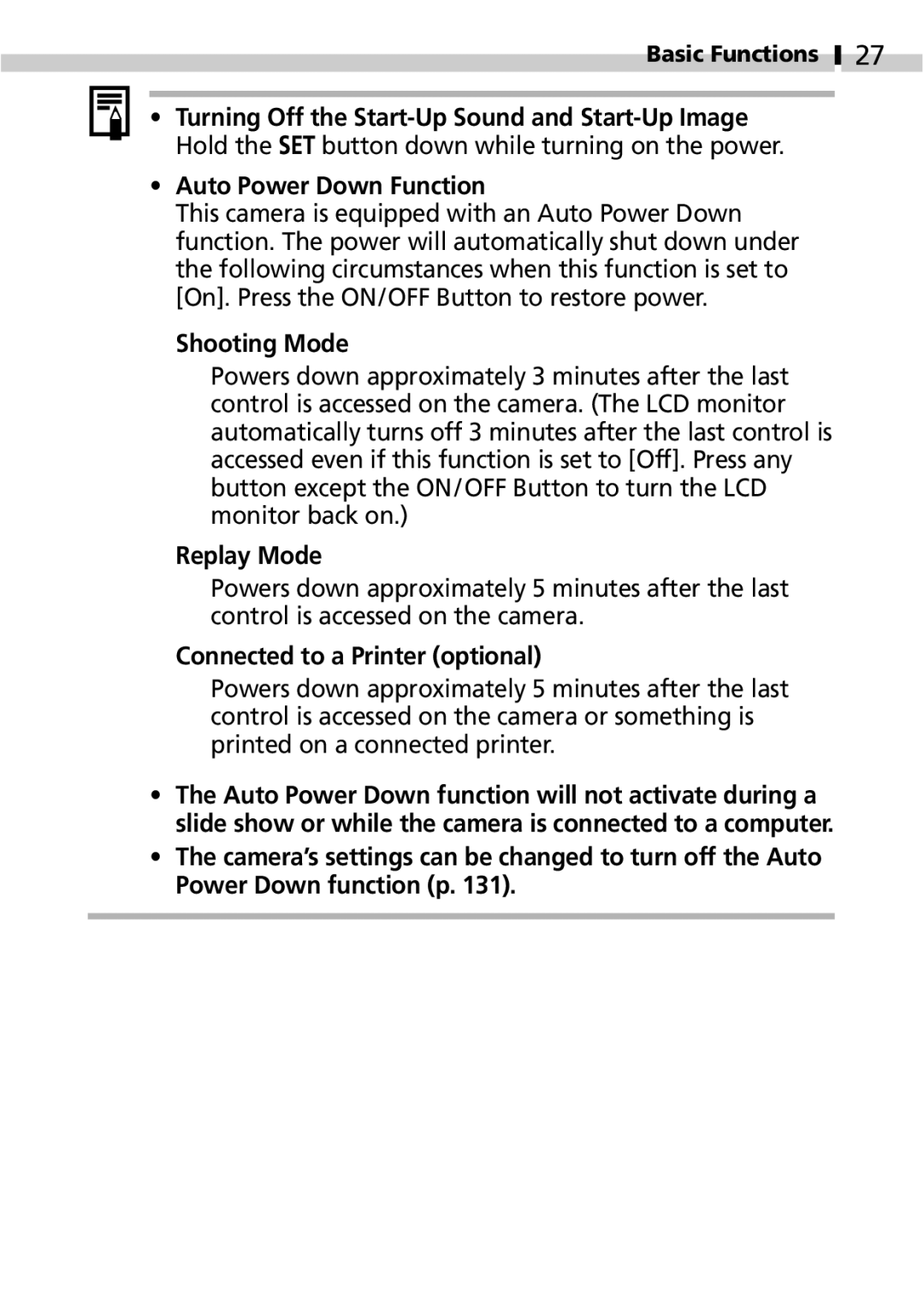Basic Functions
27
•Turning Off the Start-Up Sound and Start-Up Image
Hold the![]()
![]() button down while turning on the power.
button down while turning on the power.
•Auto Power Down Function
This camera is equipped with an Auto Power Down function. The power will automatically shut down under the following circumstances when this function is set to [On]. Press the ON/OFF Button to restore power.
Shooting Mode
Powers down approximately 3 minutes after the last control is accessed on the camera. (The LCD monitor automatically turns off 3 minutes after the last control is accessed even if this function is set to [Off]. Press any button except the ON/OFF Button to turn the LCD monitor back on.)
Replay Mode
Powers down approximately 5 minutes after the last control is accessed on the camera.
Connected to a Printer (optional)
Powers down approximately 5 minutes after the last control is accessed on the camera or something is printed on a connected printer.
•The Auto Power Down function will not activate during a slide show or while the camera is connected to a computer.
•The camera’s settings can be changed to turn off the Auto Power Down function (p. 131).