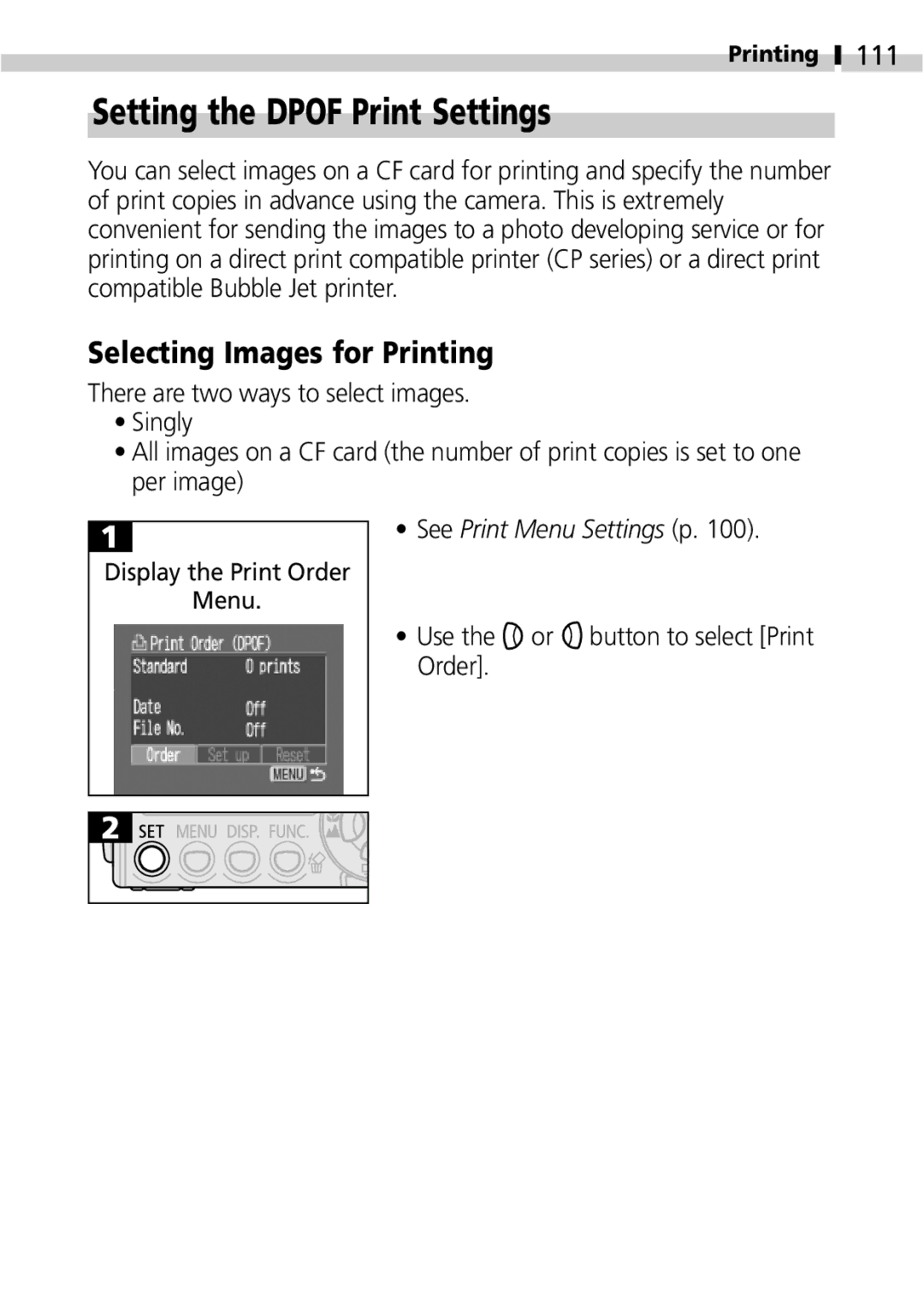Printing
Setting the DPOF Print Settings
You can select images on a CF card for printing and specify the number of print copies in advance using the camera. This is extremely convenient for sending the images to a photo developing service or for printing on a direct print compatible printer (CP series) or a direct print compatible Bubble Jet printer.
Selecting Images for Printing
There are two ways to select images.
•Singly
•All images on a CF card (the number of print copies is set to one per image)
111
Display the Print Order |
Menu. |
•See Print Menu Settings (p. 100).