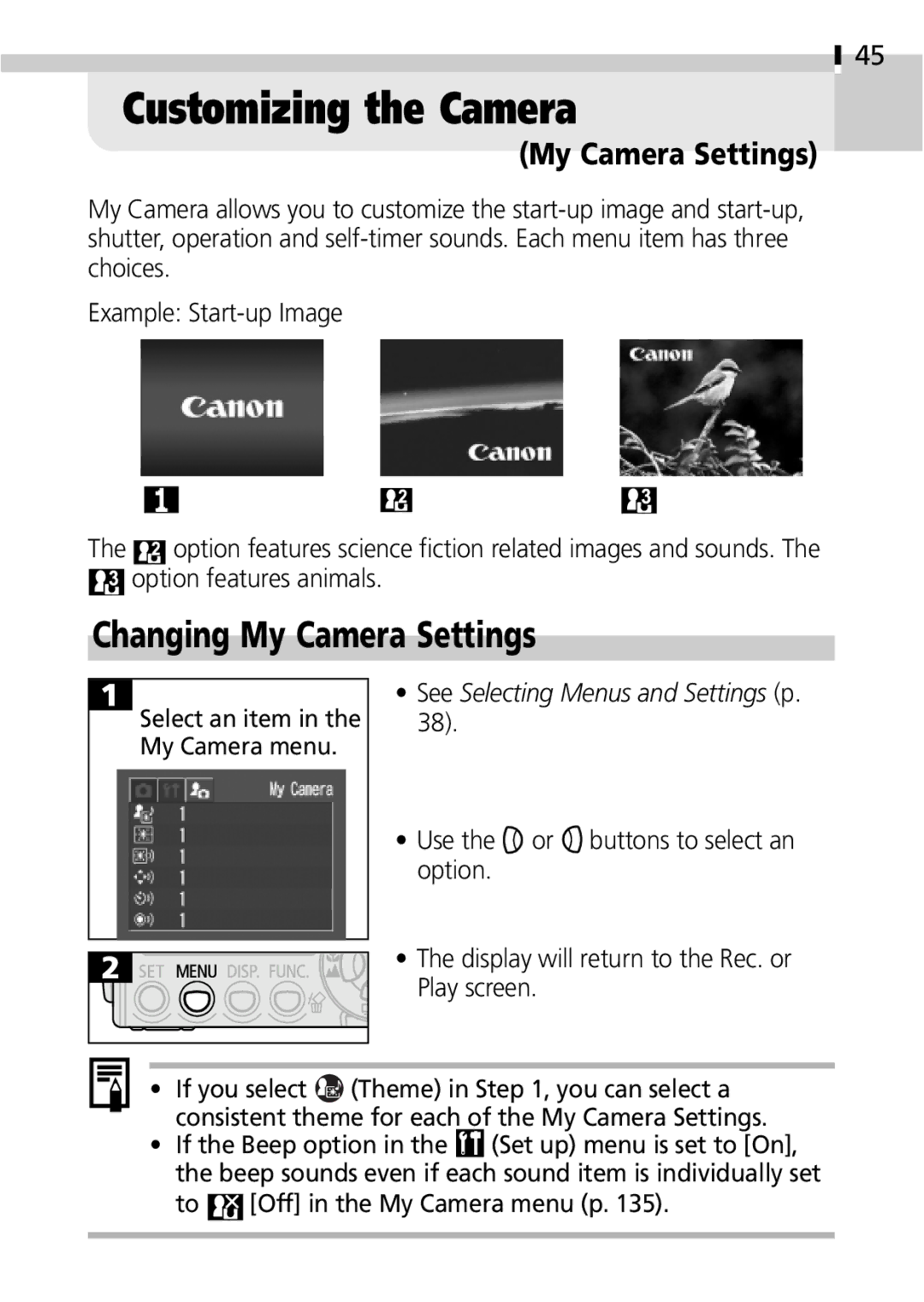45
Customizing the Camera
(My Camera Settings)
My Camera allows you to customize the
Example:
The ![]() option features science fiction related images and sounds. The
option features science fiction related images and sounds. The ![]() option features animals.
option features animals.
Changing My Camera Settings
Select an item in the My Camera menu.
•See Selecting Menus and Settings (p. 38).
•Use the ![]() or
or ![]() buttons to select an option.
buttons to select an option.
•The display will return to the Rec. or Play screen.
•If you select ![]()
![]() (Theme) in Step 1, you can select a consistent theme for each of the My Camera Settings.
(Theme) in Step 1, you can select a consistent theme for each of the My Camera Settings.
•If the Beep option in the ![]() (Set up) menu is set to [On], the beep sounds even if each sound item is individually set
(Set up) menu is set to [On], the beep sounds even if each sound item is individually set