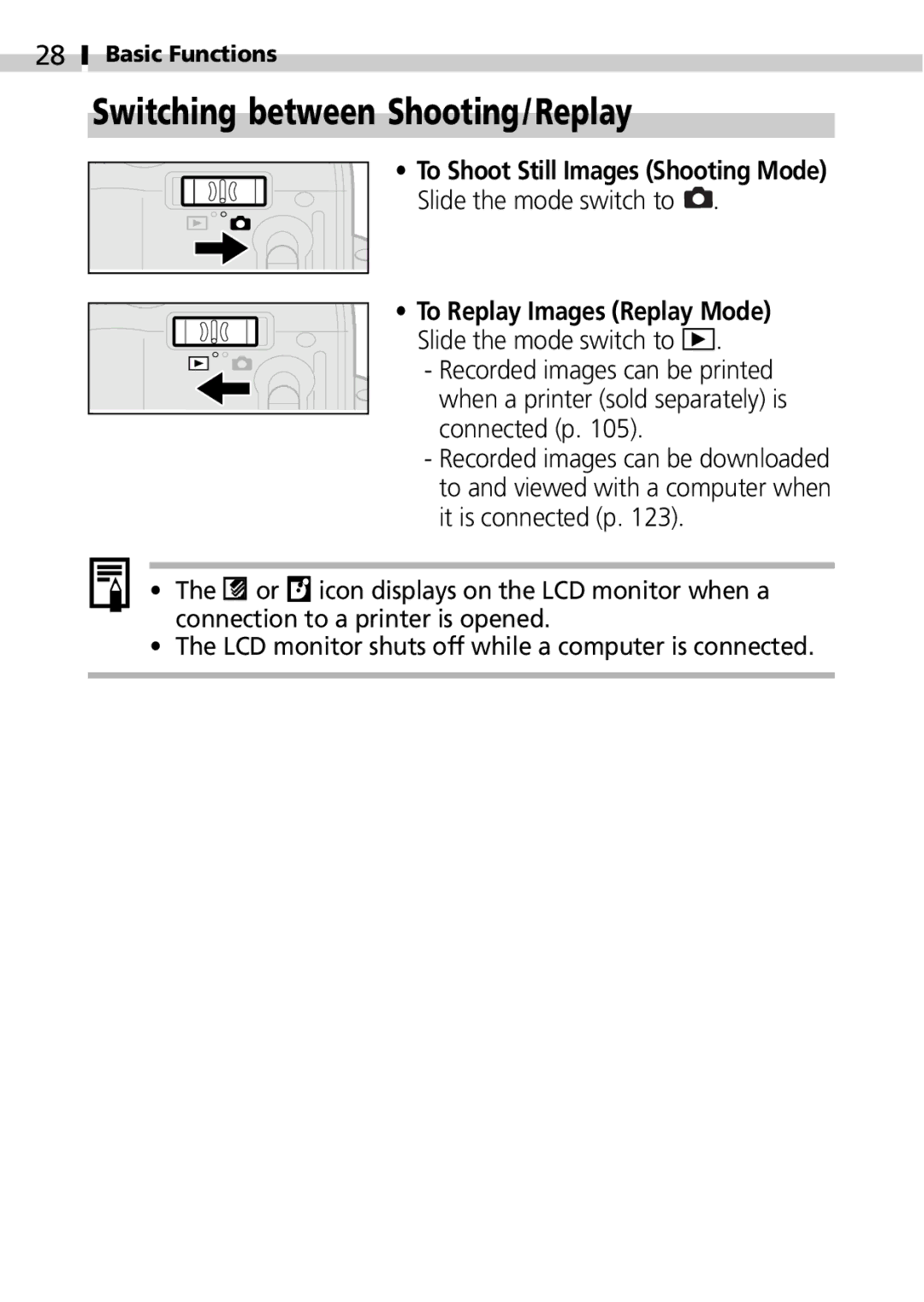28
Basic Functions
Switching between Shooting/Replay
• To Shoot Still Images (Shooting Mode) Slide the mode switch to .
• To Replay Images (Replay Mode) Slide the mode switch to 
 .
.
- Recorded images can be printed when a printer (sold separately) is connected (p. 105).
-Recorded images can be downloaded to and viewed with a computer when it is connected (p. 123).
• The ![]() or
or ![]() icon displays on the LCD monitor when a connection to a printer is opened.
icon displays on the LCD monitor when a connection to a printer is opened.
• The LCD monitor shuts off while a computer is connected.