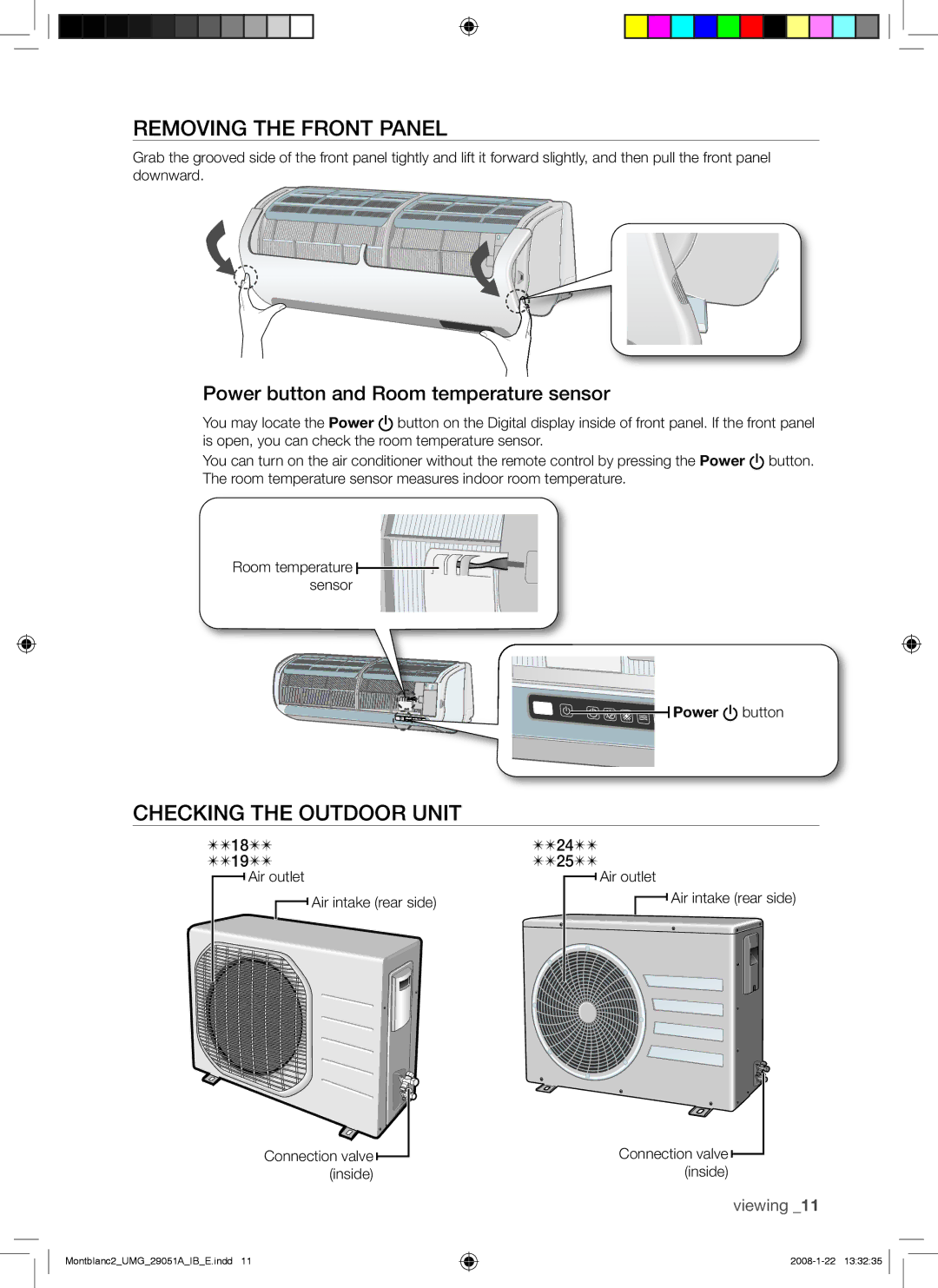REMOVING THE FRONT PANEL
Grab the grooved side of the front panel tightly and lift it forward slightly, and then pull the front panel downward.
Power button and Room temperature sensor
You may locate the Power ![]() button on the Digital display inside of front panel. If the front panel is open, you can check the room temperature sensor.
button on the Digital display inside of front panel. If the front panel is open, you can check the room temperature sensor.
You can turn on the air conditioner without the remote control by pressing the Power ![]() button. The room temperature sensor measures indoor room temperature.
button. The room temperature sensor measures indoor room temperature.
Room temperature ![]()
![]() sensor
sensor ![]()
Power ![]() button
button
CHECKING THE OUTDOOR UNIT
18 |
| 24 | |||||||||||||
19 |
| 25 | |||||||||||||
|
|
| Air outlet |
|
|
|
| Air outlet | |||||||
|
|
|
|
|
| ||||||||||
|
|
|
|
|
|
| Air intake (rear side) |
|
|
|
|
|
|
| Air intake (rear side) |
|
|
|
|
|
|
|
|
|
|
|
|
|
|
|
|
Connection valve ![]() (inside)
(inside)
Connection valve ![]() (inside)
(inside)
viewing _11
Montblanc2_UMG_29051A_IB_E.indd 11