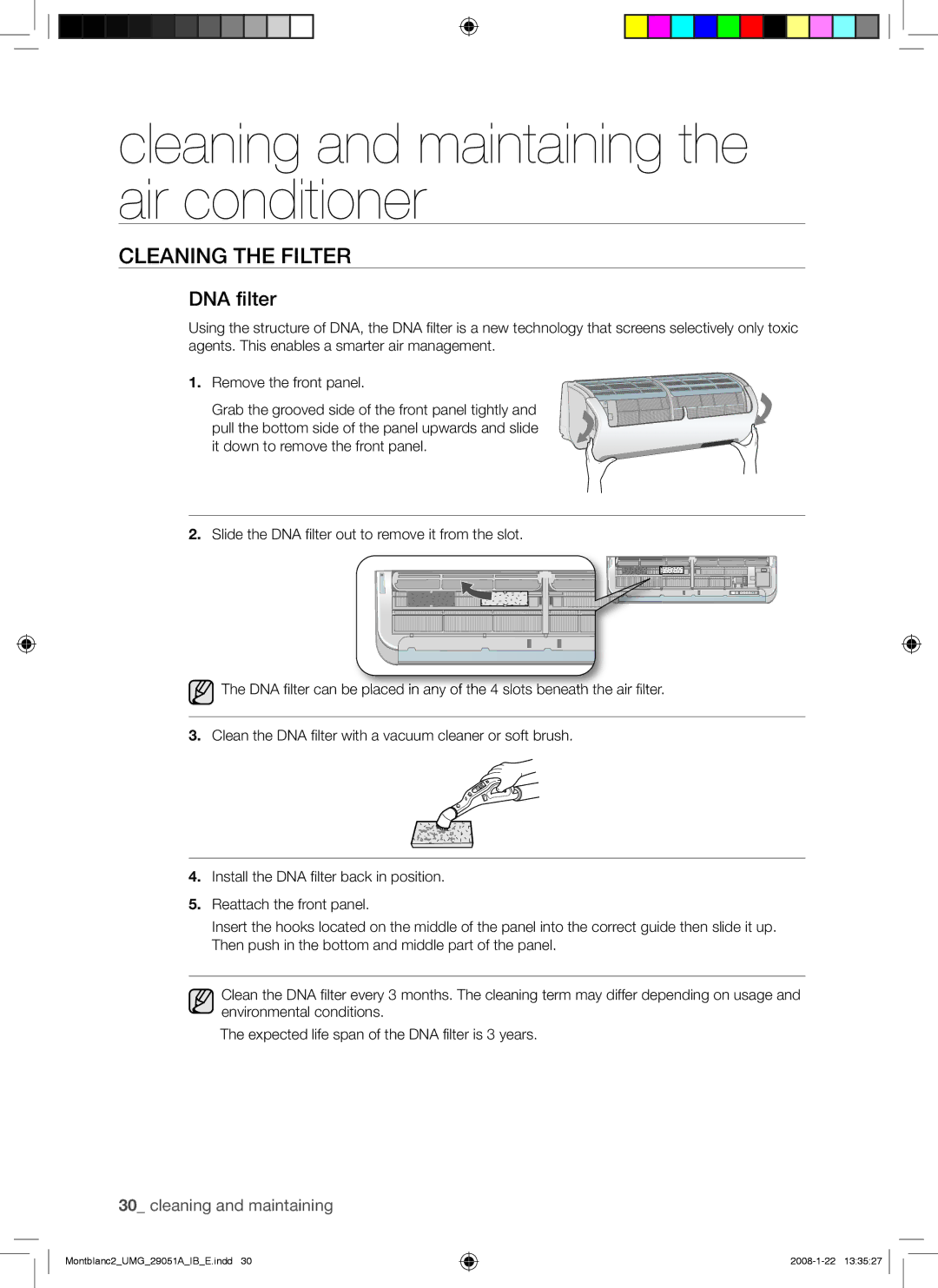cleaning and maintaining the air conditioner
CLEANING THE FILTER
DNA filter
Using the structure of DNA, the DNA filter is a new technology that screens selectively only toxic agents. This enables a smarter air management.
1. Remove the front panel.
Grab the grooved side of the front panel tightly and pull the bottom side of the panel upwards and slide it down to remove the front panel.
2.Slide the DNA filter out to remove it from the slot.
![]() The DNA filter can be
The DNA filter can be
3.Clean the DNA filter with a vacuum cleaner or soft brush.
4.Install the DNA filter back in position.
5.Reattach the front panel.
Insert the hooks located on the middle of the panel into the correct guide then slide it up. Then push in the bottom and middle part of the panel.
Clean the DNA filter every 3 months. The cleaning term may differ depending on usage and environmental conditions.
The expected life span of the DNA filter is 3 years.
30_ cleaning and maintaining
Montblanc2_UMG_29051A_IB_E.indd 30