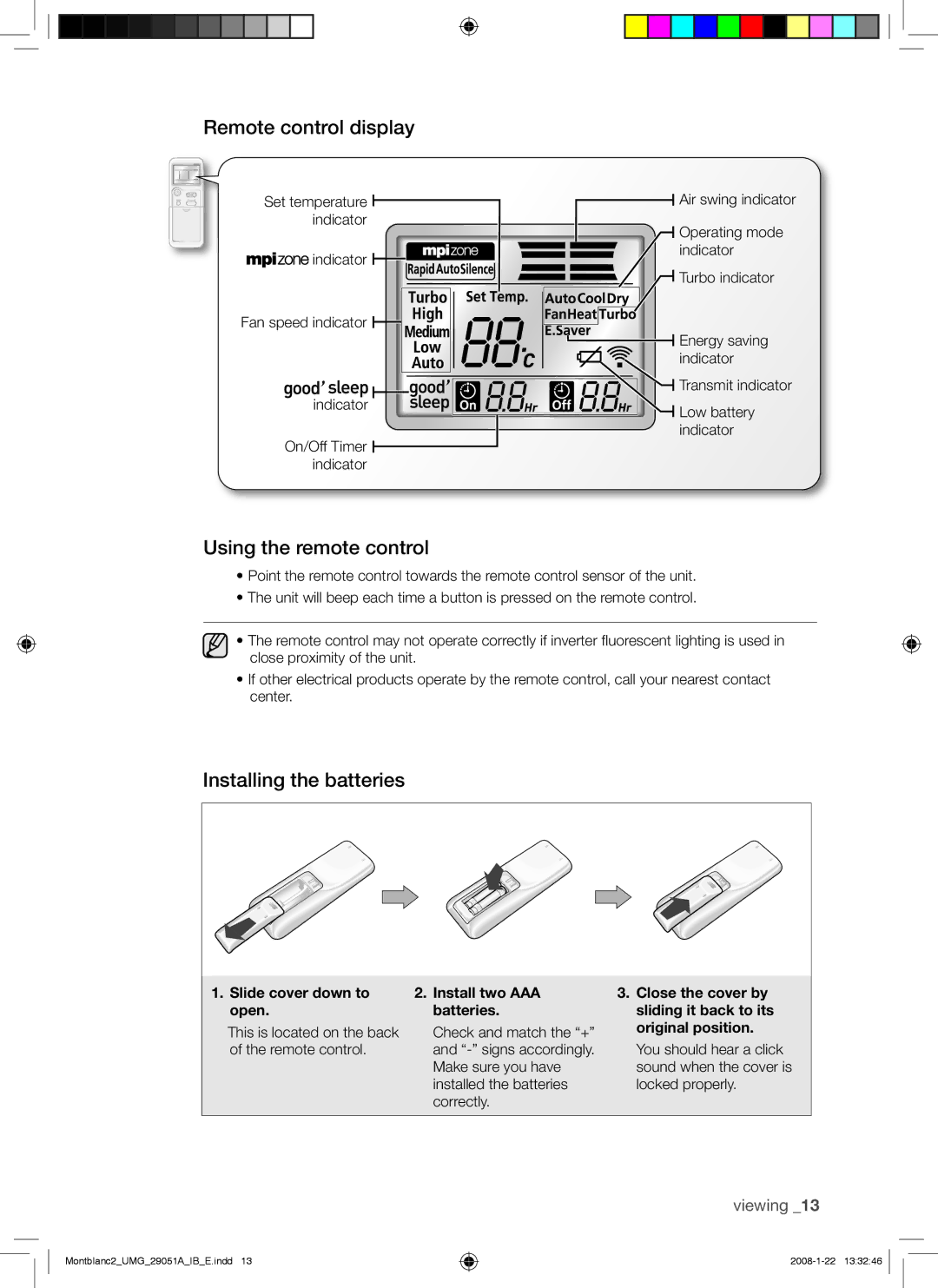Remote control display
Set temperature indicator
![]()
![]()
![]()
![]() indicator
indicator ![]()
![]()
![]()
![]()
Fan speed indicator ![]()
indicator
On/Off Timer indicator
Air swing indicator
Operating mode
indicator
![]() Turbo indicator
Turbo indicator
![]()
![]()
![]()
![]() Energy saving
Energy saving
indicator
Transmit indicator
Low battery indicator
Using the remote control
•Point the remote control towards the remote control sensor of the unit.
•The unit will beep each time a button is pressed on the remote control.
•The remote control may not operate correctly if inverter fluorescent lighting is used in close proximity of the unit.
•If other electrical products operate by the remote control, call your nearest contact center.
Installing the batteries
1. Slide cover down to | 2. Install two AAA |
open. | batteries. |
This is located on the back | Check and match the “+” |
of the remote control. | and |
| Make sure you have |
| installed the batteries |
| correctly. |
3.Close the cover by sliding it back to its original position.
You should hear a click sound when the cover is locked properly.
Montblanc2_UMG_29051A_IB_E.indd 13
viewing _13