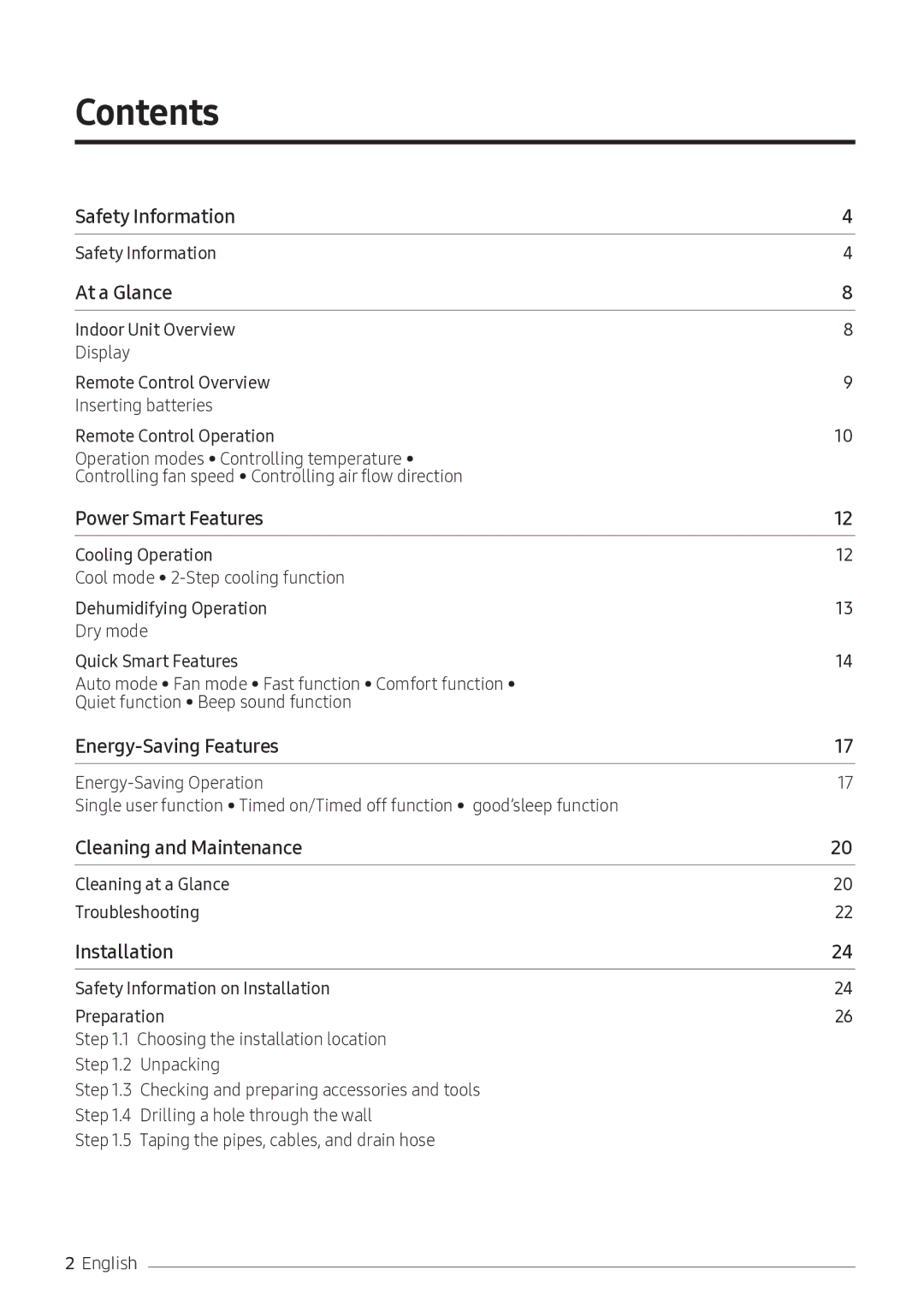Contents
Safety Information | 4 |
|
|
Safety Information | 4 |
At a Glance | 8 |
|
|
Indoor Unit Overview | 8 |
Display |
|
Remote Control Overview | 9 |
Inserting batteries |
|
Remote Control Operation | 10 |
Operation modes • Controlling temperature • |
|
Controlling fan speed • Controlling air flow direction |
|
Power Smart Features | 12 |
|
|
Cooling Operation | 12 |
Cool mode • |
|
Dehumidifying Operation | 13 |
Dry mode |
|
Quick Smart Features | 14 |
Auto mode • Fan mode • Fast function • Comfort function • |
|
Quiet function • Beep sound function |
|
17 | |
|
|
17 | |
Single user function • Timed on/Timed off function • good’sleep function |
|
Cleaning and Maintenance | 20 |
|
|
Cleaning at a Glance | 20 |
Troubleshooting | 22 |
Installation | 24 |
|
|
Safety Information on Installation | 24 |
Preparation | 26 |
Step 1.1 Choosing the installation location |
|
Step 1.2 Unpacking |
|
Step 1.3 Checking and preparing accessories and tools |
|
Step 1.4 Drilling a hole through the wall |
|
Step 1.5 Taping the pipes, cables, and drain hose |
|
2English