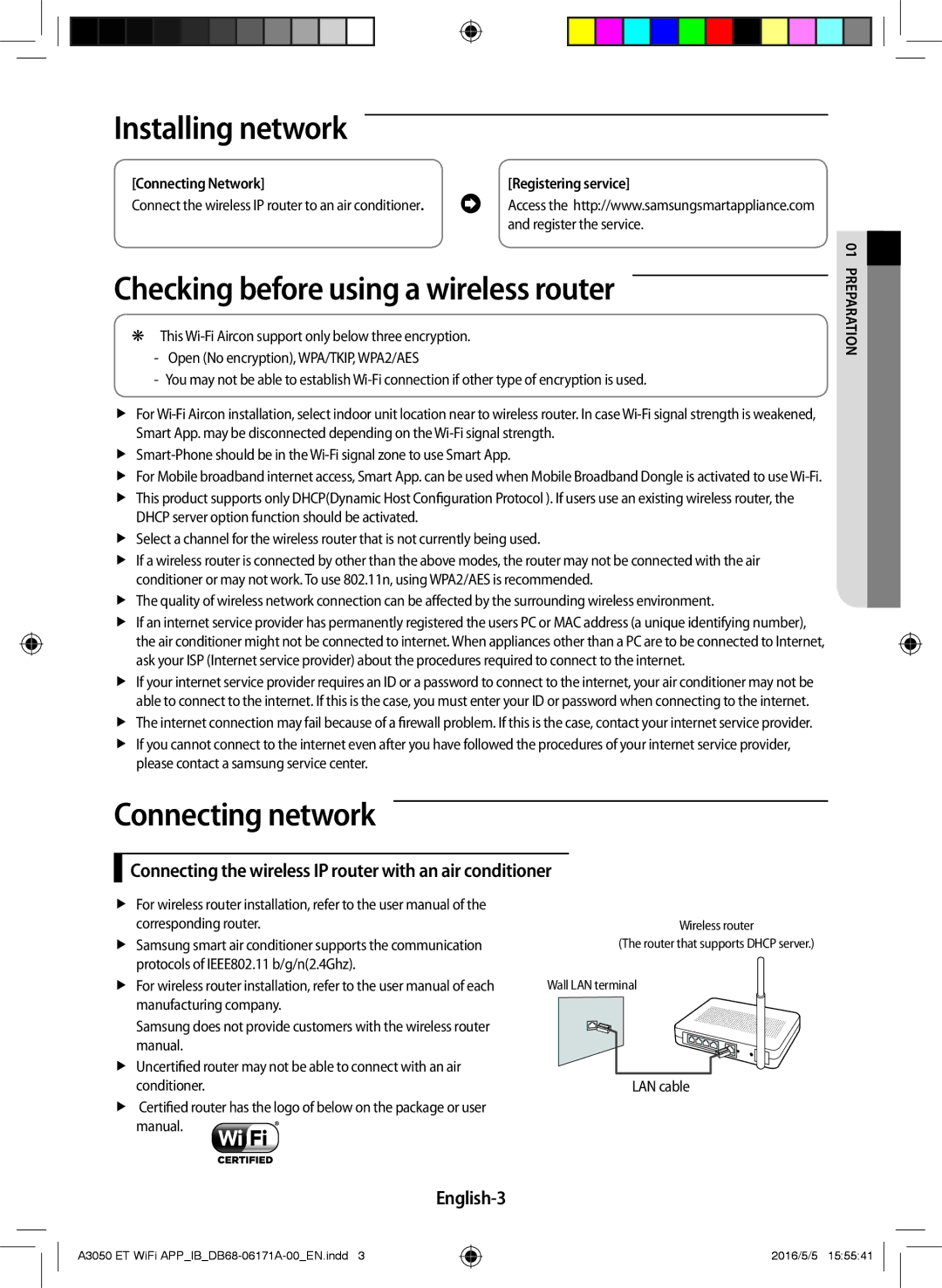AR12HSSDPWKNEE, AR09HSSDPWKNEE specifications
The Samsung AR09HSSDPWKNEE and AR12HSSDPWKNEE are part of Samsung's high-efficiency air conditioning lineup, designed to provide superior comfort while ensuring energy savings. These models are particularly popular for their advanced technologies and user-friendly features, making them ideal for residential and small commercial spaces.One of the standout features of both models is the Digital Inverter Technology. This innovative technology maintains the desired temperature without the constant on-and-off cycling typical of conventional air conditioning units. As a result, these units provide a more stable cooling experience, while significantly reducing energy consumption. The Digital Inverter also helps in minimizing wear and tear, leading to increased lifespan and reduced maintenance needs.
The AR09HSSDPWKNEE and AR12HSSDPWKNEE are equipped with the Triple Protector Plus technology, which offers enhanced durability and reliability. This feature protects the compressor and provides safety against voltage fluctuations. Additionally, the units are designed to operate in extreme weather conditions, ensuring consistent performance even in high temperatures or low-voltage situations.
Another notable feature is the Fast Cooling mode. This allows the air conditioner to cool the room quickly to the desired temperature, making it incredibly convenient during hot weather. The units also come with a Quiet Mode, which minimizes noise levels, making them suitable for bedrooms or quiet spaces.
Energy efficiency is a critical characteristic of these models. With high energy efficiency ratings, they help in lowering electricity bills while being environmentally friendly. The units are also designed to be eco-conscious, with R32 refrigerant, which has a lower global warming potential than traditional refrigerants.
In terms of user interface, the AR09HSSDPWKNEE and AR12HSSDPWKNEE come with a sleek and intuitive remote control, allowing users to manage settings conveniently from anywhere in the room. Additionally, they feature a filtration system that improves indoor air quality by removing dust and allergens, creating a healthier living environment.
Overall, the Samsung AR09HSSDPWKNEE and AR12HSSDPWKNEE air conditioners combine cutting-edge technology, efficiency, and user-friendly features, making them an excellent choice for anyone looking to enhance their home’s comfort while keeping energy costs in check.