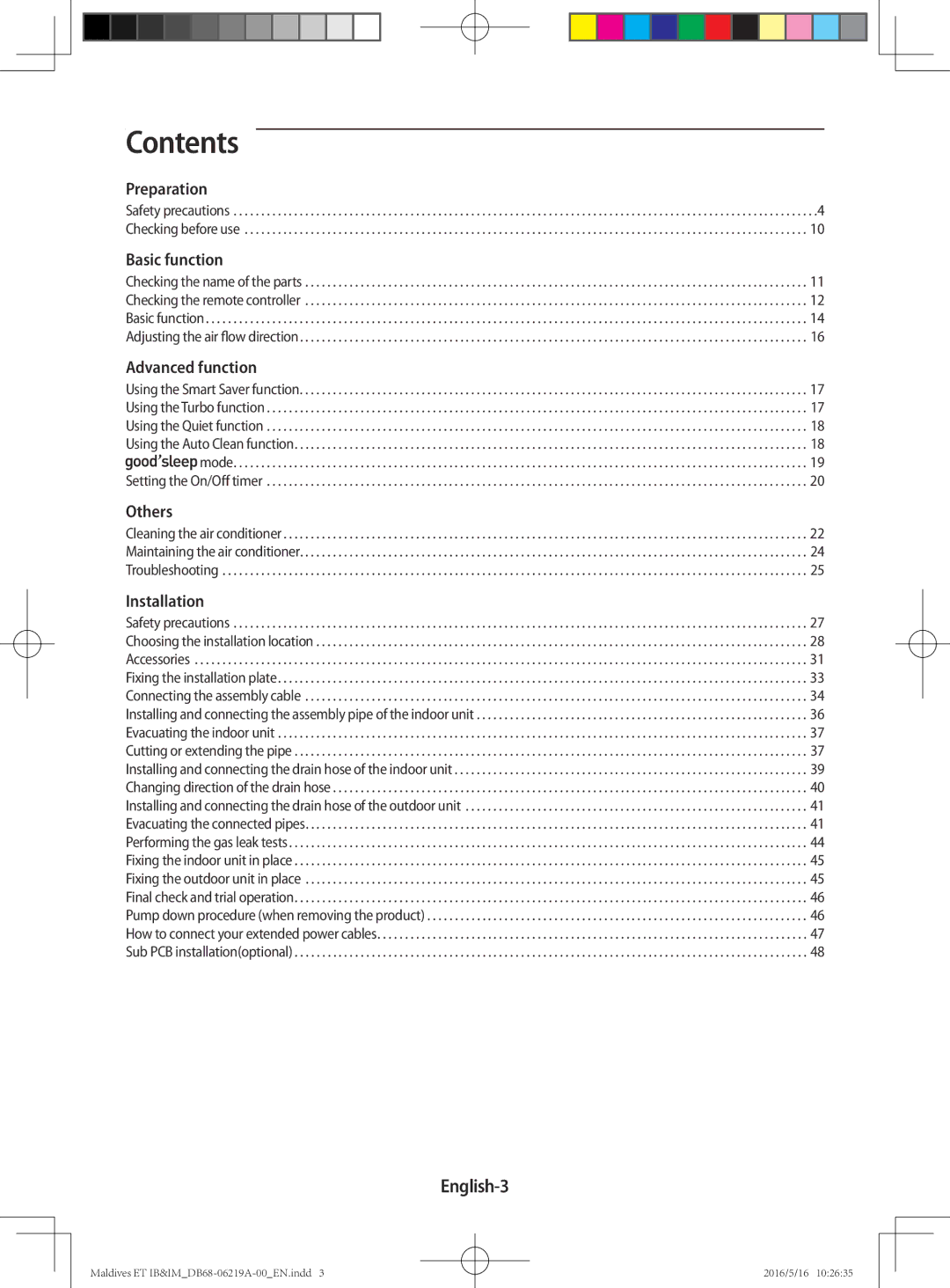AR07JSFPEWQNEU, AR09JSFPEWQNET, AR12JSFPEWQNZE, AR09JSFPEWQNZE, AR12JSFPEWQNET specifications
Samsung has long been a leader in innovative technologies, and their line of air conditioners, including the AR12JSFPEWQNET, AR09JSFPEWQNET, and AR07JSFPEWQNEU, exemplifies this dedication to quality and performance. These models are specifically designed to provide optimum comfort, energy efficiency, and advanced features, making them ideal for home and office environments.One of the standout features of these Samsung air conditioners is their use of Digital Inverter Technology. This technology ensures that the compressor operates at variable speeds rather than turning on and off frequently. By maintaining a more consistent temperature, this not only enhances comfort but also significantly reduces energy consumption, leading to lower electricity bills. Additionally, the inverter technology contributes to a quieter operation, allowing users to enjoy a peaceful indoor environment.
Another notable technology is the Triple Protection Filter. This specialized filter system effectively captures airborne dust, allergens, and particulate matter, resulting in cleaner and healthier indoor air quality. The filter is also easy to clean and maintain, ensuring that the air conditioning system operates efficiently over time.
These air conditioning units also feature a sleek, modern design that can seamlessly blend into various interior styles. The compact size of the AR07JSFPEWQNEU makes it particularly suitable for smaller spaces, while the AR12JSFPEWQNET and AR09JSFPEWQNET models are designed to cater to larger rooms with more powerful cooling capabilities.
Samsung has also integrated user-friendly controls into these models, providing convenience and ease of operation. With features like the SmartThings app, users can monitor and control their air conditioning units remotely through their smartphones. This means that the air conditioning can be switched on before arriving home, ensuring a comfortable environment upon entering.
Energy efficiency is further enhanced with the Energy Saving Mode, which optimizes performance to reduce unnecessary power draw while maintaining comfort levels.
In conclusion, the Samsung AR12JSFPEWQNET, AR09JSFPEWQNET, and AR07JSFPEWQNEU air conditioners are equipped with cutting-edge technologies and features that make them exceptional choices for effective cooling. With their energy efficiency, advanced filtration systems, and smart controls, they provide both comfort and convenience, reflecting Samsung’s commitment to quality and innovation in home climate solutions.