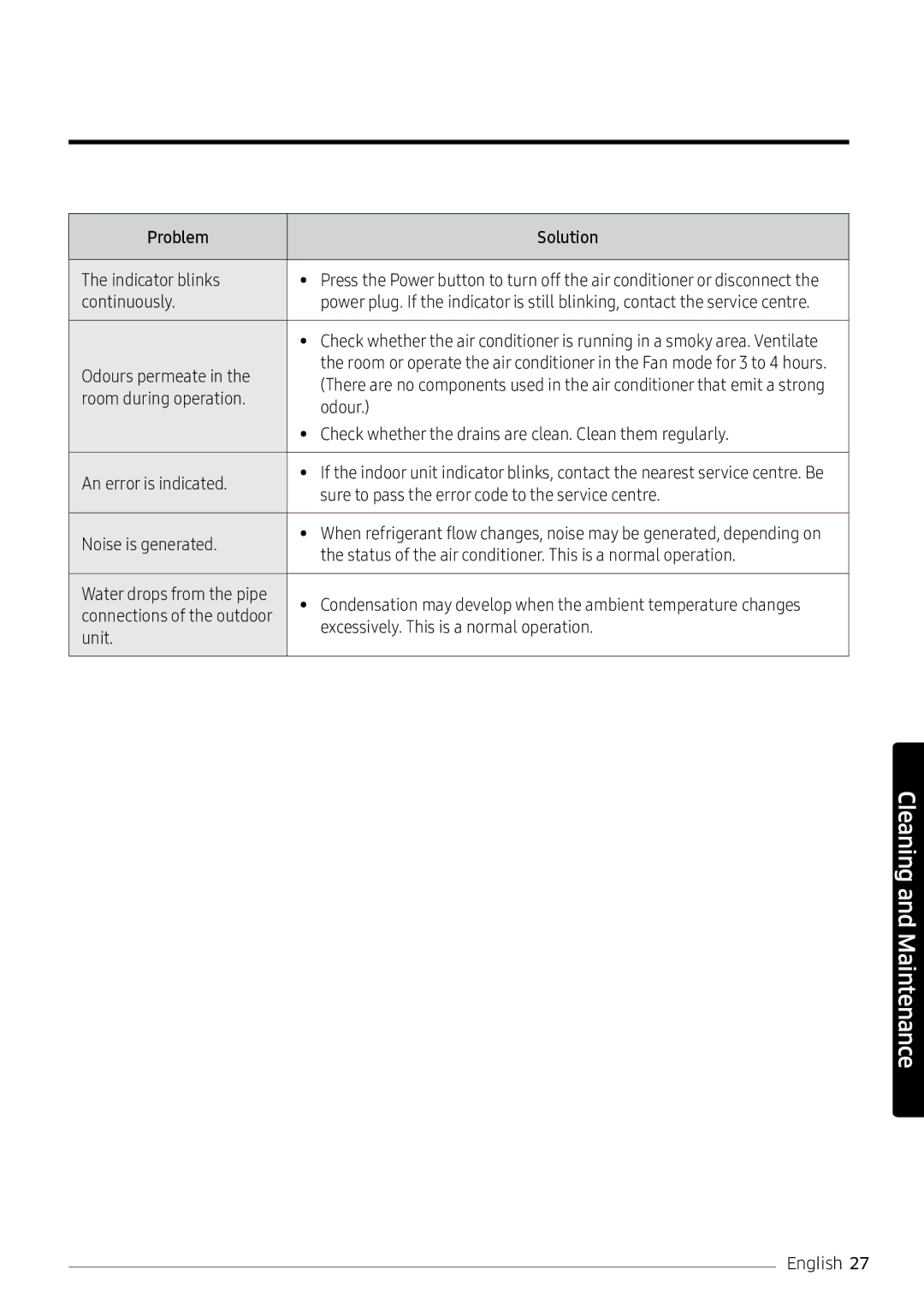Problem
Solution
The indicator blinks | • Press the Power button to turn off the air conditioner or disconnect the | |
continuously. | power plug. If the indicator is still blinking, contact the service centre. | |
|
| |
| • Check whether the air conditioner is running in a smoky area. Ventilate | |
Odours permeate in the | the room or operate the air conditioner in the Fan mode for 3 to 4 hours. | |
(There are no components used in the air conditioner that emit a strong | ||
room during operation. | ||
odour.) | ||
| ||
| • Check whether the drains are clean. Clean them regularly. | |
|
| |
An error is indicated. | • If the indoor unit indicator blinks, contact the nearest service centre. Be | |
sure to pass the error code to the service centre. | ||
| ||
|
| |
Noise is generated. | • When refrigerant flow changes, noise may be generated, depending on | |
the status of the air conditioner. This is a normal operation. | ||
| ||
|
| |
Water drops from the pipe | • Condensation may develop when the ambient temperature changes | |
connections of the outdoor | ||
excessively. This is a normal operation. | ||
unit. | ||
| ||
|
|
Cleaning and Maintenance
English 27