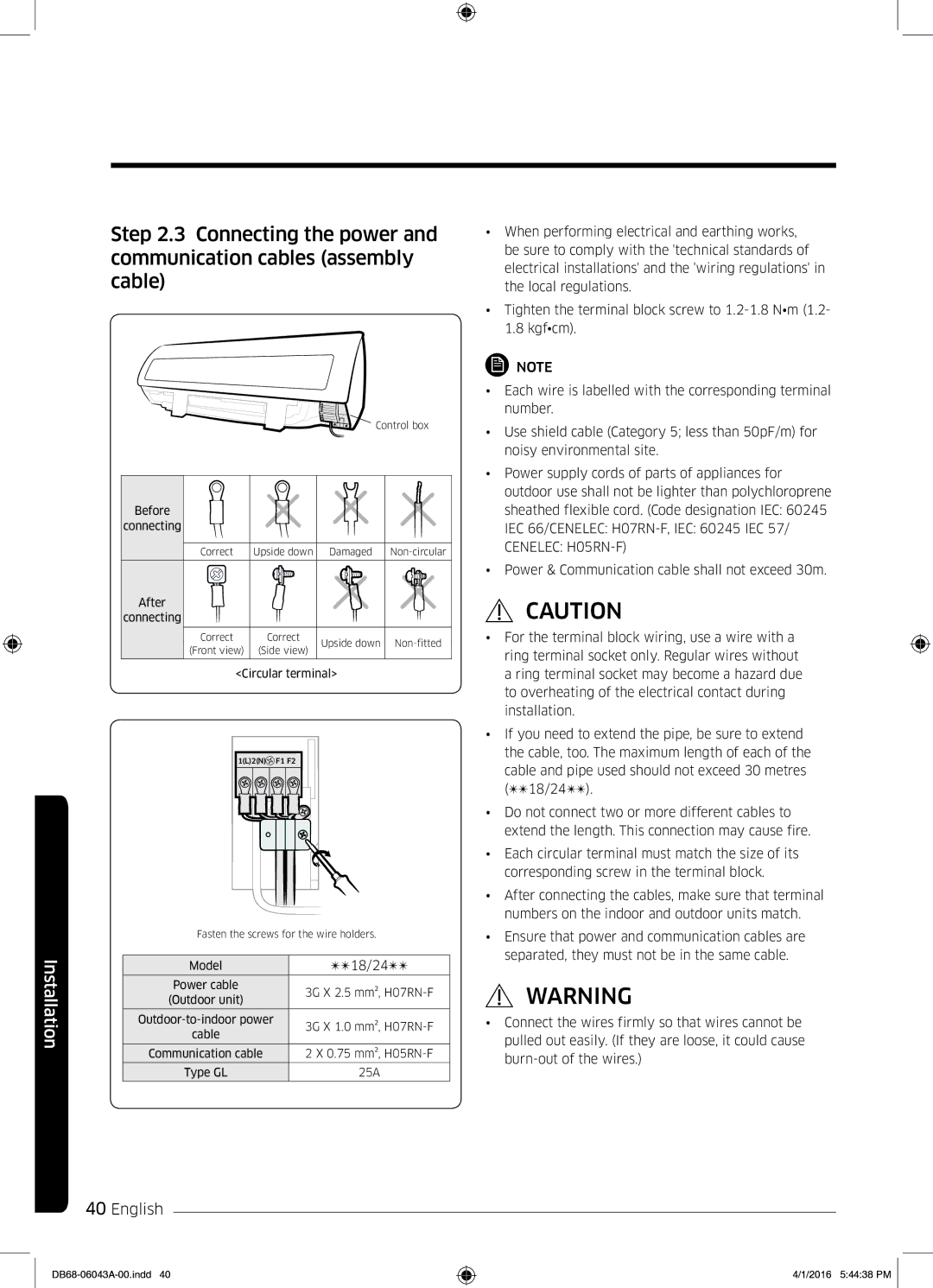Step 2.3 Connecting the power and communication cables (assembly cable)
Control box
Before
connecting
Correct | Upside down Damaged |
After
connecting
Correct | Correct | Upside down | |
(Front view) | (Side view) | ||
|
<Circular terminal>
1(L)2(N) | F1 F2 |
| Fasten the screws for the wire holders. | ||
Installation |
|
| |
Model | ✴✴18/24✴✴ | ||
Power cable | 3G X 2.5 mm², | ||
| |||
| (Outdoor unit) | ||
|
| ||
| 3G X 1.0 mm², | ||
| cable | ||
|
| ||
|
|
| |
| Communication cable | 2 X 0.75 mm², | |
| Type GL | 25A | |
|
|
| |
40English
•When performing electrical and earthing works, be sure to comply with the 'technical standards of electrical installations' and the 'wiring regulations' in the local regulations.
•Tighten the terminal block screw to
![]() NOTE
NOTE
•Each wire is labelled with the corresponding terminal number.
•Use shield cable (Category 5; less than 50pF/m) for noisy environmental site.
•Power supply cords of parts of appliances for outdoor use shall not be lighter than polychloroprene sheathed flexible cord. (Code designation IEC: 60245 IEC 66/CENELEC:
•Power & Communication cable shall not exceed 30m.
![]() CAUTION
CAUTION
•For the terminal block wiring, use a wire with a ring terminal socket only. Regular wires without a ring terminal socket may become a hazard due to overheating of the electrical contact during installation.
•If you need to extend the pipe, be sure to extend the cable, too. The maximum length of each of the cable and pipe used should not exceed 30 metres (✴✴18/24✴✴).
•Do not connect two or more different cables to extend the length. This connection may cause fire.
•Each circular terminal must match the size of its corresponding screw in the terminal block.
•After connecting the cables, make sure that terminal numbers on the indoor and outdoor units match.
•Ensure that power and communication cables are separated, they must not be in the same cable.
![]() WARNING
WARNING
•Connect the wires firmly so that wires cannot be pulled out easily. (If they are loose, it could cause
4/1/2016 5:44:38 PM