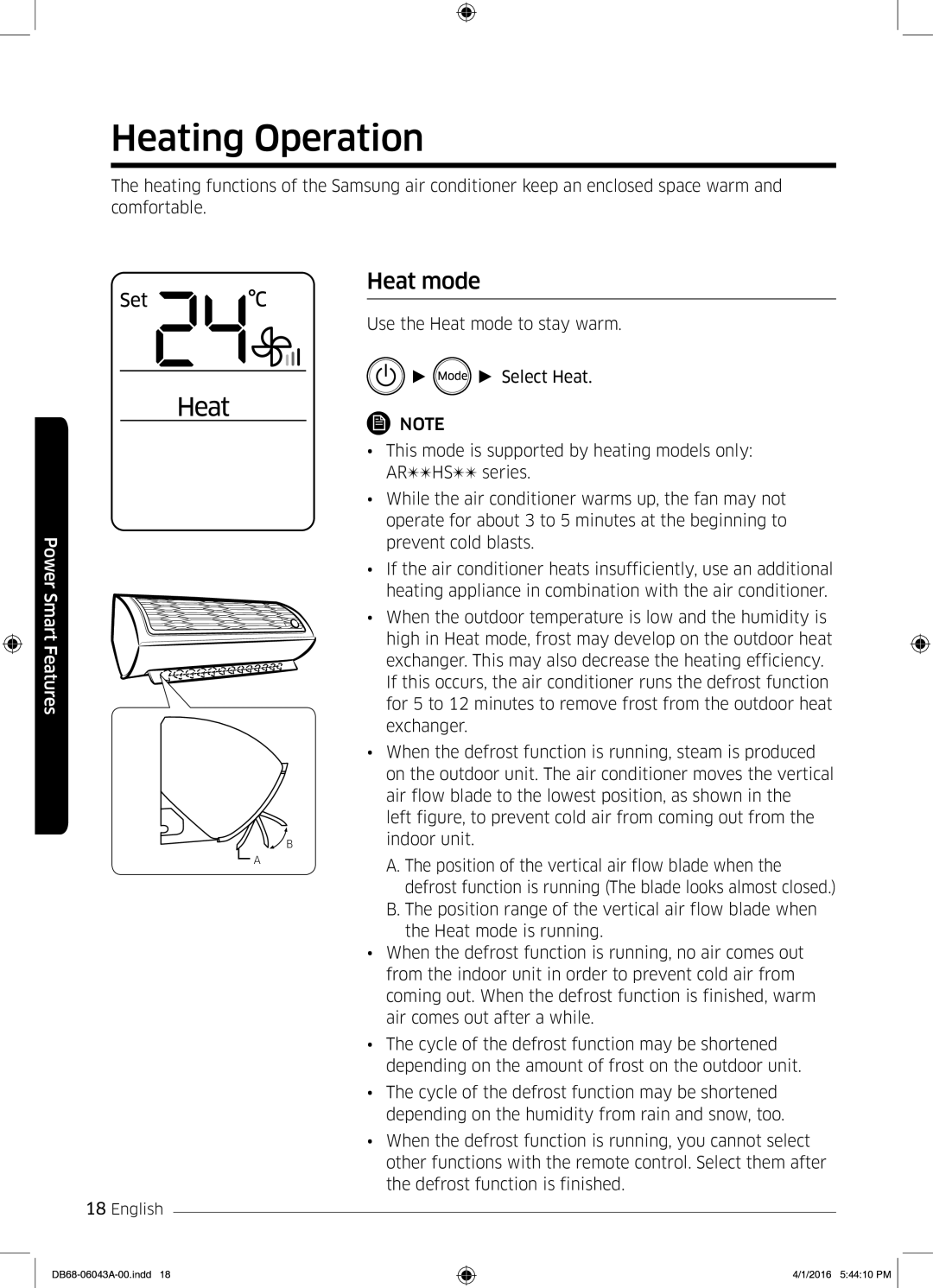Heating Operation
The heating functions of the Samsung air conditioner keep an enclosed space warm and comfortable.
Power Smart Features
![]() A
A
18English
![]() B
B
Heat mode
Use the Heat mode to stay warm.
![]() ►
► ![]() ► Select Heat.
► Select Heat.
![]() NOTE
NOTE
•This mode is supported by heating models only: AR✴✴HS✴✴ series.
•While the air conditioner warms up, the fan may not operate for about 3 to 5 minutes at the beginning to prevent cold blasts.
•If the air conditioner heats insufficiently, use an additional heating appliance in combination with the air conditioner.
•When the outdoor temperature is low and the humidity is high in Heat mode, frost may develop on the outdoor heat exchanger. This may also decrease the heating efficiency. If this occurs, the air conditioner runs the defrost function for 5 to 12 minutes to remove frost from the outdoor heat exchanger.
•When the defrost function is running, steam is produced on the outdoor unit. The air conditioner moves the vertical air flow blade to the lowest position, as shown in the left figure, to prevent cold air from coming out from the indoor unit.
A.The position of the vertical air flow blade when the defrost function is running (The blade looks almost closed.)
B.The position range of the vertical air flow blade when the Heat mode is running.
•When the defrost function is running, no air comes out from the indoor unit in order to prevent cold air from coming out. When the defrost function is finished, warm air comes out after a while.
•The cycle of the defrost function may be shortened depending on the amount of frost on the outdoor unit.
•The cycle of the defrost function may be shortened depending on the humidity from rain and snow, too.
•When the defrost function is running, you cannot select other functions with the remote control. Select them after the defrost function is finished.
4/1/2016 5:44:10 PM