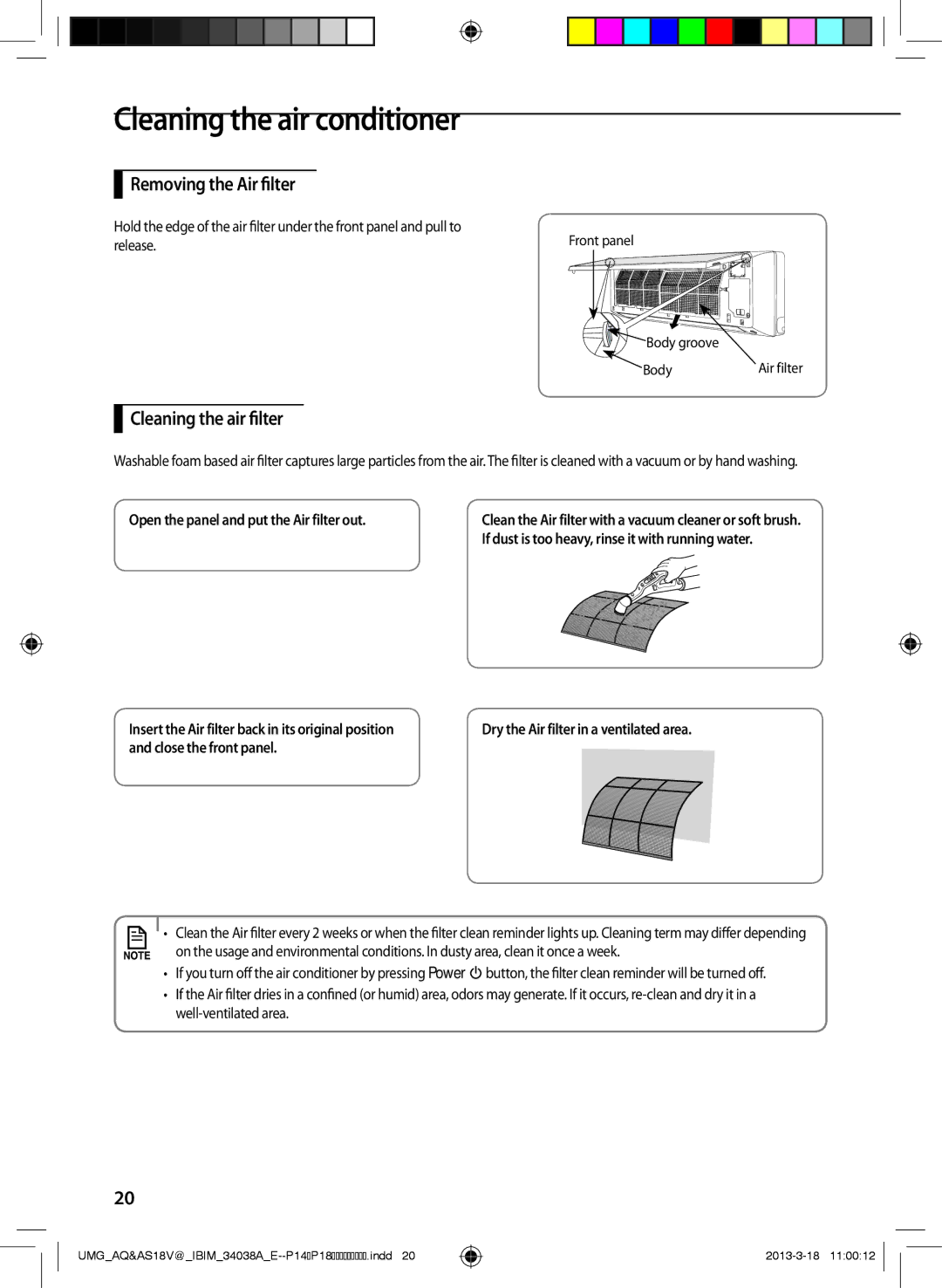CleaningAA the air conditioner
 Removing the Air filter
Removing the Air filter
Hold the edge of the air filter under the front panel and pull to release.
 Cleaning the air filter
Cleaning the air filter
Front panel

 Body groove
Body groove
Body | Air filter |
Washable foam based air filter captures large particles from the air. The filter is cleaned with a vacuum or by hand washing.
Open the panel and put the Air filter out.
Clean the Air filter with a vacuum cleaner or soft brush. If dust is too heavy, rinse it with running water.
Insert the Air filter back in its original position and close the front panel.
Dry the Air filter in a ventilated area.
• Clean the Air filter every 2 weeks or when the filter clean reminder lights up. Cleaning term may differ depending
on the usage and environmental conditions. In dusty area, clean it once a week.
•If you turn off the air conditioner by pressing Power ![]() button, the filter clean reminder will be turned off.
button, the filter clean reminder will be turned off.
•If the Air filter dries in a confined (or humid) area, odors may generate. If it occurs,
20
![]()
![]() P18���������
P18���������![]()
![]() .indd
.indd