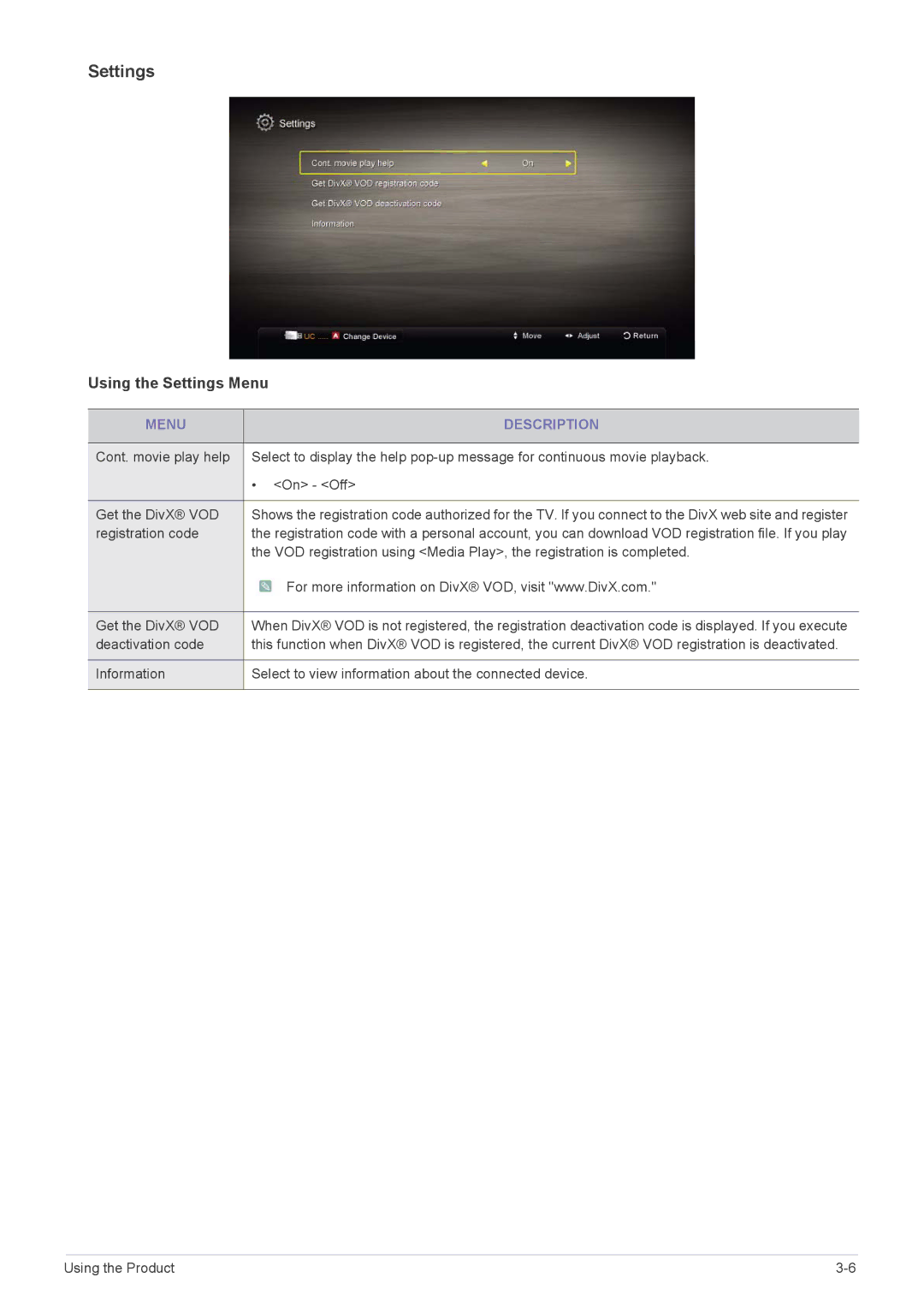Settings
Using the Settings Menu
MENU | DESCRIPTION |
|
|
Cont. movie play help | Select to display the help |
| • <On> - <Off> |
|
|
Get the DivX® VOD | Shows the registration code authorized for the TV. If you connect to the DivX web site and register |
registration code | the registration code with a personal account, you can download VOD registration file. If you play |
| the VOD registration using <Media Play>, the registration is completed. |
| For more information on DivX® VOD, visit "www.DivX.com." |
|
|
Get the DivX® VOD | When DivX® VOD is not registered, the registration deactivation code is displayed. If you execute |
deactivation code | this function when DivX® VOD is registered, the current DivX® VOD registration is deactivated. |
|
|
Information | Select to view information about the connected device. |
|
|
Using the Product |