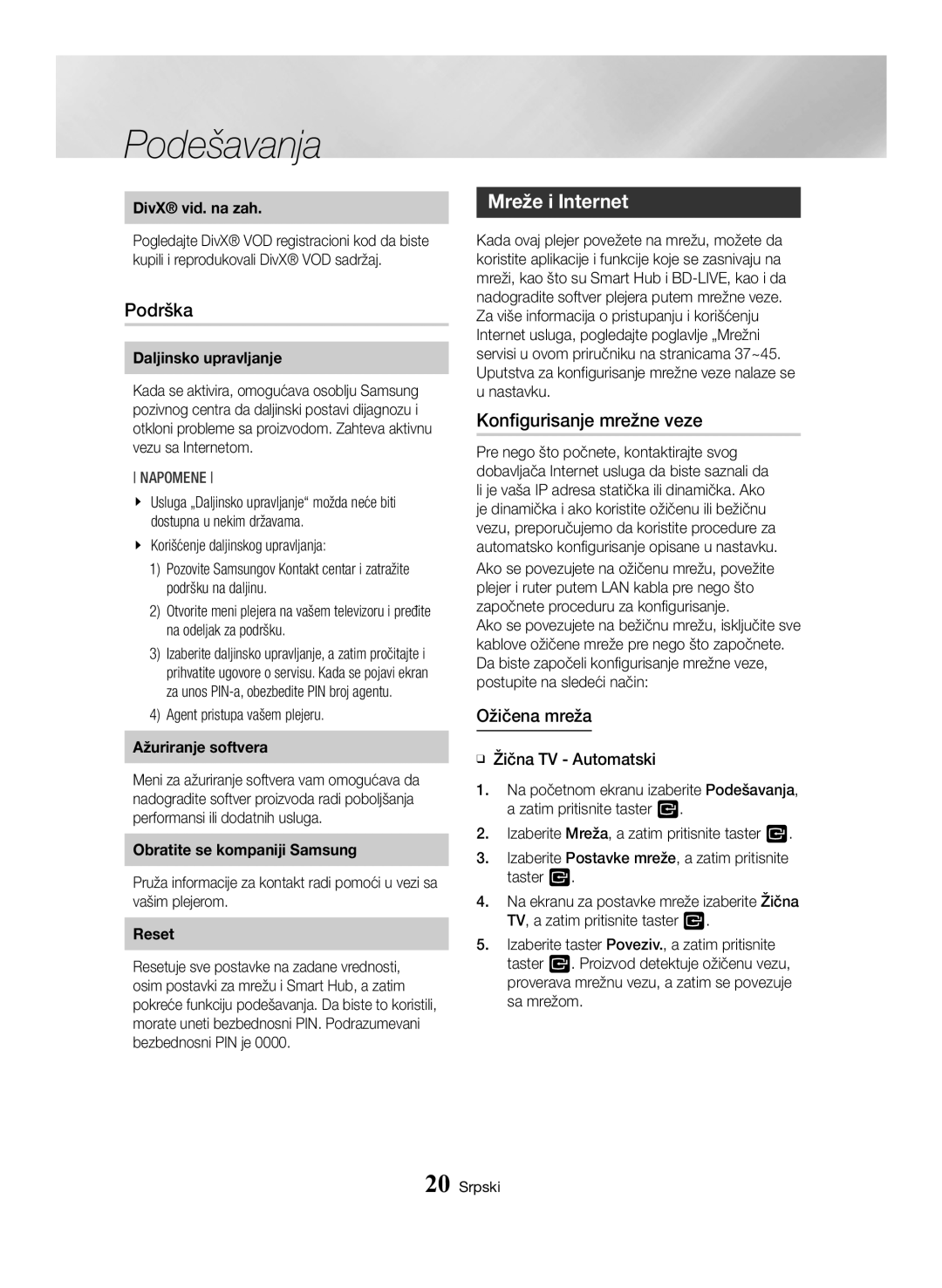Blu-ray plejer
Odmah se obratite ovlašćenom prodavcu
Sigurnosne informacije
Upozorenje
Laserski proizvod Klase
Održavanje kućišta
Važna Napomena
Mere opreza
Važna sigurnosna uputstva
Korišćenje 3D funkcije
Sadržaj
Povezivanje mrežnog rutera Kablovska mreža 13 Bežična mreža
Kontrola reprodukcije muzike
Korišćenje funkcije za slanje
BD-LIVE
Tasteri na daljinskom upravljaču za reprodukciju muzike
Korisničko uputstvo Daljinski upravljač
Početak
Pribor
Prednja ploča
Zadnja ploča
Displej
ZA Disk
Stavljanje baterija
Daljinski upravljač
Prikaz daljinskog upravljača
Povezivanje
Povezivanje sa televizorom
Povezivanje sa audio sistemom
Metod
Bežična mreža
Povezivanje mrežnog rutera
Kablovska mreža
Procedura podešavanja
Podešavanja
Procedura početnog podešavanja
Pristupanje ekranu za podešavanja
Detaljne informacije o funkcijama
Tasteri v Ulaz / Strelice
Ili izabrali stavku
Funkcije menija Settings Postavke
Slika
Zvuk
Mreža
Smart Hub
Sistem
Jezik
Upr. uređajima
Bezbednost
Opšte postavke
Podrška
Mreže i Internet
Konfigurisanje mrežne veze
Ožičena mreža
Bežična mreža
Wpspbc Wpspin
ĞĞ Bežično Ručno
ĞĞ Wpspbc
ĞĞ Wpspin
Wi-Fi Direct
Nadogradnja softvera
Ažuriraj odmah
Ažuriranje Preko USB veze
Podešavanja Srpski
Reprodukovanje medijskog sadržaja sačuvanog na USB uređaju
Reprodukcija komercijalnih diskova
Čuvanje i rukovanje diskom
Reprodukcija diska sa snimljenim sadržajem korisnika
Povezivanje sa mobilnim uređajem
Za izlaz, pritisnite taster 5 ili taster
Return
Samsung Link
Reprodukovanje medijskog sadržaja sačuvanog na cloud usluzi
Kontrola video reprodukcije
Korišćenje menija sa postavkama tokom reprodukcije
Menu
Tools
Vremenske tačke
\\ Ako datoteke pokrećete na
Raditi
Datoteke
Kontrola reprodukcije muzike
Tasteri na daljinskom upravljaču za reprodukciju muzike
Korišćenje menija za pregled i opcije
Korišćenje menija za pregled
Korišćenje menija za opcije tokom reprodukcije
Korišćenje menija za pregled i opcije na ekranu zapisa
Ponavljanje numera na audio CD disku
Nasumično ponavljanje numera na audio CD disku
Kreiranje spiska za reprodukciju sa audio CD diska
Ripovanje
Reprodukovanje foto sadržaja
Korišćenje menija sa alatkama tokom reprodukcije
Videli fotografije u toj grupi
Naslovu
Prezentacija
Audio CD disku‟ na strani
Slanje datoteka
Kopiranje video zapisa, muzike ili fotografija
Korišćenje funkcije za slanje
Podržano
Mrežni servisi
Kreiranje Samsung naloga
Pre korišćenja aplikacija
Da biste koristili mrežne usluge, morate prvo da
Korišćenje filmova i TV emisija
Pratite uputstva na ekranu za pokretanje filma
Korišćenje opcije za aplikacije
Ekran aplikacija ukratko
Preuzimanje aplikacije
Preporučene aplikacije
Pokretanje aplikacije
Screen mirroring
Korišćenje aplikacije Web pregledača
Korišćenje iskačuće tastature
„Pregl.pom.veza i „Pregled. pom. pokaz
Kontrolna tabla ukratko
Korišćenje menija za podešavanje
Opcije na iskačućoj tastaturi
Daljinskom
Funkcija „Odobrene lokacije
Na listu „Odobrene lokacije
Nijednoj Internet lokaciji
Povezivanje naloga za Internet servis na proizvod
BD-LIVE
Dodatak
Dodatne informacije
Napomene
Hdmi
Odspojite USB uređaj
Podešavanja Logičkog diska
Brzinom čitanja/pisanja
Uređaj
Rezolucija u skladu sa tipom sadržaja
Izbor digitalnog izlaza
Ray disku
Rešavanje problema
Problem Rešenje
Ako imate druge probleme
Rezolucije Hdmi ulaza
Abnormalan ekran Hdmi izlaza
Postupak
Problem Rešenje BD-LIVE
Popravke
Disk i kompatibilnost formata
Tipovi diskova koje vaš plejer ne može reprodukovati
Kod regiona
Oznake diskova koje plejer može reprodukovati
Podržani formati
Podrška za video datoteke
MOV
AAC
ASO/RS
Podrška za muzičke datoteke
Podržani formati datoteka titlova
Avchd Napredni video kodek visoke definicije
Podrška za datoteke slika
Napomene o USB povezivanju
Obaveštenje o usklađenosti i kompatibilnosti
Zaštita od kopiranja
Izjava o odricanju odgovornosti za mrežni servis
Licenca
Preporuka Samo EU
Ova oprema se može koristiti samo u zatvorenom prostoru
Specifikacije
WEP OPEN/SHARED
WPA-PSK TKIP/AES
WPA2-PSK TKIP/AES
Web Site
Ispravno odlaganje baterija za ovaj uređaj
Area
Blu-ray disk player
Opasnost OD Strujnog UDARA, NE Otvaraj
Održavanje ormarića
Oprez
Mjere opreza
Važne sigurnosne upute
Upotreba 3D funkcije
Mjere opreza Važne sigurnosne upute Upotreba 3D funkcije
Tipke za reprodukciju videozapisa na daljinskom upravljaču
Pregledavanje pomoću veza i Pregledavanje pomoću pokazivača
Uporaba funkcije Slanje
Kopiranje videozapisa, glazbe ili fotografija
Dodatna oprema
Korisnički priručnik Daljinski upravljač
Stražnja ploča
ZA Disk Monitor Senzor Daljinskog Upravljača
Pregled daljinskog upravljača
Umetanje baterija
Veze
Povezivanje s televizorom
Povezivanje s audiosustavom
Način Audio
Žičana mreža
Širokopojasni modem Integriranim usmjerivačem
Bežična mreža
Širokopojasni Modem
Početni zaslon
Postavke
Postupak početnog podešavanja postavki
Pristupanje zaslonu s postavkama
Gumbi v Unos / Smjer
Izbornika
Odabir stavke Pritisnite gumb v za aktiviranje trenutačno
Funkcije izbornika postavki
PCM smanjivanje
Kontrola dinamičkog raspona
Način rada miksanja
DTS Neo6 načina
Sustav
Uprav. uređaja
Qwerty
Sigurnost
Općenito
Konfiguriranje mrežne veze
Žičana mreža
Setting, a zatim pritisnite v tipku
ĞĞ Kabelska TV Ručno
Odaberite Status mreže. Proizvod traži
Na donjem dijelu zaslona odaberite IP
Ponavljajte 6. i 7. korak sve dok ne unesete sve vrijednosti
Slijedite upute u poglavlju Bežično Automatski do 5. koraka
Izravni Wi-Fi
Odjeljku «Automatsko ažuriranje» na 24. stranici
Update by USB
Ažuriraj sada
Napomene
Pohranjivanje diskova i upravljanje njima
Reprodukcija datoteka spremljenih na USB uređaju
Pritisnite tipku 8 da otvorite ladicu za disk
Držanje diskova Otisci prstiju i ogrebotine na
Home Postavke Mreža Postavke multimedijskog uređaja
Omogućavanje veze s mobilnim uređajem
Za izlaz, pritisnite tipku 5 ili Return tipku
Reprodukcija datoteka spremljenih na uslugu Oblak
Korištenje izbornika Postavke tijekom reprodukcije
Upravljanje reprodukcijom videozapisa
Tipke za reprodukciju videozapisa na daljinskom upravljaču
Traka pretrage vremena
Odaberite Traka pretrage
Zatim pritisnite tipku
Kad pritisnete tipke
Uporaba izbornika Prikaz i Mogućnosti
Upravljanje reprodukcijom glazbe
Tipke za reprodukciju glazbe na daljinskom upravljaču
Uporaba izbornika Prikaz
Korištenje izbornika Mogućnosti tijekom reprodukcije
Ponavljanje zapisa na audio CD-u
Nasumična reprodukcija zapisa na audio CD-u
Stvaranje popisa pjesama s audio CD-a
Ripanje
Reprodukcije
Reprodukcija medija
Korištenje izbornika Alati tijekom
Fotografije u toj grupi
Uporaba izbornika Mogućnosti i pritisnite tipku
Prik. prez
Šalji» na 36. stranici
PTP USB nije dostupan ako kopirate na USB
Kopiranje videozapisa, glazbe ili fotografija
Uporaba funkcije Slanje
Mrežne usluge
Stvaranje Samsung računa
Prije uporabe aplikacija
Pritisnite gumb v. Pojavljuje se početni zaslon
Ili TV emisije upotrijebite gumbe , a zatim pritisnite
Slijedite upute na zaslonu za pokretanje filma
Uporaba Aplikacija
Ukratko o zaslonu usluge Aplikacije
Mogu se izbrisati
Izmjenjivih na zaslonu Moji Apps
Odaberite Update Apps, i pritisnite tipku
Izbornik Opcije Pomak
Izbrisi vise
View Details
Uporaba aplikacije Web-Preglednik
Uporaba skočne tipkovnice
Pregledavanje pomoću veza i Pregledavanje pomoću pokazivača
Ukratko o značajci Upravljačka ploča
Uporaba izbornika Postavke
Mogućnosti na skočnoj tipkovnici
\\ Postavite Security Mode na
Značajka Odobrene stranice
Stranica
Traženje uklj
Povezivanje računa za internetske usluge s proizvodom
Digital, DTS, audiosignal izlazi kao PCM
3D postavke
BD Wise samo playeri tvrtke Samsung
Wise se pojavljuje u izborniku Razlučivost
BD-Live internetska veza Što je valjani certifikat?
Uređaj tijekom reprodukcije
Zapisivanja od 4 MB/s ili većom
Medija
Razlučivost prema vrsti sadržaja
Autom
Vrsta sadržaja
Pretvorba DVD 24Fs Isključeno
Odabir digitalnog izlaza
Struja bita
Koji
AV prijemnik ili AV prijamnik ili
Rješavanje problema
Problem Rješenje
Ako imate drugih problema
720p, 1080i ili 1080p
Abnormalni Hdmi izlazni zaslon
Servisnom centru za Samsungove uređaje
Problem Rješenje BD-LIVE
Popravci
Vrste diskova koje vaš player ne može reproducirati
Kompatibilnost diska i formata
Vrste diskova i sadržaja koje vaš player može reproducirati
Regionalni kod
Logotipi diskova koje player može reproducirati
Područje
Tajvan, Koreja, Filipini
WMA
Podrška za videodatoteke
Razlučivost
Podržani formati datoteka podnaslova
Podrška za glazbene datoteke
Vanjski
Unutarnji
Avchd napredni videokodek za zapise visoke definicije
Podrška za slikovnu datoteku
Napomene za USB vezu
Obavijest o sukladnosti i podršci
Ovaj player ne podržava sve nove i postojeće formate diska
Izjava o odricanju od odgovornosti
Licenca
Preporuka samo za EU
Tip a USB DC izlaz Najviše 5 V 500 mA
Sigurnost
Ispravno odlaganje baterija iz ovog proizvoda
Ispravno odlaganje proizvoda Električni i elektronički otpad
Predvajalnika Plošč Blu-ray
Varnostne informacije
Opozorilo
Pozor
Laserski izdelek Razreda
Baterij ne mečite v ogenj
Pomembna Opomba
Previdnostni ukrepi
Pomembni varnostni napotki
Uporaba funkcije 3D
Pomembne Zdravstvene in Varnostne Informacije ZA 3D-SLIKE
Vsebina
Kako začeti
Omrežne storitve
Upravljanje predvajanja glasbe
Uporabniški priročnik Daljinski upravljalnik
Kako začeti
Dodatki
Plošče Zaslon
Čelna plošča
Hrbtna plošča
Daljinski upravljalnik
Pregled daljinskega upravljalnika
Priključki
Priklop na televizor
Priklop na avdio sistem
Način Avdio
Brezžično omrežje
Priklop na omrežni usmerjevalnik
Žično omrežje
Osnovni zaslon
Nastavitve
Postopek za začetne nastavitve
Dostop do nastavitvenega zaslona
Podrobne informacije o funkcijah
Vnesi in Smerni gumbi
Element
Funkcije nastavitvenega menija
Zvok
Omrežje
Nastavitve večpredstavnostne naprave
Ime naprave
Nastavitve BD-Live
Nast. aplikacij
Splošno
Upravit. naprav
Varnost
Podpora
Omrežja in internet
Nastavitev omrežne povezave
Žično omrežje
Brezžično omrežje
ĞĞ Wpspbc
Nadgradnja programske opreme
ĞĞ WPS PIN
Posodobi zdaj
Posodobi prek USB-ja
Opomba
Shranjevanje plošč in ravnanje z njimi
Predvajanje predstavnostnih vsebin
Predvajanje komercialnih plošč
Predvajanje plošče z uporabniško posneto vsebino
Omogočanje povezave z mobilno napravo
Za izhod pritisnite gumb 5 ali gumb Return
Povežite pametno napravo in izdelek
Za izhod pritisnite gumb 5 ali gumb RETURN. Opomba
Upravljanje predvajanja videa
Uporaba nastavitvenega menija med predvajanjem
Izbrane časovne točke
Pritisnite gumb
Številskimi gumbi vnesite
Meni 3D
Uporaba menijev Ogled in Možnosti
Upravljanje predvajanja glasbe
Uporaba menija Ogled
Uporaba menija Možnosti
Uporaba menija z možnostmi med predvajanjem
Uporaba menija »Možnosti«
Ponavljanje skladb na zvočni CD-plošči
Mešano predvajanje posnetkov na avdio CD-plošči
Ustvarjanje predvajalnega seznama zvočne CD-plošče
Prenos
Predvajanje fotografij
Uporaba menija za orodja med
Predvajanjem
DTS
Skupini, izberite skupino
Diaprojekcija
Pošiljanje datotek
Kopiranje videoposnetkov, glasbe ali fotografij
Uporaba funkcije Pošlji
Podprto
Omrežne storitve
Ustvarjanje Samsungovega računa
Pred uporabo zaslona Aplikacije
Na enak način vnesite še geslo, ime in priimek
Uporaba funkcije Filmi in TV-oddaje
Sledite navodilom na zaslonu, da začnete z ogledom filma
Prenos aplikacije
Uporaba zaslona Aplikacije
Pregled zaslona za aplikacije
Zagon aplikacije
Meni Možnosti Prema
Multi bris
Izberite Multi bris. in pritisnite gumb
Uporaba spletnega brskalnika
\\ Spletni brskalnik ni združljiv z aplikacijami Java
Uporaba pojavnega okna tipkovnice
Brskanje s povezavo in brskanje s kazalcem
Kratek pregled nadzorne plošče
Uporaba menija Nastavitve
Možnosti v pojavnem oknu tipkovnice
Brskal \\ Nastavite Security Mode na
Privzeto kodo PIN
Odobrena Nadaljevanju
Mesta
Povezovanje računov spletnih storitev z izdelkom
Nastavitve Nastavitve 3D
Priloga
Opombe
Internetna povezava BD-Live Kaj je veljavno potrdilo?
Nastavitve USB izključite
MB/s ali višjo
Vsebin Gumb Disc Menu
Ločljivost glede na vrsto vsebine
Samod
Filmski format Izklop
Pretvorba DVD 24Fs Izklop
Sprejemnik Optični Ki podpira Ki podpira signal
Optični signal Signal
Izbiranje digitalnega izhoda
Bitni tok
Odpravljanje napak
Težava Ukrep
Nenavaden prikaz signala Hdmi
1080i ali 1080p
Pojavljajo motne
Če imate druge težave
Popravila
Težava Ukrep BD-LIVE
Vrste plošč, ki jih vaš predvajalnik ne more predvajati
Združljivost plošče in oblike
Vrste plošč in vsebin, ki jih lahko predvaja predvajalnik
Regijska koda
Logotipi plošč, ki jih predvajalnik lahko predvaja
Podprte oblike
Podpora video datotek
Ločljivost
Bitna hitrost
Podprte oblike datotek s podnapisi
Podpora glasbenih datotek
Ime
Zunanja
Avchd visoka ločljivost naprednih video kodekov
Podprte slikovne datoteke
Opombe o USB-povezavi
Obvestilo o skladnosti in združljivosti
Zaščita pred kopiranjem
Zavrnitev odgovornosti za omrežne storitve
Licenca
Priporočilo samo EU
Tehnični podatki
Wlan
@ Garancijski Pogoji
Evropski Garancijski List
Ustrezno odstranjevanje baterij v tem izdelku
AK68-02465R-02