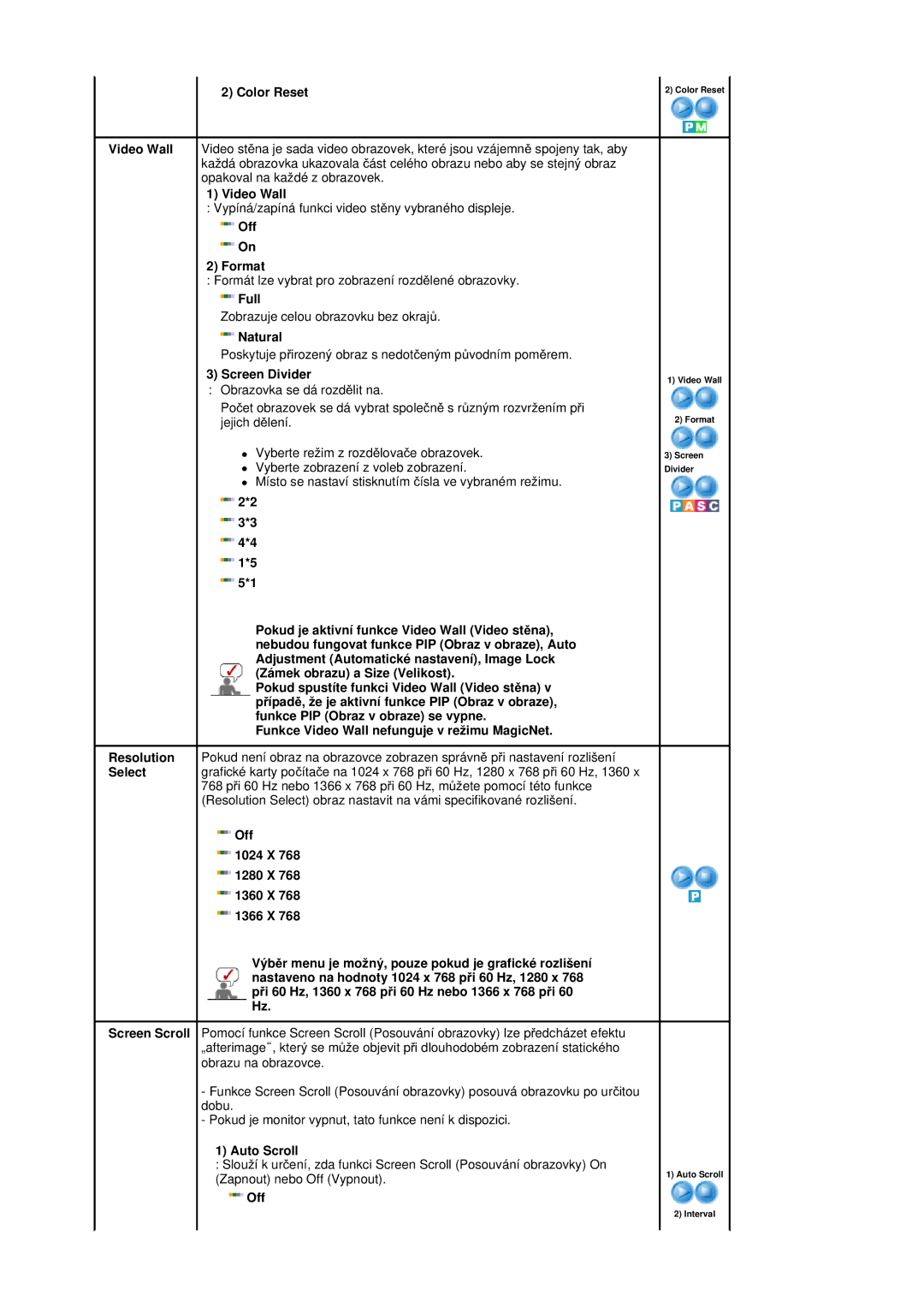SyncMaster 400Pn/SyncMaster 400P
Použité symboly
PĜi pĜemisĢování monitoru dejte pozor, aĢ jej neupustíte
Nepoužívejte poškozenou nebo uvolnČnou zásuvku
Používejte pouze ĜádnČ uzemnČnou zásuvku a zástrþku
Kabel napájení zapojte tak, aby nedošlo k jeho uvolnČní
Nepokládejte monitor na obrazovku
NeumisĢujte výrobek na nestabilní nebo malé plochy
NeumísĢujte výrobek na podlahu
Pokládejte monitor opatrnČ
PĜed þištČním výrobku jej odpojte od napájení
ÝistČní
Nikdy nevkládejte do otvorĤ monitoru žádné kovové pĜedmČty
NeodstraĖujte kryt nebo zadní þást
Nepokládejte na monitor žádné tČžké pĜedmČty
Nezakrývejte vČtrací otvory skĜínČ monitoru
Výrobek by vždy mČli pĜenášet více než dva lidé
Page
Kabel
Monitor PĜíruþka
Není k dispozici ve všech
Zemích
Kabel DVI
Kabel D-Sub Napájecí kabel
Zakoupení samostatnČ
Sada reproduktorĤ
Ýidlo dálkového ovládání
Navigaþní tlaþítko Tlaþítko nahoru dolĤ
PIP
Kontrolka napájení
PC Inrgb Konektor zapojení videosignálu z poþítaþe
DVI Inhdcp Konektor zapojení videosignálu z poþítaþe
Page
Informace o používání zámku získáte u prodejce
20. Zámek Kensington
Funkce není pro tento monitor podporována .VOL
On / OFF
Tlaþítka MagicNet
+100
17.Tlaþítka nahoru dolĤ a nalevo napravo
AV / S-Video / Component Mode P.MODE Picture Mode
PC/DVI/BNC Mode M/B MagicBright
Funkce není pro tento monitor podporována
Swap
SyncMaster 400P
Kabel DVI Další pokyny Dálkové ovládání Baterie AAA X
Menu PIP
Pohled zezadu
Informace o používání zámku získáte u prodejce
Dálkové ovládání
Funkce není pro tento monitor podporována +100
Size
Mechanické uspoĜádání Vlastní monitor
Podstavec Reproduktor Jak nainstalovat držák Vesa
Instalace držáku pro pĜipevnČní na zeć
Montáž výrobku na držák
Nastavení úhlu držáku
Page
Instalace provizorního stojanu Levý stojan
Instalace soupravy stojanu
PĜipojení poþítaþe
Instalace soupravy stojanu dodává se samostatnČ
Page
PĜipojení DVD pĜehrávaþe
PĜipojení videorekordéru
PĜipojení digitálního televizního pĜijímaþe DTV
PĜipojení videokamery
PĜipojení zvukového systému
PĜipojení reproduktorĤ
PĜipojení kabelu místní sítČ LAN
PĜipojení USB
10. PĜipojení digitálního audio systému
Úvod
Zaþínáme Hlavní obrazovka
Zaþínáme Nastavení portĤ
Power Control Napájení
Page
Page
Page
Klepnutím na ikonu PIP zobrazte obrazovku PIP
Page
Page
Page
Page
Page
Maintenance Control Údržba Video Wall
Instalace
Page
Požadavky serverového systému
SyncMaster 400P
Instalace soupravy stojanu dodává se samostatnČ
Page
PĜipojení videorekordéru
PĜipojení videokamery
PĜipojení reproduktorĤ
Úvod
Zaþínáme Hlavní obrazovka
Zaþínáme Nastavení portĤ
Power Control Napájení
Page
Page
Page
Klepnutím na ikonu PIP zobrazte obrazovku PIP
Page
Page
Page
Page
Page
Maintenance Control Údržba Video Wall
Systém Natural Color
Zobrazení hodnot nastavení v režimu více obrazovek
Odinstalování softwaru Natural Color
Instalace softwaru Natural Color
MagicNet
Popis
Video
Component
Transparency High Medium Low Opaque
Swap PĜímé tlaþítko na dálkovém ovládání je tlaþítko Swap
Size PĜímé tlaþítko na dálkovém ovládání je tlaþítko Size
Position
Contrast
Internet
Text
Custom
Coarse
Signal Balance
169 Signal Control
Image Lock
Off
Mode
Sound
Treble
Music
Speech
Bass
Off Timer
Sleep Timer
Safety Lock PIN Reset
On Timer
Off Format
Color Reset
Adjustment Automatické nastavení, Image Lock
Video Wall
~5 sekund
ID Setup
Interval
~10 hodin 3 Second
Lock On
Nastavení funkce Safety Lock Bezpeþnostní zámek
PĜejít na nabídku MagicNet na obrazovce
PĜejít na nabídku Multi Control na obrazovce
Rotation
Photo Podporován je formát souboru JPEG, BMP Auto
Original
Slide Show
Full Size
Setup
Network Setup
Play
UmožĖuje sledovat obraz z tČchto zaĜízení v malém oknČ
BNC DVI Video Component
Které pĜekrývá videosignál z poþítaþe. Off/On
Pomocí nabídek na obrazovce mĤžete zmČnit kontrast
Signal
Adjustment
Dynamické Dynamic, Standardní Standard, Film Movie a
Vlastní Custom, které jsou pĜednastaveny výrobcem
PĜímé tlaþítko na dálkovém ovládání je tlaþítko P.MODE
Sound
Setup
Set
VýbČr menu je možný, pouze pokud je grafické rozlišení
Nastaveno na hodnoty 1024 x 768 pĜi 60 Hz, 1280 x
PĜi 60 Hz, 1360 x 768 pĜi 60 Hz nebo 1366 x 768 pĜi
Multi Control
Funkce pĜímého Ĝízení
Account Management Správa úþtĤ
Úvod do programu MagicNet
Schedule Pause Pozastavení þasového plánu
Update Aktualizace
Co je knihovna?
PĜehrávání souboru zaregistrovaného v knihovnČ
Next Stop
RozšíĜená nabídka obrázku
Slide Show
Previous
First/last 5 seconds
Input/Power Vstup/Napájení Registrace plánu vstupu/napájení
Zastavení
Predcházející/Následující
Schedule ýasový plán Start Time ýas spuštČní
Select Monitor Vybrat monitor
Setting Up a User Password Nastavení hesla uživatele
Update Aktualizovat
Serveru
ZpĤsob ovládání
Rename PĜejmenovat
MDC OSD
On Timer ýasovaþ zapnutí
Image Size Velikost obrazu
Current Time Aktuální þas
Picture Obraz
Off Timer ýasovaþ vypnutí
Size Velikost
Source Zdroj
Video Wall VideostČna
Adjust Image Lock Nastavte zámek obrazu
Lamp Control Ovládání lampy Intenzitu lampy lze ovládat
Scroll Procházet
Horní nabídka
Server Name Název serveru
User Account Uživatelský úþet
File Manager Správce souborĤ
File Kopírovat Odstranit Soubor
Help NápovČda
About MagicNet O programu MagicNet
Dálkové ovládání
Když jsou soubory vybrány v seznamu knihovny
Podporované formáty souborĤ
Podporované formáty souborĤ Dálkové ovládání
Page
Odebírání programĤ
Náhledu je vidČt informace o souboru, ale ne obrázek
PrĤbČhu náhledu program nefunguje
Pokud se þasový plán nespustí správnČ v urþeném þase
Specifikace
Password/Login Heslo/PĜihlášení
Doporuþeno
Not Optimum Mode Neoptimální režim
Automatický test Self-Test Feature Check
Problémy s obrazovkou
Údržba a þištČní
PĜíznaky a doporuþená opatĜení
Problémy s instalací
Zvuk je pĜíliš vysoký nebo pĜíliš hluboký
Problémy se zvukem
Není k dispozici žádný zvuk
PĜíliš nízká hlasitost
Tlaþítka dálkového ovládání nereagují
Problémy s dálkovým ovládáním
Všeobecné údaje
MagicNet Client
Tabulka 1. Předvolené režimy
MagicNet Požadavky serverového systému
Horizontální frekvence
Název modelu SyncMaster 400P
Mechanicky Vypnuto Hlavní vypínač
Předvolené režimy
Kontaktujte Samsung WORLD-WIDE Samsung po celém světě
CIS
Vertikální frekvence
Synchronizovaný signál
Typy synchronizovaných signálů
Obrazový bod, rozteč bodů
Třída B
Dosažení optimální kvality zobrazení
México
Informace O Produktu S prevencí retence obrazu