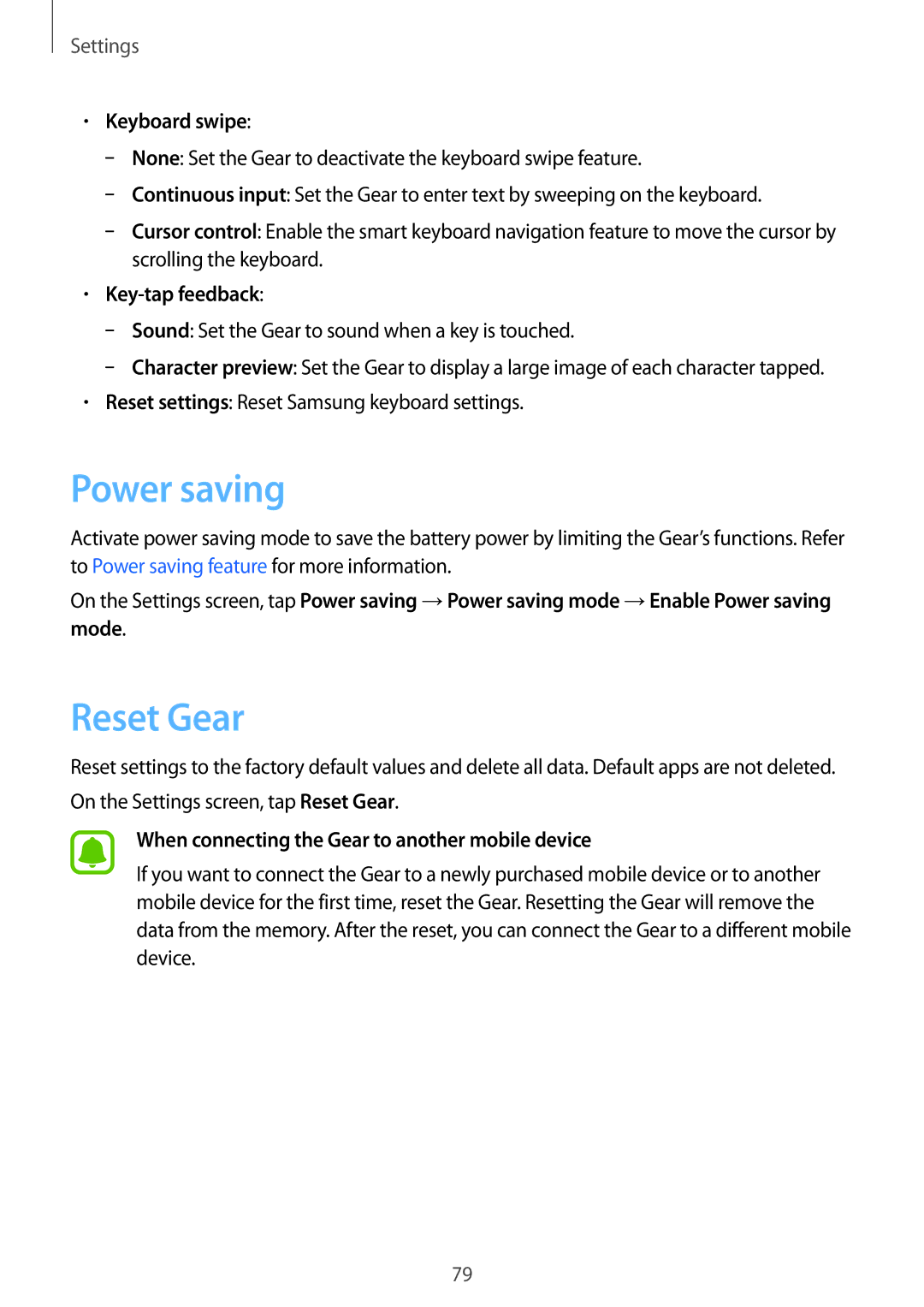Settings
•Keyboard swipe:
–
–
–
•Key-tap feedback:
–
–
•Reset settings: Reset Samsung keyboard settings.
Power saving
Activate power saving mode to save the battery power by limiting the Gear’s functions. Refer to Power saving feature for more information.
On the Settings screen, tap Power saving →Power saving mode →Enable Power saving mode.
Reset Gear
Reset settings to the factory default values and delete all data. Default apps are not deleted. On the Settings screen, tap Reset Gear.
When connecting the Gear to another mobile device
If you want to connect the Gear to a newly purchased mobile device or to another mobile device for the first time, reset the Gear. Resetting the Gear will remove the data from the memory. After the reset, you can connect the Gear to a different mobile device.
79