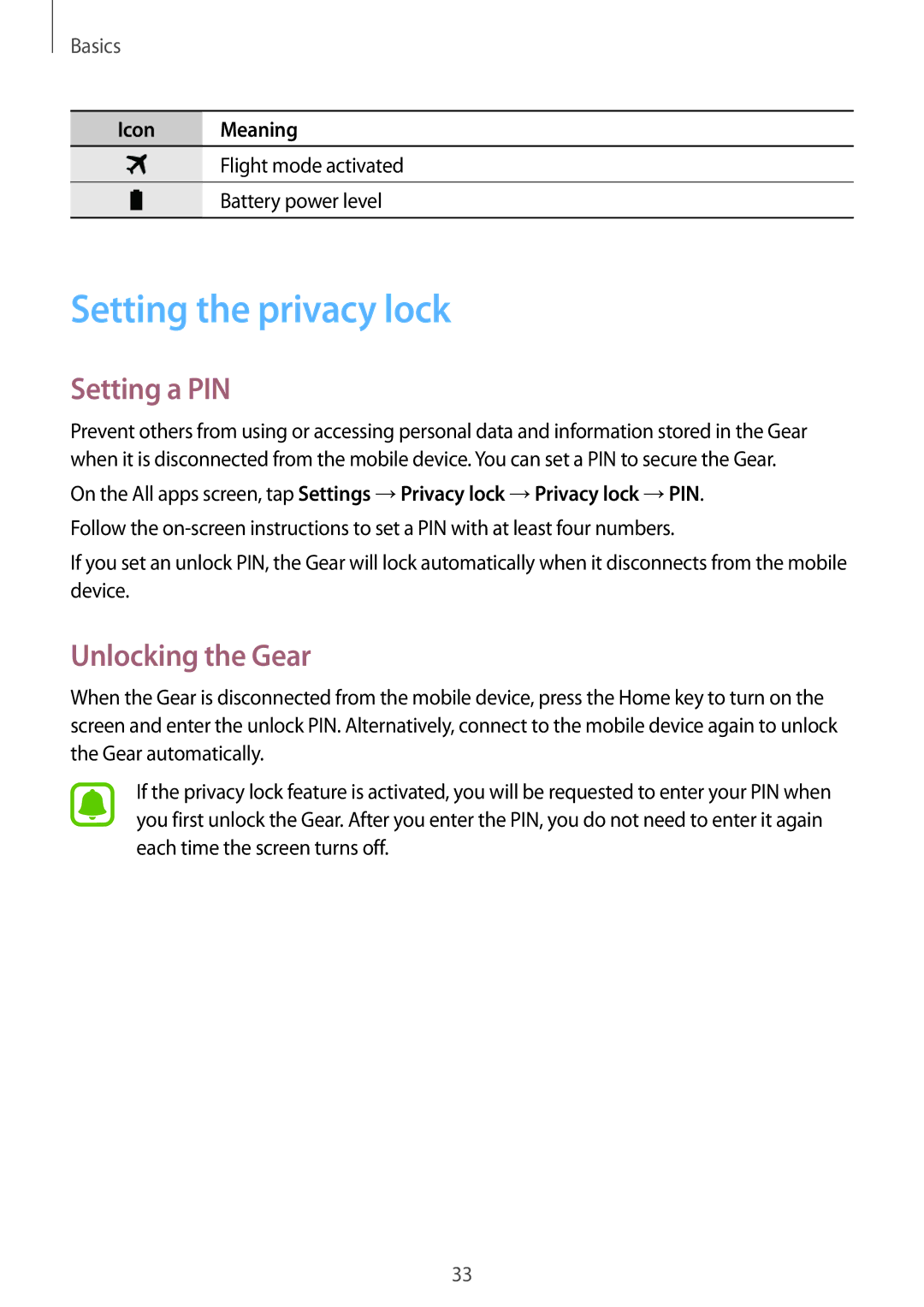Basics
Icon Meaning
Flight mode activated
Battery power level
Setting the privacy lock
Setting a PIN
Prevent others from using or accessing personal data and information stored in the Gear when it is disconnected from the mobile device. You can set a PIN to secure the Gear.
On the All apps screen, tap Settings →Privacy lock →Privacy lock →PIN.
Follow the
If you set an unlock PIN, the Gear will lock automatically when it disconnects from the mobile device.
Unlocking the Gear
When the Gear is disconnected from the mobile device, press the Home key to turn on the screen and enter the unlock PIN. Alternatively, connect to the mobile device again to unlock the Gear automatically.
If the privacy lock feature is activated, you will be requested to enter your PIN when you first unlock the Gear. After you enter the PIN, you do not need to enter it again each time the screen turns off.
33