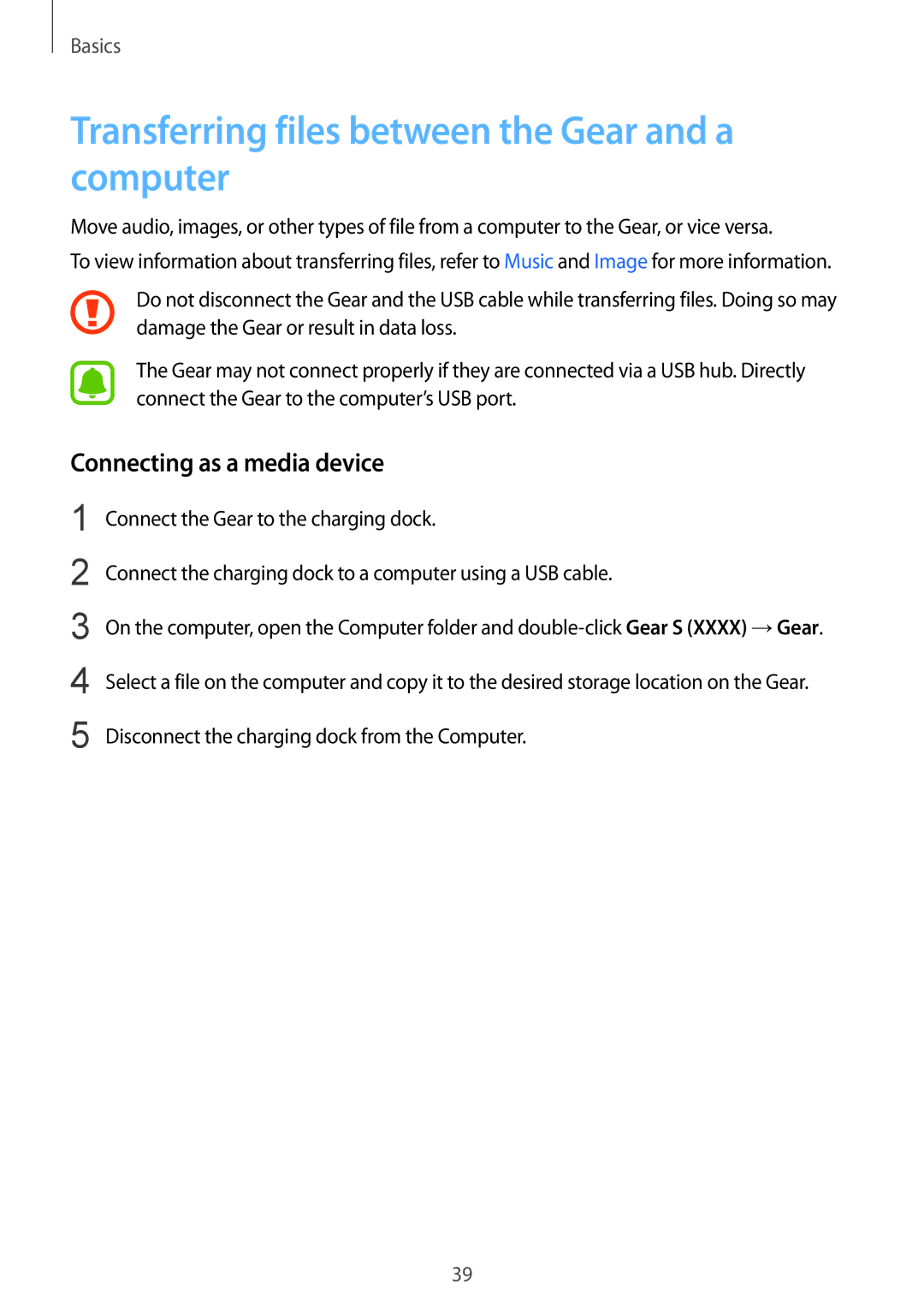Basics
Transferring files between the Gear and a computer
Move audio, images, or other types of file from a computer to the Gear, or vice versa.
To view information about transferring files, refer to Music and Image for more information.
Do not disconnect the Gear and the USB cable while transferring files. Doing so may damage the Gear or result in data loss.
The Gear may not connect properly if they are connected via a USB hub. Directly connect the Gear to the computer’s USB port.
Connecting as a media device
1
2
3
4
5
Connect the Gear to the charging dock.
Connect the charging dock to a computer using a USB cable.
On the computer, open the Computer folder and
Select a file on the computer and copy it to the desired storage location on the Gear.
Disconnect the charging dock from the Computer.
39