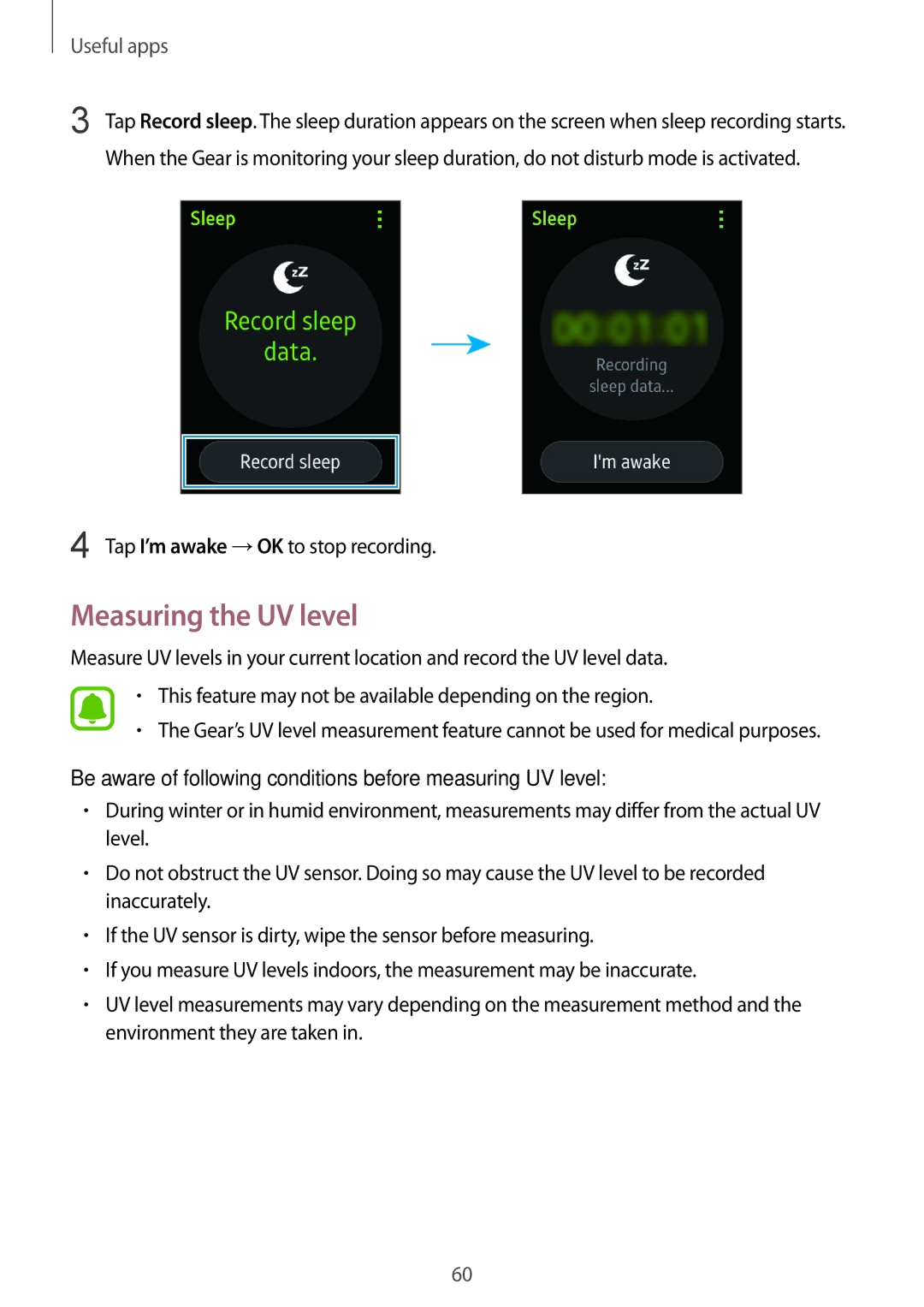Useful apps
3
4
Tap Record sleep. The sleep duration appears on the screen when sleep recording starts. When the Gear is monitoring your sleep duration, do not disturb mode is activated.
Tap I’m awake →OK to stop recording.
Measuring the UV level
Measure UV levels in your current location and record the UV level data.
•This feature may not be available depending on the region.
•The Gear’s UV level measurement feature cannot be used for medical purposes.
Be aware of following conditions before measuring UV level:
•During winter or in humid environment, measurements may differ from the actual UV level.
•Do not obstruct the UV sensor. Doing so may cause the UV level to be recorded inaccurately.
•If the UV sensor is dirty, wipe the sensor before measuring.
•If you measure UV levels indoors, the measurement may be inaccurate.
•UV level measurements may vary depending on the measurement method and the environment they are taken in.