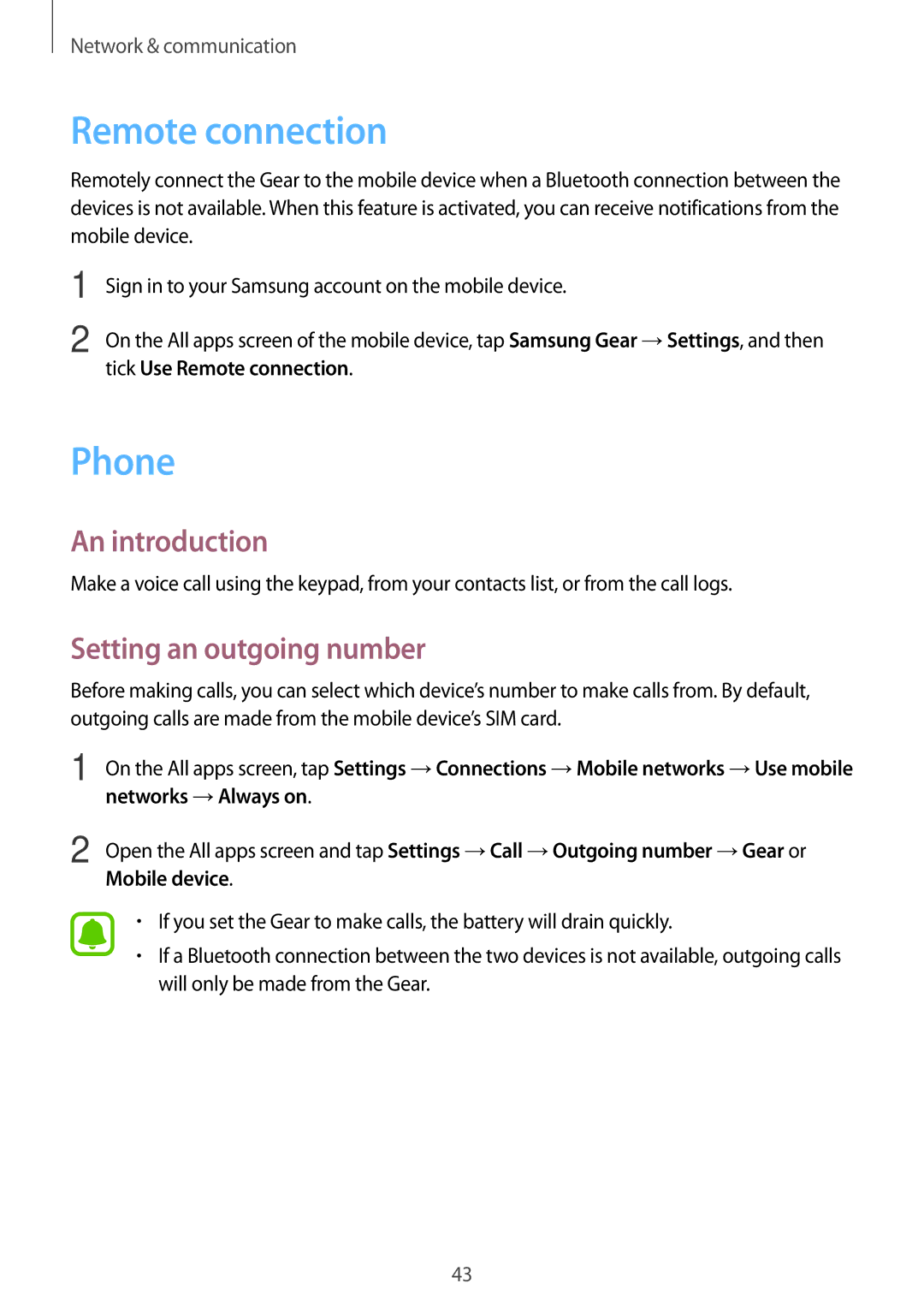Network & communication
Remote connection
Remotely connect the Gear to the mobile device when a Bluetooth connection between the devices is not available. When this feature is activated, you can receive notifications from the mobile device.
1
2
Sign in to your Samsung account on the mobile device.
On the All apps screen of the mobile device, tap Samsung Gear →Settings, and then tick Use Remote connection.
Phone
An introduction
Make a voice call using the keypad, from your contacts list, or from the call logs.
Setting an outgoing number
Before making calls, you can select which device’s number to make calls from. By default, outgoing calls are made from the mobile device’s SIM card.
1
2
On the All apps screen, tap Settings →Connections →Mobile networks →Use mobile networks →Always on.
Open the All apps screen and tap Settings →Call →Outgoing number →Gear or Mobile device.
•If you set the Gear to make calls, the battery will drain quickly.
•If a Bluetooth connection between the two devices is not available, outgoing calls will only be made from the Gear.
43