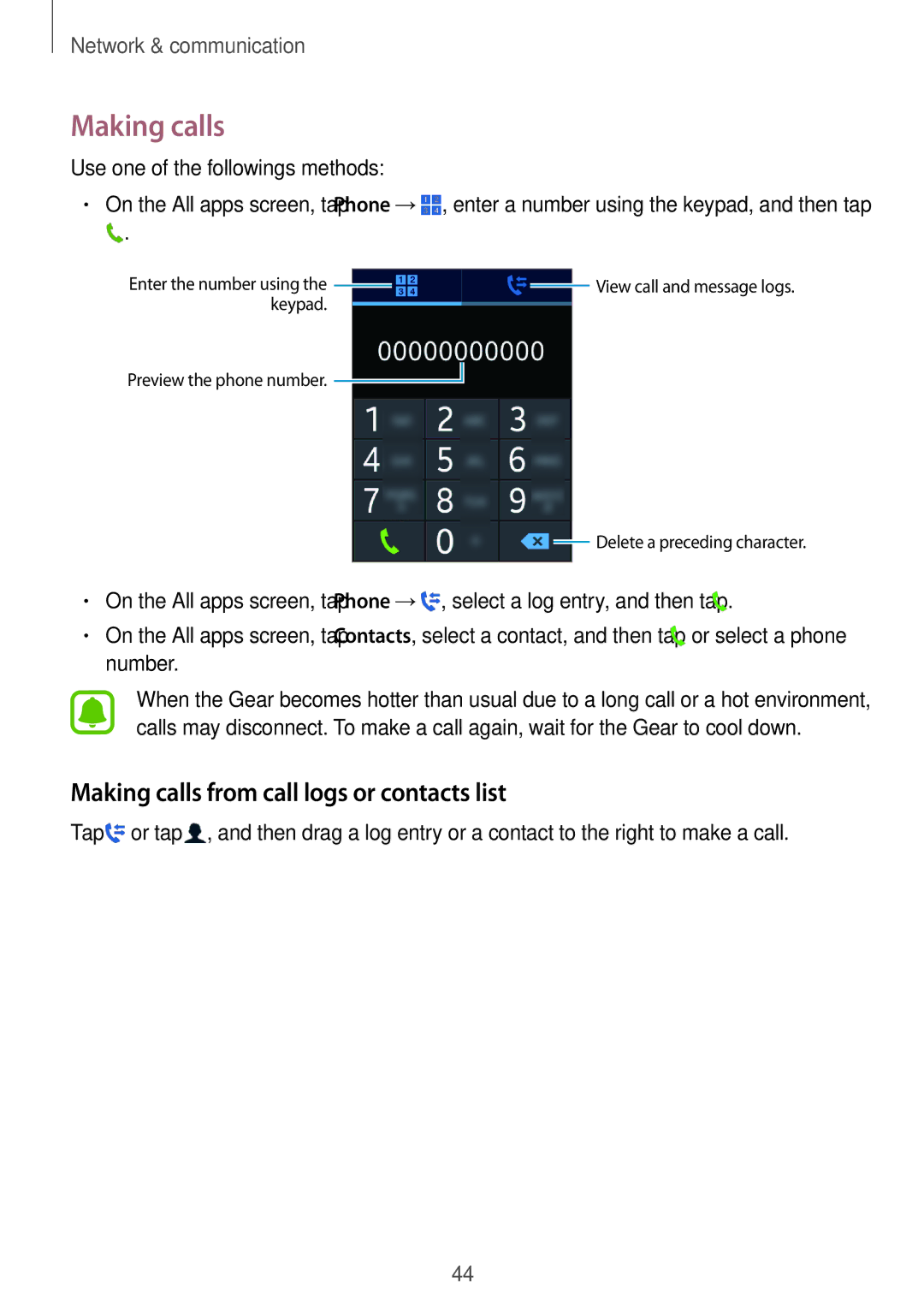Network & communication
Making calls
Use one of the followings methods:
•On the All apps screen, tap Phone →![]() , enter a number using the keypad, and then tap
, enter a number using the keypad, and then tap
![]() .
.
Enter the number using the ![]() keypad.
keypad.
![]() View call and message logs.
View call and message logs.
Preview the phone number. ![]()
![]() Delete a preceding character.
Delete a preceding character.
•On the All apps screen, tap Phone →![]() , select a log entry, and then tap
, select a log entry, and then tap ![]() .
.
•On the All apps screen, tap Contacts, select a contact, and then tap ![]() or select a phone number.
or select a phone number.
When the Gear becomes hotter than usual due to a long call or a hot environment, calls may disconnect. To make a call again, wait for the Gear to cool down.
Making calls from call logs or contacts list
Tap ![]() or tap
or tap ![]() , and then drag a log entry or a contact to the right to make a call.
, and then drag a log entry or a contact to the right to make a call.
44