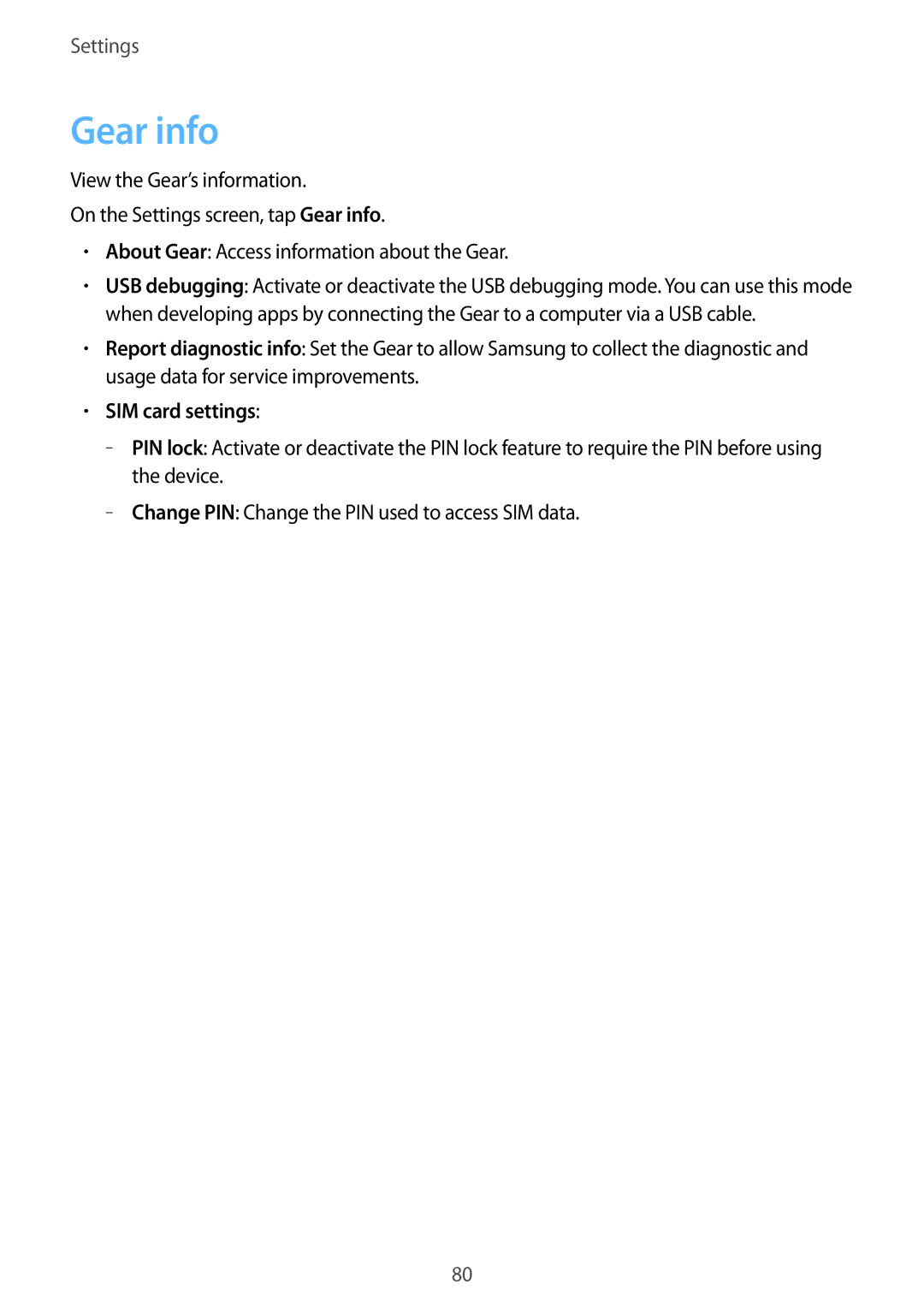Settings
Gear info
View the Gear’s information.
On the Settings screen, tap Gear info.
•About Gear: Access information about the Gear.
•USB debugging: Activate or deactivate the USB debugging mode. You can use this mode when developing apps by connecting the Gear to a computer via a USB cable.
•Report diagnostic info: Set the Gear to allow Samsung to collect the diagnostic and usage data for service improvements.
•SIM card settings:
–
–
80