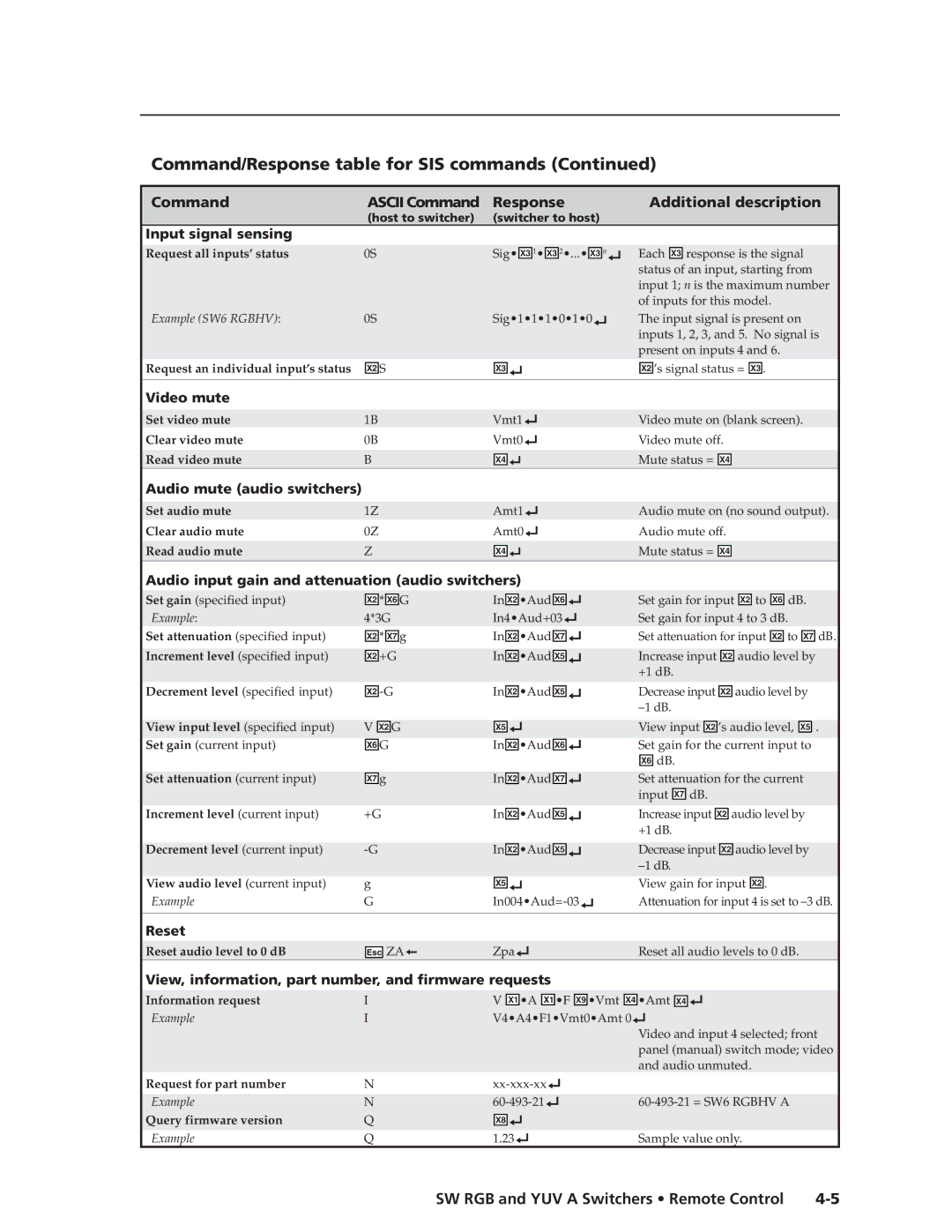Command/Response table for SIS commands (Continued)
Command |
| ASCII Command | Response |
| Additional description | |||||||||||||||
|
| (host to switcher) | (switcher to host) |
|
|
|
|
|
|
|
|
| ||||||||
Input signal sensing |
|
|
|
|
|
|
|
|
|
|
|
|
|
|
|
|
|
|
|
|
|
|
|
|
|
|
|
|
|
|
|
|
|
|
|
|
|
|
|
|
|
Request all inputs’ status | 0S | Sig• | X3 | 1• | X3 | 2•...• | X3 | n | Each | X3 | response is the signal | |||||||||
|
|
|
|
|
|
|
|
|
|
|
| status of an input, starting from | ||||||||
|
|
|
|
|
|
|
|
|
|
|
| input 1; n is the maximum number | ||||||||
|
|
|
|
|
|
|
|
|
|
|
| of inputs for this model. | ||||||||
Example (SW6 RGBHV): | 0S | Sig•1•1•1•0•1•0 | The input signal is present on | |||||||||||||||||
|
|
|
|
|
|
|
|
|
|
|
| inputs 1, 2, 3, and 5. No signal is | ||||||||
|
|
|
|
|
|
|
|
|
|
|
| present on inputs 4 and 6. | ||||||||
Request an individual input’s status |
|
| S |
|
|
|
| ’s signal status = |
| . | ||||||||||
| X2 | X3 |
| X2 | X3 | |||||||||||||||
|
|
|
|
|
|
|
|
|
|
|
|
|
|
|
|
|
|
|
|
|
Video mute |
|
|
|
|
|
|
|
|
|
|
|
|
|
|
|
|
|
|
|
|
|
|
|
|
|
|
|
|
|
|
|
|
|
|
|
|
|
|
|
|
|
Set video mute | 1B | Vmt1 | Video mute on (blank screen). | |||||||||||||||||
Clear video mute | 0B | Vmt0 | Video mute off. | |||||||||||||||||
|
|
|
|
|
|
|
|
|
|
|
|
|
|
|
|
|
|
|
|
|
Read video mute | B | X4 |
| Mute status = | X4 |
| ||||||||||||||
Audio mute (audio switchers) |
|
|
|
|
|
|
|
|
|
|
|
|
|
|
|
|
|
|
|
|
|
|
|
|
|
|
|
|
|
|
|
|
|
|
|
|
|
|
|
|
|
Set audio mute | 1Z | Amt1 | Audio mute on (no sound output). | |||||||||||||||||
Clear audio mute | 0Z | Amt0 | Audio mute off. | |||||||||||||||||
|
|
|
|
|
|
|
|
|
|
|
|
|
|
|
|
|
|
|
|
|
Read audio mute | Z | X4 |
| Mute status = | X4 |
| ||||||||||||||
|
|
|
|
|
|
|
|
|
|
|
|
|
|
|
|
|
|
|
|
|
Audio input gain and attenuation (audio switchers)
Set gain (specified input) | X2 | * | X6 | G | In | X2 | •Aud | X6 |
| Set gain for input | X2 | to | X6 | dB. | |||||||||||||||||||||||||
Example: | 4*3G | In4•Aud+03 | Set gain for input 4 to 3 dB. | ||||||||||||||||||||||||||||||||||||
Set attenuation (specified input) |
|
| * |
|
| g | In |
|
| •Aud |
|
| Set attenuation for input |
| to |
|
| dB. | |||||||||||||||||||||
X2 | X7 | X2 | X7 | X2 | X7 | ||||||||||||||||||||||||||||||||||
|
|
|
|
|
|
|
|
|
|
|
|
|
|
|
|
|
|
|
|
|
|
|
|
|
|
|
|
|
|
|
|
|
|
|
|
|
|
|
|
Increment level (specified input) | X2 | +G | In | X2 | •Aud | X5 |
| Increase input | X2 | audio level by | |||||||||||||||||||||||||||||
|
|
|
|
|
|
|
|
|
|
|
|
| +1 dB. | ||||||||||||||||||||||||||
Decrement level (specified input) |
|
| In |
|
| •Aud |
|
| Decrease input |
|
|
|
| audio level by | |||||||||||||||||||||||||
X2 | X2 | X5 |
| X2 | |||||||||||||||||||||||||||||||||||
|
|
|
|
|
|
|
|
|
|
|
|
| |||||||||||||||||||||||||||
|
|
|
|
|
|
|
|
|
|
|
|
|
|
|
|
|
|
|
|
|
|
|
|
|
|
|
|
|
|
|
|
|
|
|
|
|
|
| |
View input level (specified input) | V | X2 | G | X5 |
| View input | X2 | ’s audio level, | X5 | . | |||||||||||||||||||||||||||||
|
|
|
|
|
|
|
|
|
|
|
|
|
|
|
|
|
|
|
|
|
|
|
|
|
|
|
|
|
|
|
|
|
|
|
|
|
|
|
|
Set gain (current input) | X6 | G | In | X2 | •Aud | X6 |
| Set gain for the current input to | |||||||||||||||||||||||||||||||
|
|
|
|
|
|
|
|
|
|
|
|
|
|
| dB. | ||||||||||||||||||||||||
|
|
|
|
|
|
|
|
|
|
|
|
|
| X6 | |||||||||||||||||||||||||
|
|
|
|
|
|
|
|
|
|
|
|
|
|
|
|
|
|
|
|
|
|
|
|
|
|
|
|
|
|
|
|
|
|
|
|
|
|
|
|
Set attenuation (current input) | X7 | g | In | X2 | •Aud | X7 |
| Set attenuation for the current | |||||||||||||||||||||||||||||||
|
|
|
|
|
|
|
|
|
|
|
|
| input | X7 | dB. | ||||||||||||||||||||||||
|
|
|
|
|
|
|
|
|
|
|
|
|
|
|
|
|
|
|
|
|
|
|
|
|
|
|
|
|
|
|
|
|
|
|
|
|
|
|
|
Increment level (current input) | +G | In |
| •Aud |
|
| Increase input |
|
| audio level by | |||||||||||||||||||||||||||||
X2 | X5 | X2 | |||||||||||||||||||||||||||||||||||||
|
|
|
|
|
|
|
|
|
|
|
|
| +1 dB. | ||||||||||||||||||||||||||
|
|
|
|
|
|
|
|
|
|
|
|
|
|
|
|
|
|
|
|
|
|
|
|
|
|
|
|
|
|
|
|
|
|
|
|
|
|
|
|
Decrement level (current input) |
|
|
|
| In | X2 | •Aud | X5 |
| Decrease input | X2 | audio level by | |||||||||||||||||||||||||||
|
|
|
|
|
|
|
|
|
|
|
|
| |||||||||||||||||||||||||||
View audio level (current input) | g |
|
|
|
| X5 |
| View gain for input | X2 | . | |||||||||||||||||||||||||||||
Example | G |
|
|
|
| Attenuation for input 4 is set to | |||||||||||||||||||||||||||||||||
Reset
Reset audio level to 0 dB
Esc | ZA | Zpa | Reset all audio levels to 0 dB. |
View, information, part number, and firmware requests
Information request | I | V | X1 | •A | X1 | •F | X9 | •Vmt | X4 | •Amt |
Example | I | V4•A4•F1•Vmt0•Amt 0 | ||||||||
X4![]()
![]()
|
|
|
|
| Video and input 4 selected; front |
|
|
|
|
| panel (manual) switch mode; video |
|
|
|
|
| and audio unmuted. |
Request for part number | N |
| |||
|
|
|
|
|
|
Example | N | ||||
Query firmware version | Q |
|
|
| |
| X8 |
|
| ||
|
|
|
|
|
|
Example | Q | 1.23 | Sample value only. | ||