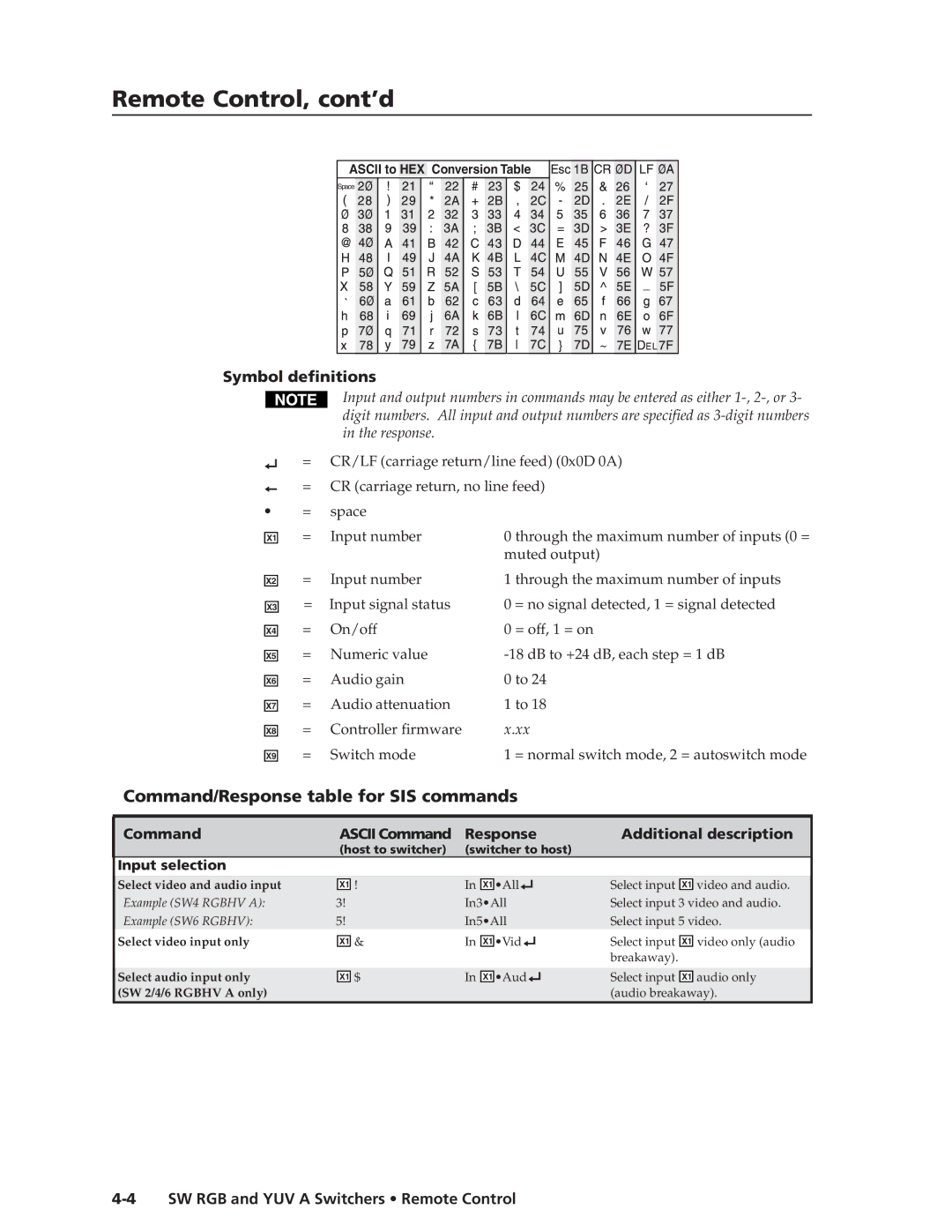Remote Control, cont’d
ASCII to HEX Conversion Table
Space |
Symbol definitions
Input and output numbers in commands may be entered as either
= CR/LF (carriage return/line feed) (0x0D 0A)
= CR (carriage return, no line feed)
•
X1
X2
X3
X4
X5
X6
X7
X8
X9
=space
= | Input number | 0 through the maximum number of inputs (0 = |
|
| muted output) |
= | Input number | 1 through the maximum number of inputs |
= | Input signal status | 0 = no signal detected, 1 = signal detected |
= | On/off | 0 = off, 1 = on |
= | Numeric value | |
= | Audio gain | 0 to 24 |
= | Audio attenuation | 1 to 18 |
= | Controller firmware | x.xx |
= | Switch mode | 1 = normal switch mode, 2 = autoswitch mode |
Command/Response table for SIS commands
Command |
| ASCII Command | Response | Additional description | |||||
|
| (host to switcher) | (switcher to host) |
|
|
| |||
Input selection |
|
|
|
|
|
|
|
|
|
Select video and audio input |
| X1 | ! | In | X1 | •All | Select input | X1 | video and audio. |
Example (SW4 RGBHV A): | 3! |
| In3•All | Select input 3 video and audio. | |||||
Example (SW6 RGBHV): | 5! |
| In5•All | Select input 5 video. | |||||
Select video input only |
|
| & | In |
| •Vid | Select input |
| video only (audio |
| X1 | X1 | X1 | ||||||
|
|
|
|
|
|
| breakaway). | ||
Select audio input only (SW 2/4/6 RGBHV A only)
X1 | $ | In |
X1 | •Aud | Select input | X1 | audio only |
|
| (audio breakaway). | ||