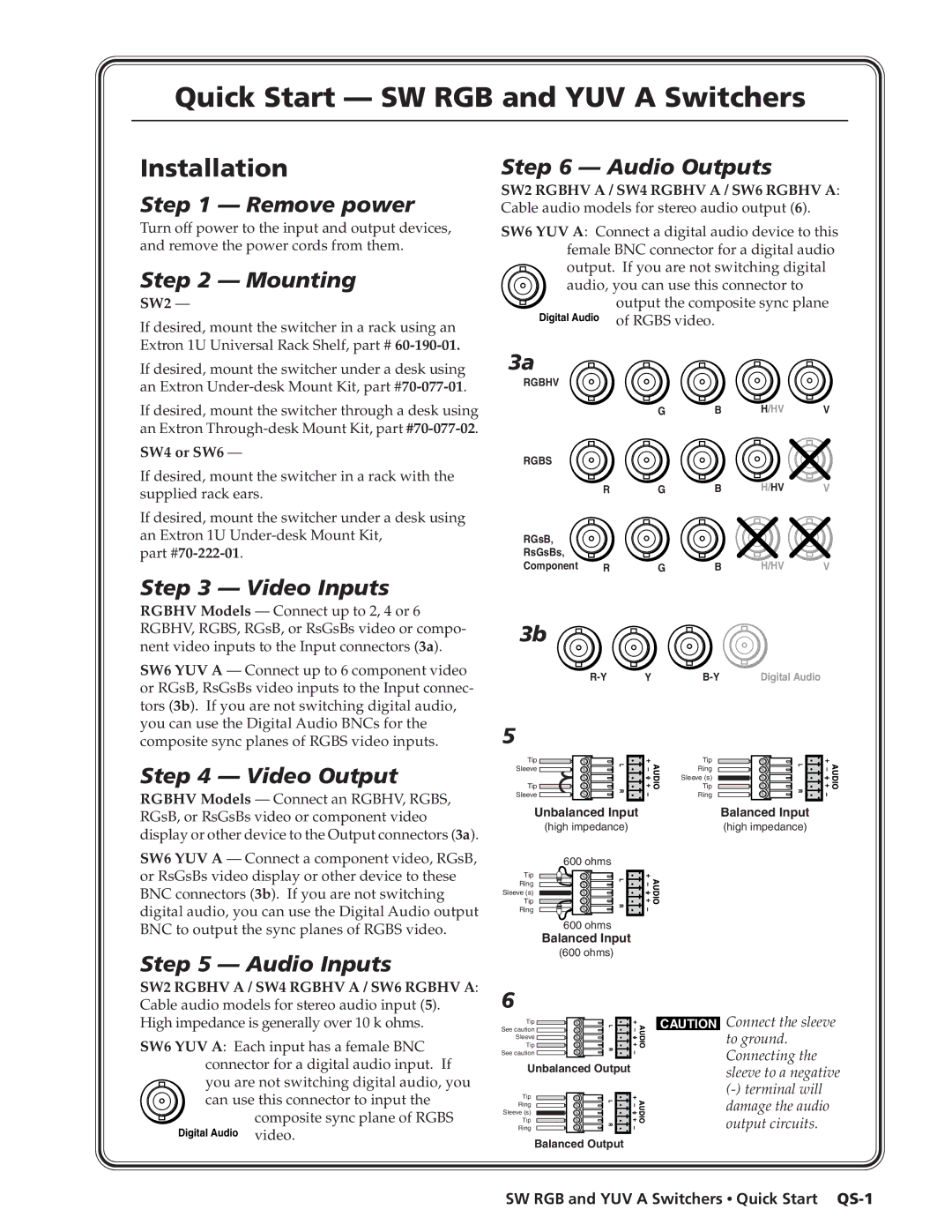Quick Start — SW RGB and YUV A Switchers
Installation
Step 1 — Remove power
Turn off power to the input and output devices, and remove the power cords from them.
Step 2 — Mounting
SW2 —
If desired, mount the switcher in a rack using an Extron 1U Universal Rack Shelf, part #
If desired, mount the switcher under a desk using an Extron
If desired, mount the switcher through a desk using an Extron
SW4 or SW6 —
If desired, mount the switcher in a rack with the supplied rack ears.
If desired, mount the switcher under a desk using an Extron 1U
part
Step 3 — Video Inputs
RGBHV Models — Connect up to 2, 4 or 6 RGBHV, RGBS, RGsB, or RsGsBs video or compo- nent video inputs to the Input connectors (3a).
SW6 YUV A — Connect up to 6 component video or RGsB, RsGsBs video inputs to the Input connec- tors (3b). If you are not switching digital audio, you can use the Digital Audio BNCs for the composite sync planes of RGBS video inputs.
Step 6 — Audio Outputs
SW2 RGBHV A / SW4 RGBHV A / SW6 RGBHV A:
Cable audio models for stereo audio output (6).
SW6 YUV A: Connect a digital audio device to this female BNC connector for a digital audio output. If you are not switching digital ![]() audio, you can use this connector to
audio, you can use this connector to
output the composite sync plane of RGBS video.
3a
RGBHV
|
| G | B | H/HV | V |
RGBS |
|
|
|
|
|
| R | G | B | H/HV | V |
RGsB, |
|
|
|
|
|
RsGsBs, |
|
|
|
|
|
Component | R | G | B | H/HV | V |
3b
Y | Digital Audio |
5
Step 4 — Video Output
RGBHV Models — Connect an RGBHV, RGBS, RGsB, or RsGsBs video or component video display or other device to the Output connectors (3a).
SW6 YUV A — Connect a component video, RGsB, or RsGsBs video display or other device to these BNC connectors (3b). If you are not switching digital audio, you can use the Digital Audio output BNC to output the sync planes of RGBS video.
Step 5 — Audio Inputs
Tip
Sleeve
Tip
Sleeve
Unbalanced Input
(high impedance)
600 ohms
Tip
Ring
Sleeve (s)
Tip
Ring
600 ohms
Balanced Input
(600 ohms)
Tip
Ring
Sleeve (s)
Tip
Ring
Balanced Input
(high impedance)
SW2 RGBHV A / SW4 RGBHV A / SW6 RGBHV A: Cable audio models for stereo audio input (5). High impedance is generally over 10 k ohms.
SW6 YUV A: Each input has a female BNC connector for a digital audio input. If you are not switching digital audio, you ![]() can use this connector to input the
can use this connector to input the
composite sync plane of RGBS video.
6
Tip
See caution ![]()
Sleeve
Tip
See caution ![]()
Unbalanced Output
Tip
Ring
Sleeve (s)
Tip
Ring
Balanced Output
CAUTION Connect the sleeve to ground. Connecting the sleeve to a negative