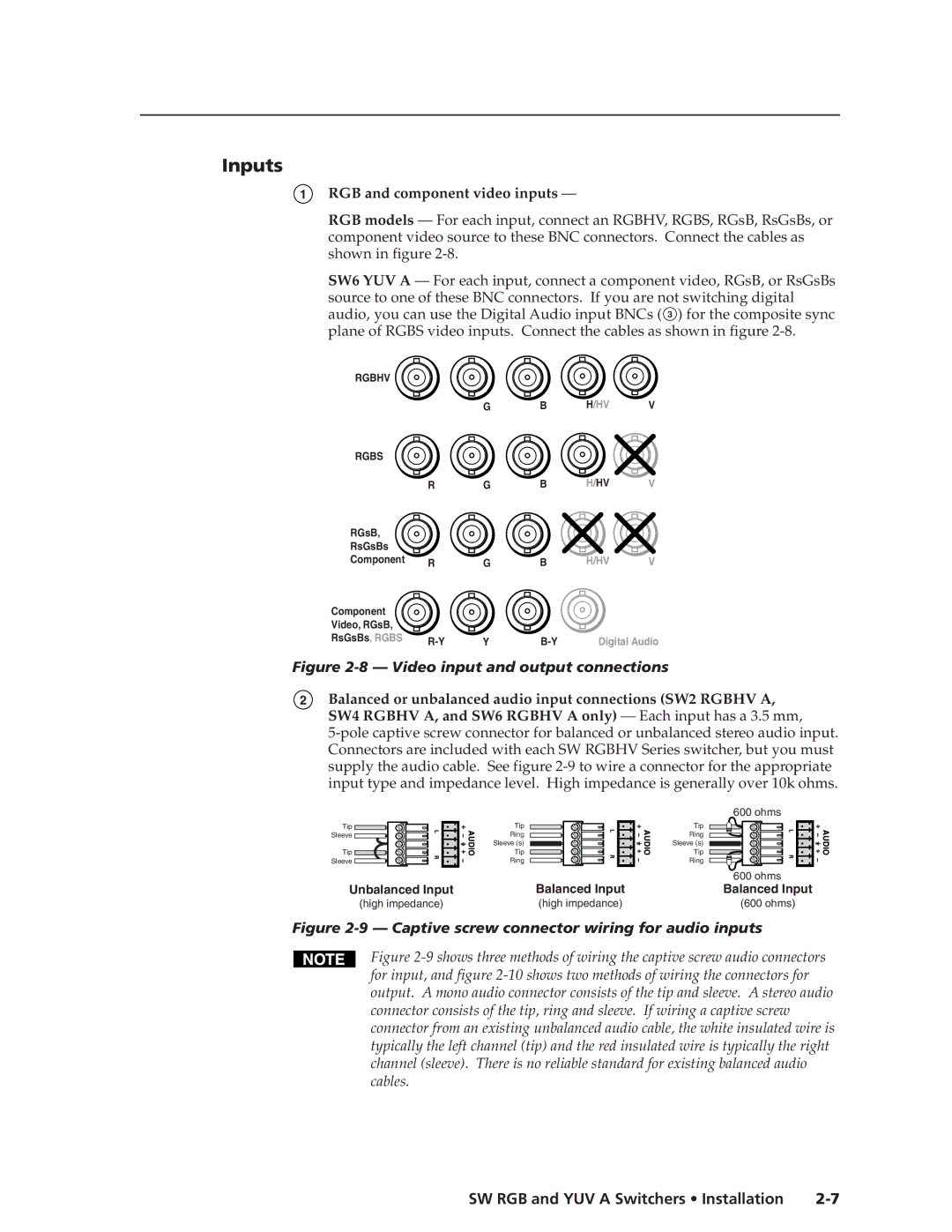Inputs
1RGB and component video inputs —
RGB models — For each input, connect an RGBHV, RGBS, RGsB, RsGsBs, or component video source to these BNC connectors. Connect the cables as shown in figure
SW6 YUV A — For each input, connect a component video, RGsB, or RsGsBs source to one of these BNC connectors. If you are not switching digital audio, you can use the Digital Audio input BNCs ( 3 ) for the composite sync plane of RGBS video inputs. Connect the cables as shown in figure
RGBHV |
|
|
|
|
|
|
| G | B | H/HV | V |
RGBS |
|
|
|
|
|
| R | G | B | H/HV | V |
RGsB, |
|
|
|
|
|
RsGsBs |
|
|
|
|
|
Component | R | G | B | H/HV | V |
Component |
|
|
|
|
|
Video, RGsB, |
|
|
|
|
|
RsGsBs, RGBS | Y | Digital Audio | |||
| |||||
Figure 2-8 — Video input and output connections
2Balanced or unbalanced audio input connections (SW2 RGBHV A, SW4 RGBHV A, and SW6 RGBHV A only) — Each input has a 3.5 mm,
Tip Sleeve
Tip Sleeve
Tip
Ring
Sleeve (s)
Tip
Ring
600 ohms
Tip
Ring
Sleeve (s)
Tip
Ring
|
| 600 ohms |
Unbalanced Input | Balanced Input | Balanced Input |
(high impedance) | (high impedance) | (600 ohms) |