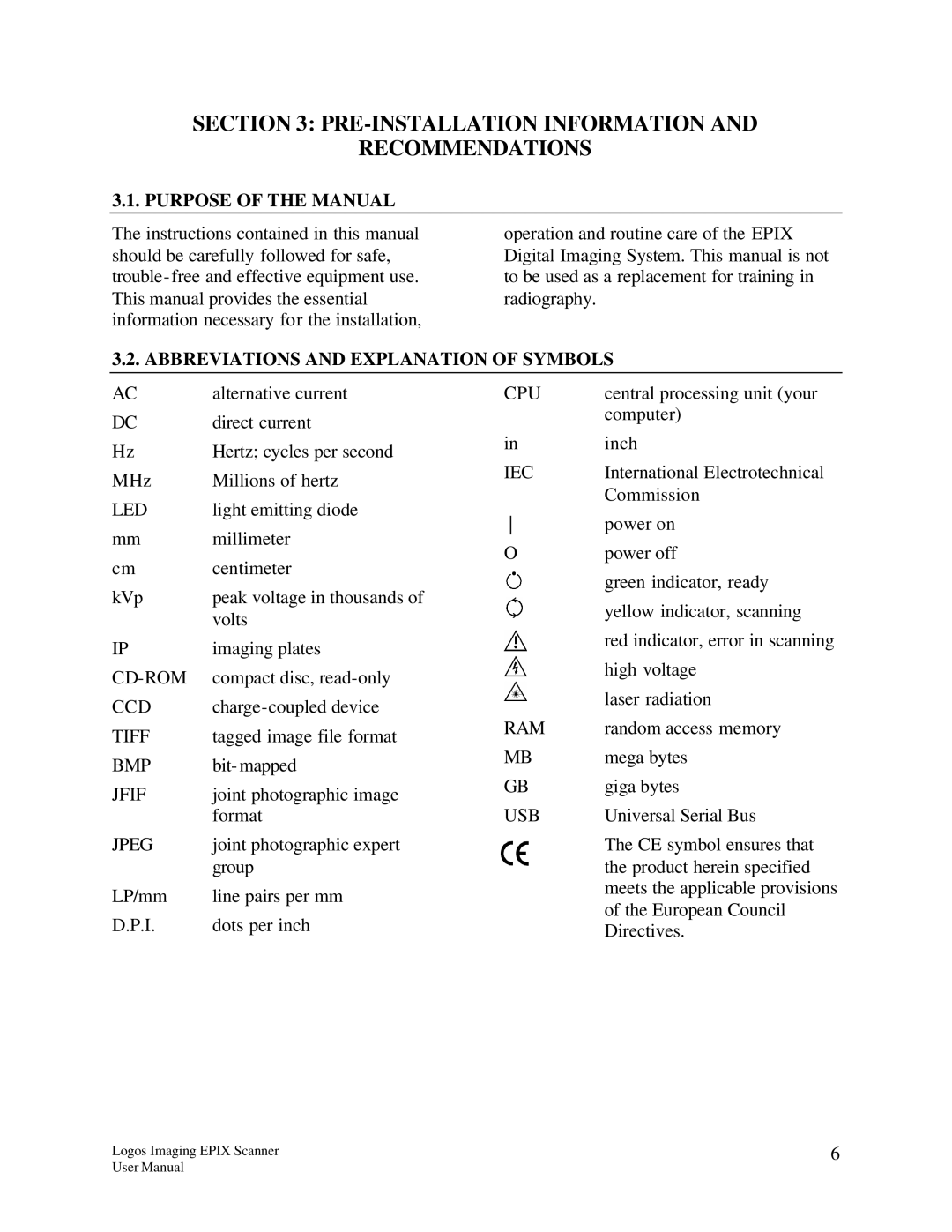SECTION 3: PRE-INSTALLATION INFORMATION AND
RECOMMENDATIONS
3.1. PURPOSE OF THE MANUAL
The instructions contained in this manual should be carefully followed for safe, trouble- free and effective equipment use. This manual provides the essential information necessary for the installation,
operation and routine care of the EPIX Digital Imaging System. This manual is not to be used as a replacement for training in radiography.
3.2. ABBREVIATIONS AND EXPLANATION OF SYMBOLS
AC | alternative current |
DC | direct current |
Hz | Hertz; cycles per second |
MHz | Millions of hertz |
LED | light emitting diode |
mmmillimeter
cmcentimeter
kVp | peak voltage in thousands of |
| volts |
IP | imaging plates |
compact disc, | |
CCD | |
TIFF | tagged image file format |
BMP | bit- mapped |
JFIF | joint photographic image |
| format |
JPEG | joint photographic expert |
| group |
LP/mm | line pairs per mm |
D.P.I. | dots per inch |
CPU | central processing unit (your |
| computer) |
in | inch |
IEC | International Electrotechnical |
| Commission |
power on | |
O | power off |
| green indicator, ready |
| yellow indicator, scanning |
| red indicator, error in scanning |
| high voltage |
| laser radiation |
RAM | random access memory |
MB | mega bytes |
GB | giga bytes |
USB | Universal Serial Bus |
| The CE symbol ensures that |
| the product herein specified |
| meets the applicable provisions |
| of the European Council |
| Directives. |
Logos Imaging EPIX Scanner | 6 |
User Manual |
|