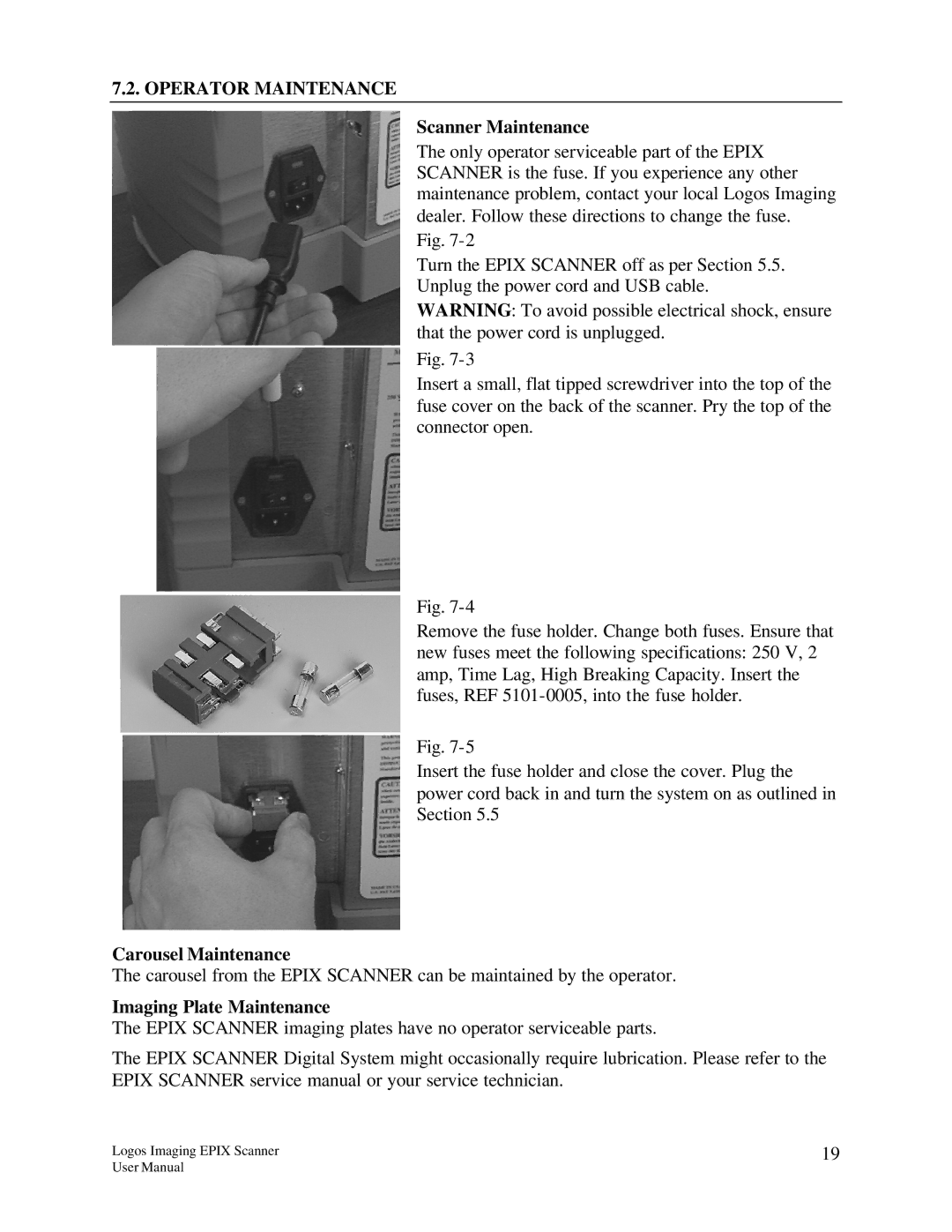7.2. OPERATOR MAINTENANCE
Scanner Maintenance
The only operator serviceable part of the EPIX SCANNER is the fuse. If you experience any other maintenance problem, contact your local Logos Imaging dealer. Follow these directions to change the fuse.
Fig.
Turn the EPIX SCANNER off as per Section 5.5. Unplug the power cord and USB cable.
WARNING: To avoid possible electrical shock, ensure that the power cord is unplugged.
Fig.
Insert a small, flat tipped screwdriver into the top of the fuse cover on the back of the scanner. Pry the top of the connector open.
Fig.
Remove the fuse holder. Change both fuses. Ensure that new fuses meet the following specifications: 250 V, 2 amp, Time Lag, High Breaking Capacity. Insert the fuses, REF
Fig.
Insert the fuse holder and close the cover. Plug the power cord back in and turn the system on as outlined in Section 5.5
Carousel Maintenance
The carousel from the EPIX SCANNER can be maintained by the operator.
Imaging Plate Maintenance
The EPIX SCANNER imaging plates have no operator serviceable parts.
The EPIX SCANNER Digital System might occasionally require lubrication. Please refer to the EPIX SCANNER service manual or your service technician.
Logos Imaging EPIX Scanner | 19 |
User Manual |
|