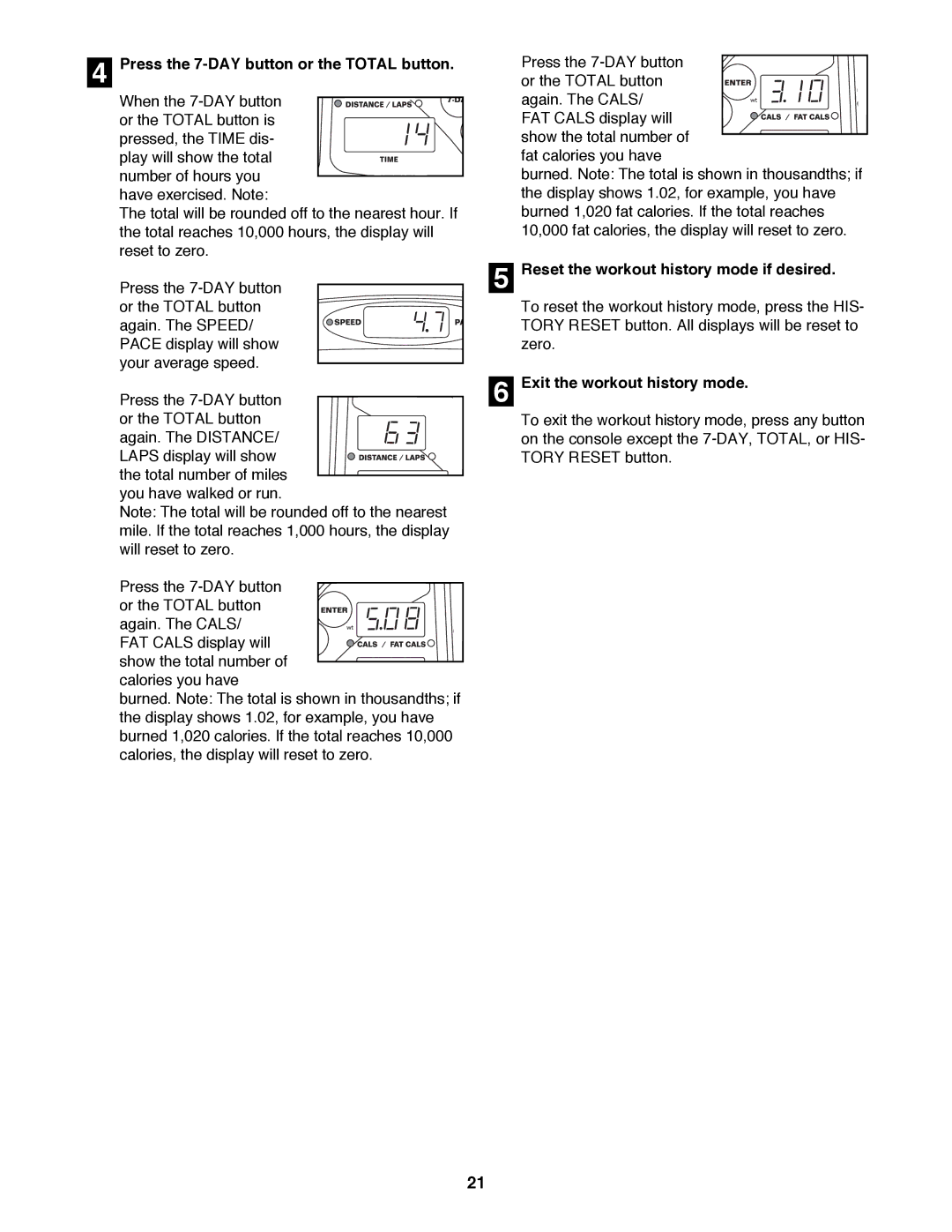4Press the 7-DAY button or the TOTAL button.
When the
The total will be rounded off to the nearest hour. If the total reaches 10,000 hours, the display will reset to zero.
Press the | 5 |
or the TOTAL button |
|
again. The SPEED/ |
|
PACE display will show |
|
your average speed. |
|
Press the | 6 |
or the TOTAL button |
|
again. The DISTANCE/ |
|
LAPS display will show |
|
the total number of miles |
|
you have walked or run. |
|
Note: The total will be rounded off to the nearest |
|
mile. If the total reaches 1,000 hours, the display |
|
will reset to zero. |
|
Press the |
|
or the TOTAL button |
|
again. The CALS/ |
|
FAT CALS display will |
|
show the total number of |
|
calories you have |
|
burned. Note: The total is shown in thousandths; if |
|
the display shows 1.02, for example, you have |
|
burned 1,020 calories. If the total reaches 10,000 |
|
calories, the display will reset to zero. |
|
Press the
fat calories you have
burned. Note: The total is shown in thousandths; if the display shows 1.02, for example, you have burned 1,020 fat calories. If the total reaches 10,000 fat calories, the display will reset to zero.
Reset the workout history mode if desired.
To reset the workout history mode, press the HIS- TORY RESET button. All displays will be reset to zero.
Exit the workout history mode.
To exit the workout history mode, press any button on the console except the
21