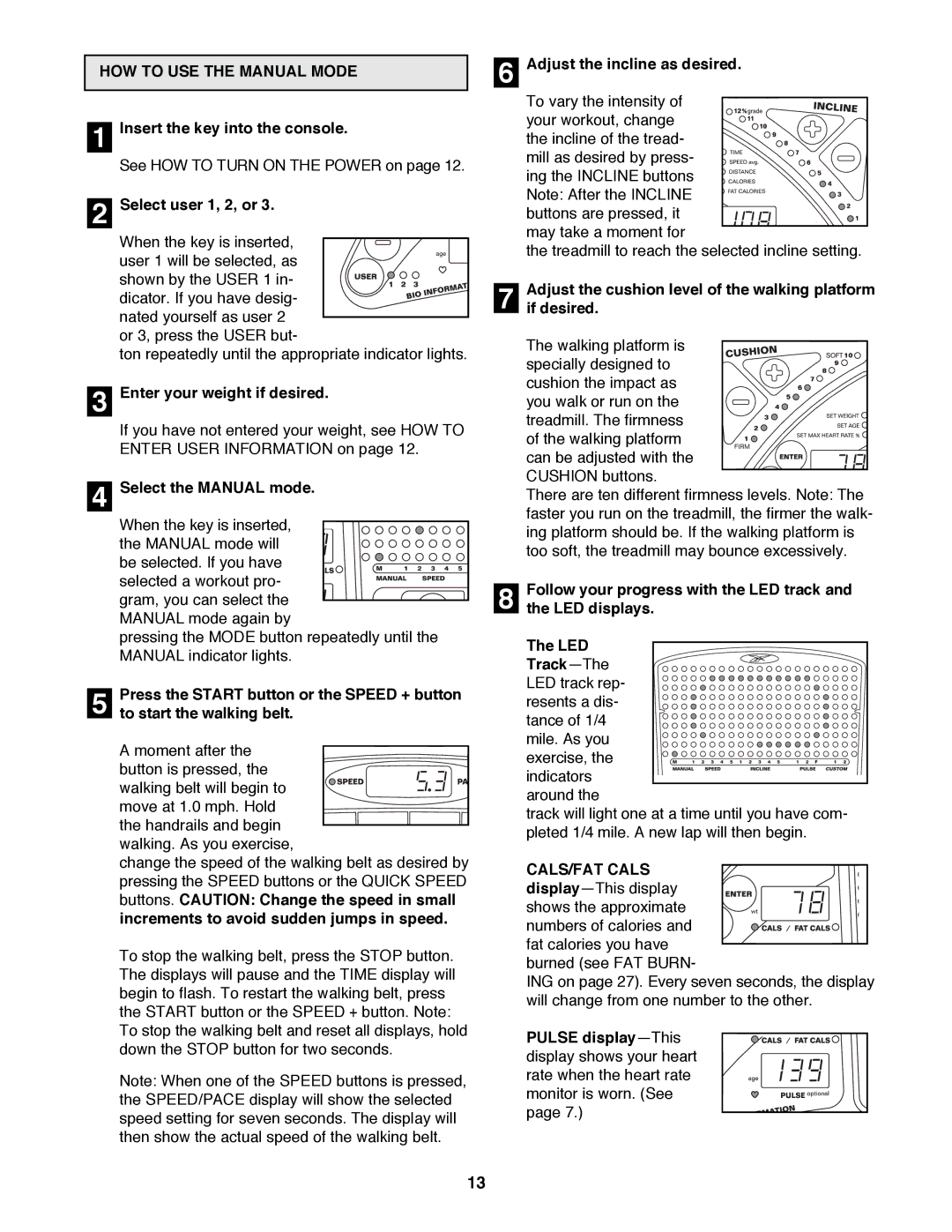HOW TO USE THE MANUAL MODE
1Insert the key into the console.
See HOW TO TURN ON THE POWER on page 12.
2Select user 1, 2, or 3.
When the key is inserted, user 1 will be selected, as shown by the USER 1 in- dicator. If you have desig- nated yourself as user 2
or 3, press the USER but-
ton repeatedly until the appropriate indicator lights.
3Enter your weight if desired.
If you have not entered your weight, see HOW TO ENTER USER INFORMATION on page 12.
4Select the MANUAL mode.
When the key is inserted,
the MANUAL mode will be selected. If you have selected a workout pro- gram, you can select the MANUAL mode again by
pressing the MODE button repeatedly until the MANUAL indicator lights.
5 Press the START button or the SPEED + button to start the walking belt.
A moment after the button is pressed, the walking belt will begin to move at 1.0 mph. Hold
the handrails and begin walking. As you exercise,
change the speed of the walking belt as desired by pressing the SPEED buttons or the QUICK SPEED buttons. CAUTION: Change the speed in small increments to avoid sudden jumps in speed.
To stop the walking belt, press the STOP button. The displays will pause and the TIME display will begin to flash. To restart the walking belt, press the START button or the SPEED + button. Note: To stop the walking belt and reset all displays, hold down the STOP button for two seconds.
Note: When one of the SPEED buttons is pressed, the SPEED/PACE display will show the selected speed setting for seven seconds. The display will then show the actual speed of the walking belt.
6Adjust the incline as desired.
| To vary the intensity of |
|
| your workout, change |
|
| the incline of the tread- |
|
| mill as desired by press- | |
| ing the INCLINE buttons | |
| Note: After the INCLINE | |
| buttons are pressed, it |
|
| may take a moment for |
|
| the treadmill to reach the selected incline setting. | |
7 | Adjust the cushion level of the walking platform | |
if desired. |
| |
| The walking platform is |
|
| specially designed to |
|
| cushion the impact as |
|
| you walk or run on the |
|
| treadmill. The firmness |
|
| of the walking platform |
|
| can be adjusted with the | |
| CUSHION buttons. |
|
| There are ten different firmness levels. Note: The | |
| faster you run on the treadmill, the firmer the walk- | |
| ing platform should be. If the walking platform is | |
| too soft, the treadmill may bounce excessively. | |
8 | Follow your progress | with the LED track and |
the LED displays. |
| |
| The LED |
|
| TrackÑThe |
|
| LED track rep- |
|
| resents a dis- |
|
| tance of 1/4 |
|
| mile. As you |
|
| exercise, the |
|
| indicators |
|
| around the |
|
track will light one at a time until you have com- pleted 1/4 mile. A new lap will then begin.
CALS/FAT CALS displayÑThis display shows the approximate numbers of calories and fat calories you have burned (see FAT BURN-
ING on page 27). Every seven seconds, the display will change from one number to the other.
PULSE displayÑThis display shows your heart rate when the heart rate monitor is worn. (See page 7.)
13