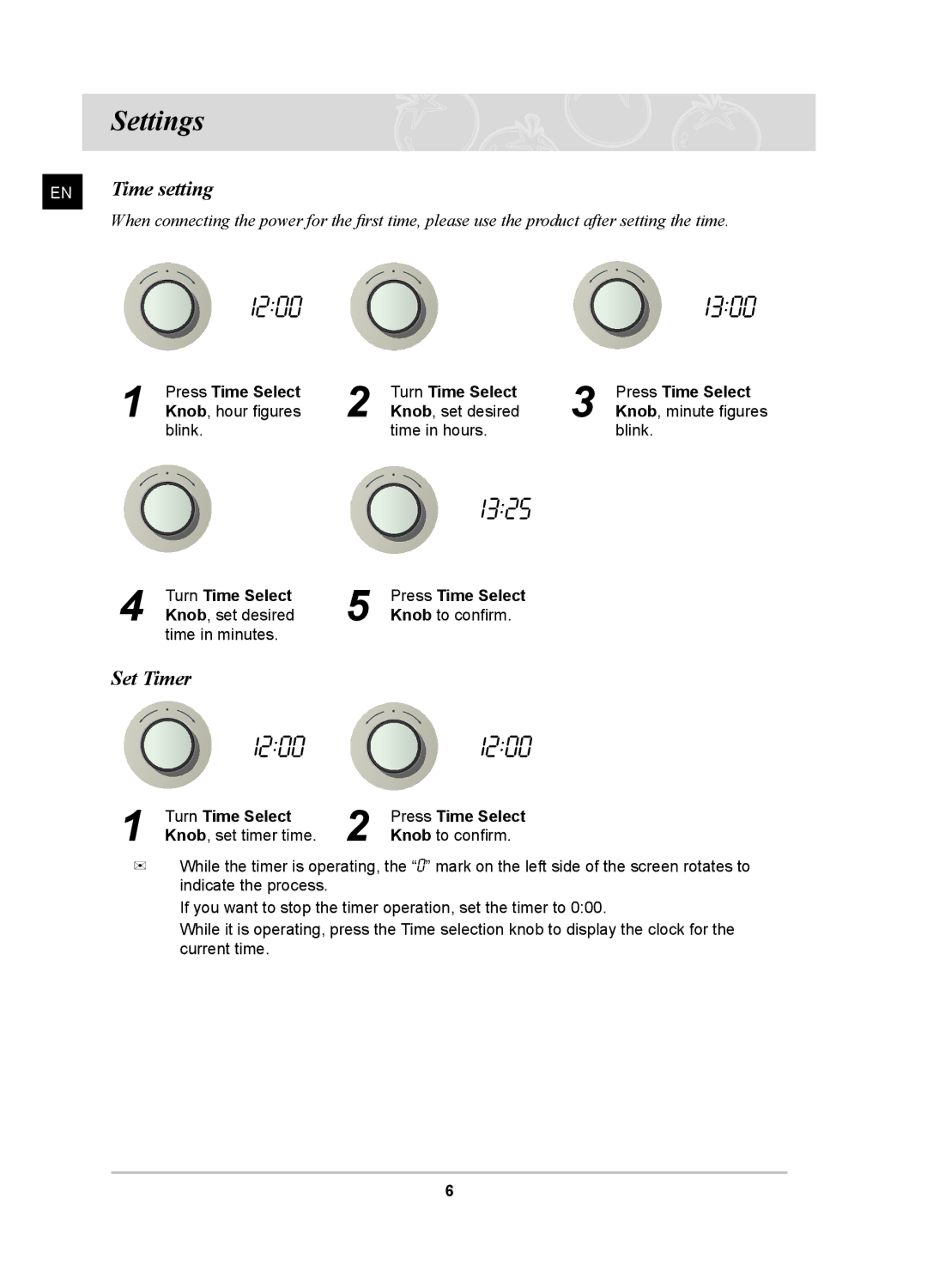BF641FGB/XEH, BF641FGB/BOL, BF641FSTP/BWT, PKG009/BOL, BF641FSTP/XFA specifications
Samsung has established itself as a leading brand in the home appliance market, and its dual-fuel ranges, such as the BF641FSTP/XEH, BF641FGB/BOL, and BF641FGB/XEH models, epitomize innovation and culinary excellence. Designed with the modern kitchen in mind, these ranges combine flexibility and performance, making them a popular choice for both amateur cooks and professional chefs.One of the standout features of these Samsung ranges is their dual fuel configuration. This means that the cooktop is powered by gas, providing immediate heat and precise temperature control, while the oven operates on electricity, ensuring even cooking and baking results. This combination allows users to enjoy the best of both worlds, enabling efficient meal preparation and the ability to achieve perfect baking results.
The BF641FSTP/XEH model showcases Samsung's commitment to design and functionality. It includes a sleek stainless steel finish that is both stylish and easy to clean. The gas burners come in various sizes, providing a versatile cooking experience. Additionally, the model features Auto Ignition, ensuring that lighting the flames is seamless and quick, thereby improving safety and convenience.
Meanwhile, the BF641FGB/BOL and BF641FGB/XEH models emphasize energy efficiency and smart technology. These ranges are equipped with features such as a fan-assisted oven that circulates heat evenly, promoting uniform cooking. The inclusion of a digital display makes it easy to monitor oven settings and times, while the practical interior lighting allows for clear visibility of cooking progress.
In terms of safety, Samsung incorporates several advanced technologies such as the Flame Failure Device that automatically cuts off gas if the flame goes out, preventing hazardous situations. The durable construction of these appliances guarantees longevity and reliability, making them a worthwhile investment for anyone looking to upgrade their kitchen.
Additional features across these models include multiple cooking modes, such as baking, broiling, and roasting, providing homeowners with versatility in their culinary adventures. The enamel-coated grates are designed for easy cleaning, ensuring the appearance of the cooktop remains pristine.
In summary, the Samsung BF641FSTP/XEH, BF641FGB/BOL, and BF641FGB/XEH models stand out due to their innovative dual-fuel technology, stylish design, energy efficiency, and user-friendly features. These ranges not only enhance cooking experiences but also blend seamlessly into contemporary kitchen aesthetics, making them a top choice for quality-conscious consumers.