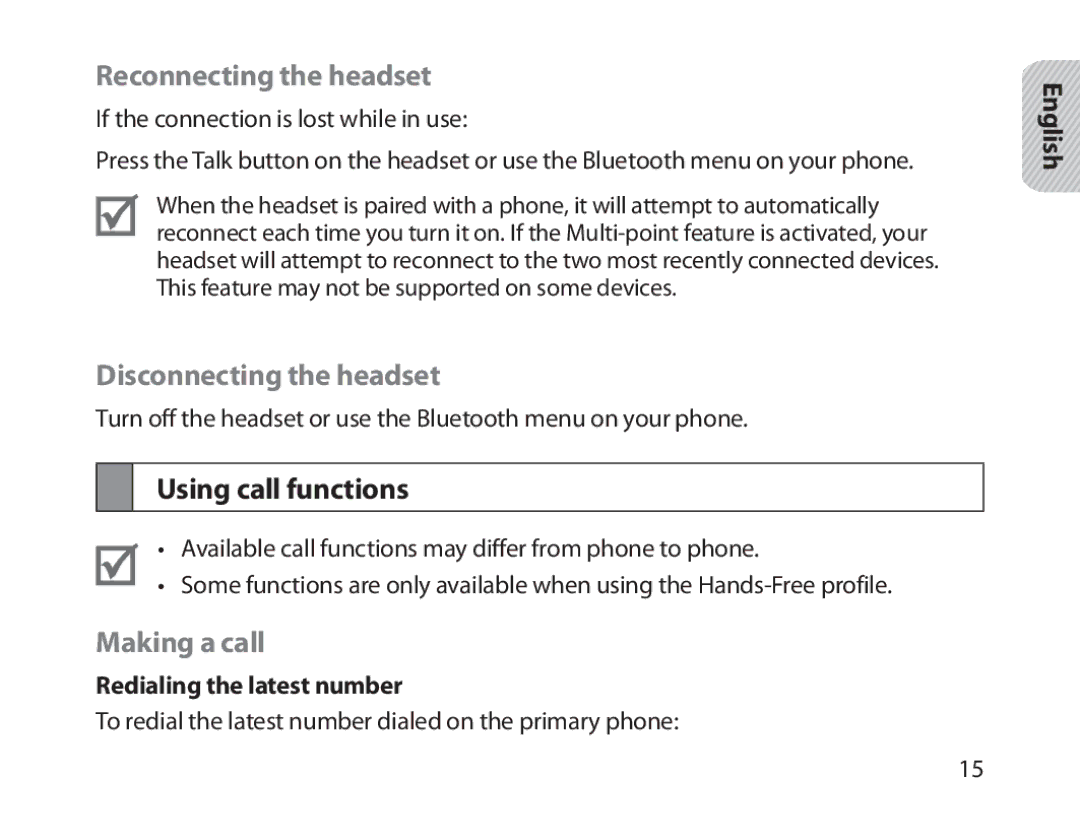Reconnecting the headset
If the connection is lost while in use:
Press the Talk button on the headset or use the Bluetooth menu on your phone.
When the headset is paired with a phone, it will attempt to automatically reconnect each time you turn it on. If the
Disconnecting the headset
Turn off the headset or use the Bluetooth menu on your phone.
Using call functions
•Available call functions may differ from phone to phone.
•Some functions are only available when using the
Making a call
Redialing the latest number
To redial the latest number dialed on the primary phone:
English![]()
15