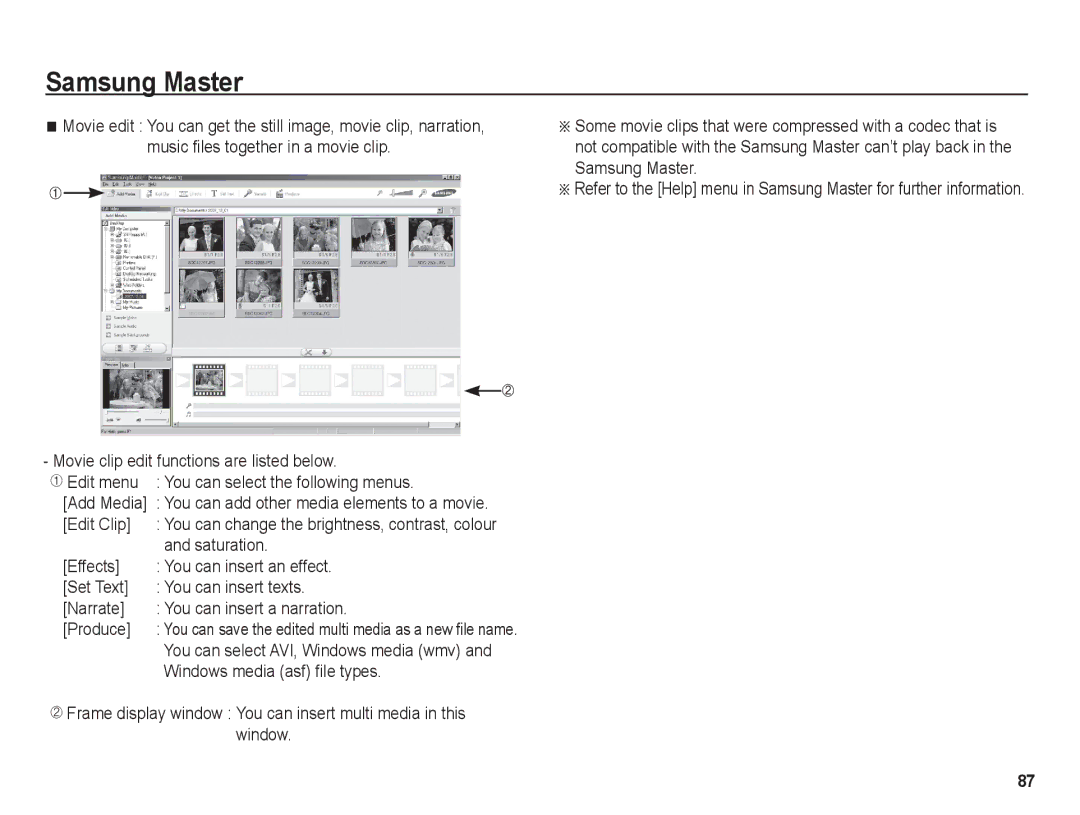Samsung Master
Movie edit : You can get the still image, movie clip, narration, music files together in a movie clip.
- Movie clip edit functions are listed below.
ÌEdit menu | : You can select the following menus. |
[Add Media] | : You can add other media elements to a movie. |
[Edit Clip] | : You can change the brightness, contrast, colour |
| and saturation. |
[Effects] | : You can insert an effect. |
[Set Text] | : You can insert texts. |
[Narrate] | : You can insert a narration. |
[Produce] | : You can save the edited multi media as a new file name. |
| You can select AVI, Windows media (wmv) and |
| Windows media (asf) file types. |
ÍFrame display window : You can insert multi media in this
window.
ÄSome movie clips that were compressed with a codec that is not compatible with the Samsung Master can’t play back in the Samsung Master.
ÄRefer to the [Help] menu in Samsung Master for further information.
87