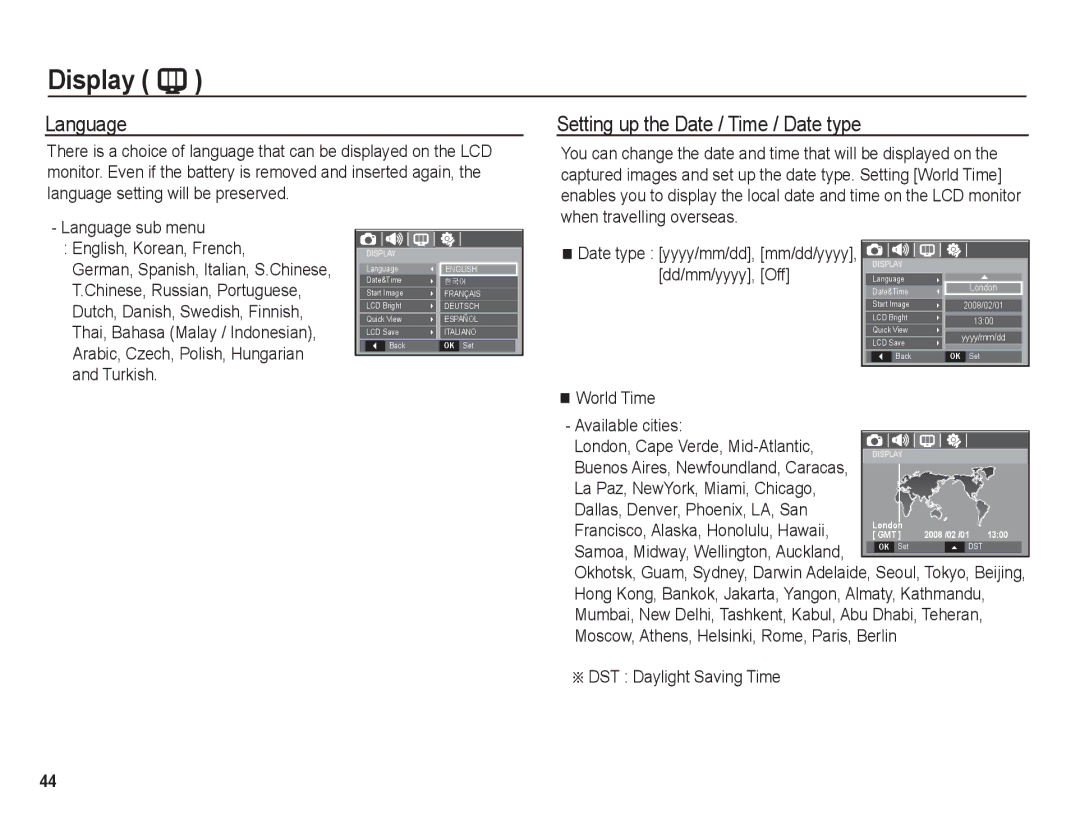Display ( ") |
|
|
|
|
|
Language |
|
| Setting up the Date / Time / Date type |
|
|
There is a choice of language that can be displayed on the LCD | You can change the date and time that will be displayed on the | ||||
monitor. Even if the battery is removed and inserted again, the | captured images and set up the date type. Setting [World Time] | ||||
language setting will be preserved. |
|
| enables you to display the local date and time on the LCD monitor | ||
- Language sub menu |
|
| when travelling overseas. |
|
|
|
|
|
|
| |
: English, Korean, French, | DISPLAY |
| Date type : [yyyy/mm/dd], [mm/dd/yyyy], | Language |
|
German, Spanish, Italian, S.Chinese, | Date&Time |
| [dd/mm/yyyy], [Off] |
| |
| Language | ENGLISH |
| DISPLAY |
|
T.Chinese, Russian, Portuguese, |
|
|
| ||
Start Image | FRANÇAIS |
| Date&Time | London | |
|
|
|
|
| |
Dutch, Danish, Swedish, Finnish, | LCD Bright | DEUTSCH |
| Start Image | 2008/02/01 |
Quick View | ESPAÑOL |
| LCD Bright | 13:00 | |
Thai, Bahasa (Malay / Indonesian), | LCD Save | ITALIANO |
| Quick View | yyyy/mm/dd |
|
|
| |||
Arabic, Czech, Polish, Hungarian | Back | OK Set |
| LCD Save |
|
| Back | OK Set | |||
|
|
| |||
and Turkish. |
|
|
|
|
|
|
|
| World Time |
|
|
- Available cities: |
|
|
|
London, Cape Verde, | DISPLAY |
|
|
|
| ||
Buenos Aires, Newfoundland, Caracas, |
|
|
|
La Paz, NewYork, Miami, Chicago, |
|
|
|
Dallas, Denver, Phoenix, LA, San |
|
|
|
Francisco, Alaska, Honolulu, Hawaii, | London | 2008 /02 /01 13:00 | |
[ GMT ] | |||
Samoa, Midway, Wellington, Auckland, | OK Set |
| DST |
|
|
|
|
Okhotsk, Guam, Sydney, Darwin Adelaide, Seoul, Tokyo, Beijing,
Hong Kong, Bankok, Jakarta, Yangon, Almaty, Kathmandu,
Mumbai, New Delhi, Tashkent, Kabul, Abu Dhabi, Teheran,
Moscow, Athens, Helsinki, Rome, Paris, Berlin
ÄDST : Daylight Saving Time
44