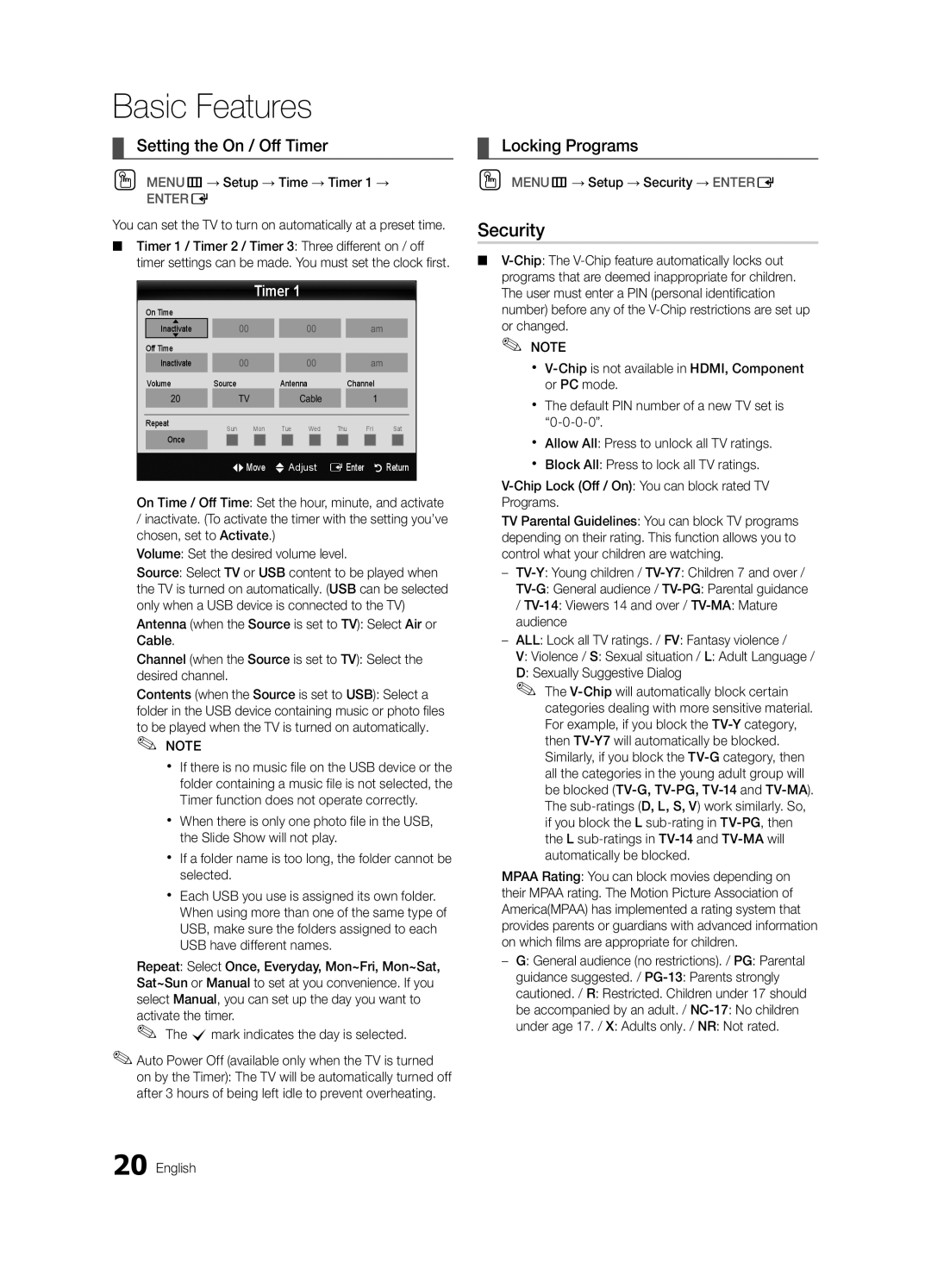Basic Features
¦¦ Setting the On / Off Timer
OO MENUm→ Setup → Time → Timer 1 →
ENTERE
You can set the TV to turn on automatically at a preset time.
■■ Timer 1 / Timer 2 / Timer 3: Three different on / off timer settings can be made. You must set the clock first.
Timer 1
On Time
▲ |
|
|
| 00 |
|
|
|
| 00 |
|
|
|
| am |
|
| ||
Inactivate |
|
|
|
|
|
|
|
|
|
|
|
|
| |||||
▼ |
|
|
|
|
|
|
|
|
|
|
|
|
|
|
|
|
|
|
Off Time |
|
|
|
|
|
|
|
|
|
|
|
|
|
|
|
|
|
|
Inactivate |
|
|
| 00 |
|
|
|
| 00 |
|
|
|
| am |
|
| ||
Volume |
| Source |
|
|
|
| Antenna |
|
| Channel |
|
| ||||||
20 |
|
|
| TV |
|
| Cable |
|
|
| 1 |
|
| |||||
|
|
|
|
|
|
|
|
|
|
|
|
|
|
|
|
|
|
|
Repeat |
|
| Sun | Mon |
| Tue | Wed |
| Thu | Fri | Sat | |||||||
Once |
|
|
|
|
|
|
|
|
|
|
|
|
|
|
|
|
|
|
|
|
| LMove | U Adjust | E Enter | R Return | ||||||||||||
On Time / Off Time: Set the hour, minute, and activate
/inactivate. (To activate the timer with the setting you’ve chosen, set to Activate.)
Volume: Set the desired volume level.
Source: Select TV or USB content to be played when the TV is turned on automatically. (USB can be selected only when a USB device is connected to the TV)
Antenna (when the Source is set to TV): Select Air or Cable.
Channel (when the Source is set to TV): Select the desired channel.
Contents (when the Source is set to USB): Select a folder in the USB device containing music or photo files
to be played when the TV is turned on automatically.
✎✎ NOTE
xx If there is no music file on the USB device or the folder containing a music file is not selected, the Timer function does not operate correctly.
xx When there is only one photo file in the USB, the Slide Show will not play.
xx If a folder name is too long, the folder cannot be selected.
xx Each USB you use is assigned its own folder. When using more than one of the same type of USB, make sure the folders assigned to each USB have different names.
Repeat: Select Once, Everyday, Mon~Fri, Mon~Sat, Sat~Sun or Manual to set at you convenience. If you select Manual, you can set up the day you want to activate the timer.
✎✎ The cmark indicates the day is selected.
✎✎Auto Power Off (available only when the TV is turned on by the Timer): The TV will be automatically turned off after 3 hours of being left idle to prevent overheating.
20 English
¦¦ Locking Programs
OO MENUm→ Setup → Security → ENTERE
Security
■■
✎✎ NOTE
xx
xx The default PIN number of a new TV set is
xx Allow All: Press to unlock all TV ratings.
xx Block All: Press to lock all TV ratings.
TV Parental Guidelines: You can block TV programs depending on their rating. This function allows you to control what your children are watching.
––
/
––ALL: Lock all TV ratings. / FV: Fantasy violence /
V: Violence / S: Sexual situation / L: Adult Language /
D: Sexually Suggestive Dialog
✎✎ The
MPAA Rating: You can block movies depending on their MPAA rating. The Motion Picture Association of America(MPAA) has implemented a rating system that provides parents or guardians with advanced information on which films are appropriate for children.
––G: General audience (no restrictions). / PG: Parental
guidance suggested. /
cautioned. / R: Restricted. Children under 17 should
be accompanied by an adult. /
under age 17. / X: Adults only. / NR: Not rated.